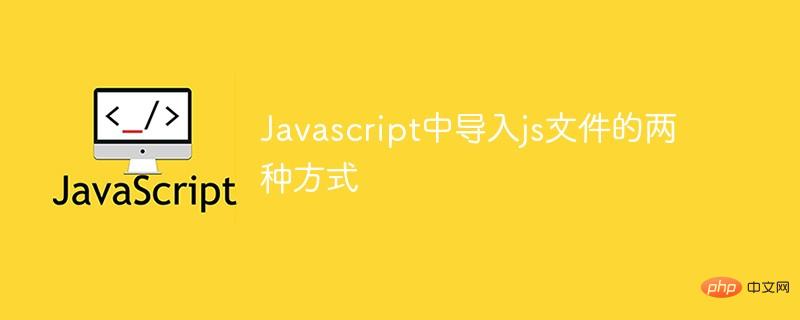
為了避免在HTML#中顯示大量的程式碼,我們一般選擇將js腳本單獨放入一個檔案中,然後再將js檔案匯入HTML中,這樣可以使得HTML檔案更簡潔,本文主要介紹導入js腳本的兩種方式分別是:傳統導入、模組導入。
先確認需要匯入的js腳本的位置,本文在HTML檔案同路徑下。
1.傳統匯入:
JS腳本內容:
//文件名:example.js let a="呵呵姑娘";
HTML內容:
<!-- example.html -->
<!DOCTYPE html>
<html lang="en">
<head>
<meta charset="UTF-8">
<meta http-equiv="X-UA-Compatible" content="IE=edge">
<meta name="viewport" content="width=device-width, initial-scale=1.0">
<title>Document</title>
</head>
<body>
<script src="./example.js"></script>
<script>
console.log(a);
</script>
</body>
</html>2.模組匯入:
## JS腳本內容://文件名:example.js
let a="呵呵姑娘";
export {a};<!DOCTYPE html>
<html lang="en">
<head>
<meta charset="UTF-8">
<meta http-equiv="X-UA-Compatible" content="IE=edge">
<meta name="viewport" content="width=device-width, initial-scale=1.0">
<title>Document</title>
</head>
<body>
<script type="module">
import {a} from './example.js';
console.log(a);
</script>
</body>
</html>推薦:《2021年js面試題目及答案(大總結)》《js教學」
以上是Javascript中匯入js檔案的兩種方式的詳細內容。更多資訊請關注PHP中文網其他相關文章!


