php怎麼去掉陣列指定元素
php去掉陣列指定元素的方法:1、使用array_splice()函數,語法「array_splice(array,start,length,array)」;2、使用unset()函數,語法「unset (var) 」。

本教學操作環境:windows7系統、PHP7.1版,DELL G3電腦
php去掉陣列指定元素
方法一:
<?php $arr1 = array(1,3, 5,7,8); $key = array_search(3, $arr1); if ($key !== false) array_splice($arr1, $key, 1); var_dump($arr1); ?>
#輸出:
array(4) { [0]=> int(1) [1]=> int(5) [2]=> int(7) [3]=> int(8) }方法二:
<?php
$arr2 = array(1,3, 5,7,8);
foreach ($arr2 as $key=>$value)
{
if ($value === 3)
unset($arr2[$key]);
}
var_dump($arr2);
?>輸出:
array(4) { [0]=> int(1) [2]=> int(5) [3]=> int(7) [4]=> int(8) }小結:
可以看到使用array_splice()刪除特定值和使用unset刪除特定值是有區別的。
array_splice()函數刪除的話,陣列的索引值也改變了。
unset()函數刪除的話,陣列的索引值沒有改變。
推薦學習:《PHP影片教學》
以上是php怎麼去掉陣列指定元素的詳細內容。更多資訊請關注PHP中文網其他相關文章!

熱AI工具

Undress AI Tool
免費脫衣圖片

Undresser.AI Undress
人工智慧驅動的應用程序,用於創建逼真的裸體照片

AI Clothes Remover
用於從照片中去除衣服的線上人工智慧工具。

Clothoff.io
AI脫衣器

Video Face Swap
使用我們完全免費的人工智慧換臉工具,輕鬆在任何影片中換臉!

熱門文章

熱工具

記事本++7.3.1
好用且免費的程式碼編輯器

SublimeText3漢化版
中文版,非常好用

禪工作室 13.0.1
強大的PHP整合開發環境

Dreamweaver CS6
視覺化網頁開發工具

SublimeText3 Mac版
神級程式碼編輯軟體(SublimeText3)
 Edge PDF查看器不起作用
Aug 07, 2025 pm 04:36 PM
Edge PDF查看器不起作用
Aug 07, 2025 pm 04:36 PM
testthepdfinanotherapptoderineiftheissueiswiththefileoredge.2.enablethebuilt inpdfviewerbyTurningOff“ eflblyopenpenpenpenpenpdffilesexternally”和“ downloadpdffiles” inedgesettings.3.clearbrowsingdatainclorwearbrowsingdataincludingcookiesandcachedcachedfileresteroresoreloresorelorsolesoresolesoresolvereresoreorsolvereresoreolversorelesoresolvererverenn
 VS代碼快捷方式專注於Explorer面板
Aug 08, 2025 am 04:00 AM
VS代碼快捷方式專注於Explorer面板
Aug 08, 2025 am 04:00 AM
VSCode中可通過快捷鍵快速切換面板與編輯區。要跳轉至左側資源管理器面板,使用Ctrl Shift E(Windows/Linux)或Cmd Shift E(Mac);返回編輯區可用Ctrl `或Esc或Ctrl 1~9。相比鼠標操作,鍵盤快捷鍵更高效且不打斷編碼節奏。其他技巧包括:Ctrl KCtrl E聚焦搜索框,F2重命名文件,Delete刪除文件,Enter打開文件,方向鍵展開/收起文件夾。
 修復:Windows Update無法安裝
Aug 08, 2025 pm 04:16 PM
修復:Windows Update無法安裝
Aug 08, 2025 pm 04:16 PM
runthewindowsupdatetrubloubleshooterviaSettings>更新&安全> is esseShootsoAtomationfixCommonissues.2.ResetWindowSupDateComponentsByStoppingRealatedServices,RenamingTheSoftWaredWaredWaredSoftwaredSistribution andCatroot2Folders,intrestrestartingthertingthertingtherserviceSteStoceTocle
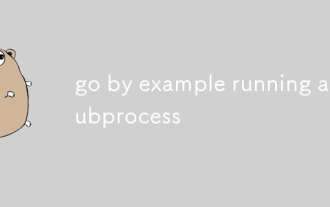 以示例運行子過程
Aug 06, 2025 am 09:05 AM
以示例運行子過程
Aug 06, 2025 am 09:05 AM
使用os/exec包運行子進程,通過exec.Command創建命令但不立即執行;2.使用.Output()運行命令並捕獲stdout,若退出碼非零則返回exec.ExitError;3.使用.Start()非阻塞啟動進程,結合.StdoutPipe()實時流式輸出;4.通過.StdinPipe()向進程輸入數據,寫入後需關閉管道並調用.Wait()等待結束;5.必須處理exec.ExitError以獲取失敗命令的退出碼和stderr,避免殭屍進程。
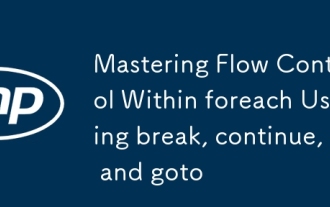 掌握foreach內部使用休息,繼續和goto的流量控制
Aug 06, 2025 pm 02:14 PM
掌握foreach內部使用休息,繼續和goto的流量控制
Aug 06, 2025 pm 02:14 PM
breakexitstheloopimmediatelyafterfindingatarget,idealforstoppingatthefirstmatch.2.continueskipsthecurrentiteration,usefulforfilteringitemsliketemporaryfiles.3.gotojumpstoalabeledstatement,acceptableinrarecaseslikecleanuporerrorhandlingbutshouldbeused
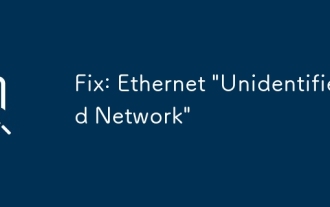 修復:以太網'身份不明網絡”
Aug 12, 2025 pm 01:53 PM
修復:以太網'身份不明網絡”
Aug 12, 2025 pm 01:53 PM
Restartyourrouterandcomputertoresolvetemporaryglitches.2.RuntheNetworkTroubleshooterviathesystemtraytoautomaticallyfixcommonissues.3.RenewtheIPaddressusingCommandPromptasadministratorbyrunningipconfig/release,ipconfig/renew,netshwinsockreset,andnetsh
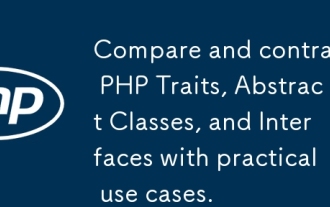 比較和對比PHP特徵,抽像類別和界面與實際用例。
Aug 11, 2025 pm 11:17 PM
比較和對比PHP特徵,抽像類別和界面與實際用例。
Aug 11, 2025 pm 11:17 PM
Useinterfacestodefinecontractsforunrelatedclasses,ensuringtheyimplementspecificmethods;2.Useabstractclassestosharecommonlogicamongrelatedclasseswhileenforcinginheritance;3.Usetraitstoreuseutilitycodeacrossunrelatedclasseswithoutinheritance,promotingD
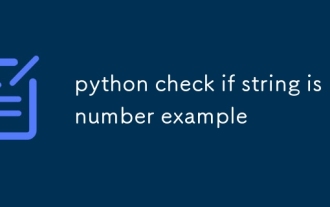 python檢查字符串是否是編號示例
Aug 06, 2025 am 07:42 AM
python檢查字符串是否是編號示例
Aug 06, 2025 am 07:42 AM
isdigit()僅適用於正整數,不支持小數、負數和科學計數法;2.isnumeric()支持更多Unicode數字如分數,但仍不支持小數點和負號;3.replace配合isdigit可判斷整數和小數,但不支持科學計數法;4.try-except嘗試float轉換是最通用的方法,支持整數、小數、負數和科學計數法,推薦用於通用場景;5.正則表達式可精確控制數字格式,但編寫複雜易出錯;總結:最實用的是第4種方法,簡單且全面支持各種數字形式,以完整句⼦結束。







