 PHP7和HHVM比較
PHP7和HHVM比較
PHP7的在真實場景的性能確實已經和HHVM相當, 在一些場景甚至超過了HHVM。 HHVM的運維複雜, 是多線程模型, 這就代表著如果一個線程導致crash了, 那麼整個服務就掛了, 並且它不會自動重啟。另外它採用JIT, 那麼意味著, 重啟以後要預熱, 沒有預熱的情況下, 性能較為糟糕。並且多執行緒模型調試困難, 這對於追求穩定來說的Web服務來說, 是非常不適合的。
Nginx以及PHP7.0之前的版本可以參考此文:Linux環境Nginx安裝與調試以及PHP安裝
PHP7.0正式版已經在2015年11月份左右發布,目前是PHP7.0.2版本,本人最早是從2015年8月php7的第一個測試版跟起,現在正式版發布。
linux版本:64位元CentOS 6.6
Nginx版本:nginx1.8.0
php版本:php-7.0.2
推薦(免費):PHP7
下載
#wget http://php.net/get/php-7.0.2.tar.gz/ from/a/mirror
建議安裝前先看看安裝說明檔INSTALL
#解壓縮安裝
tar zxvf php-7.0.2.tar .gz
cd php-7.0.2
#首先查看安裝說明
##./configure --help
./configure --prefix=/usr/local/php \
#–with-curl –with-freetype-dir
– with-gd
–with-gettext
–with-iconv-dir
–with-kerberos
–with-libdir=lib64
–with-libxml-dir
–with- mysqli
–with-openssl
–with-pcre-regex
–with-pdo-mysql
–with-pdo-sqlite
–with-pear
–with-png- dir
–with-xmlrpc
–with-xsl
–with-zlib
–enable-fpm
–enable-bcmath
–enable-libxml
–enable-inline -optimization
–enable-gd-native-ttf
–enable-mbregex
–enable-mbstring
–enable-opcache
–enable-pcntl
–enable-shmop
–enable-soap
–enable-sockets
–enable-sysvsem
–enable-xml
–enable-zip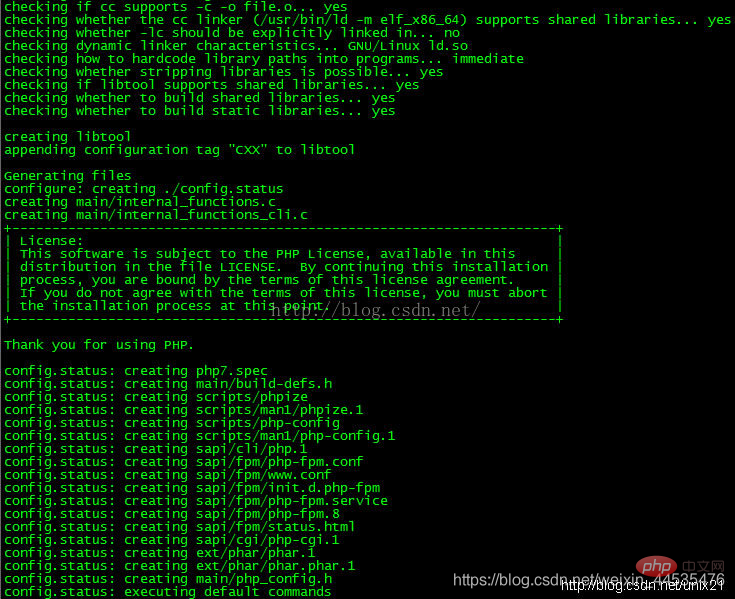 如果設定錯誤,需要安裝所需的模塊,直接yum一併安裝依賴庫
如果設定錯誤,需要安裝所需的模塊,直接yum一併安裝依賴庫
yum -y install libjpeg libjpeg-devel libpng libpng-devel freetype freetype-devel libxml2 libxml2-devel mysql pcre-devel
註:安裝php7beta3的時候有幾處設定不過去,需要yum一下,現在php-7.0.2已經不用這樣了。yum -y install curl-devel
yum -y install libxslt-devel
編譯安裝make && make install
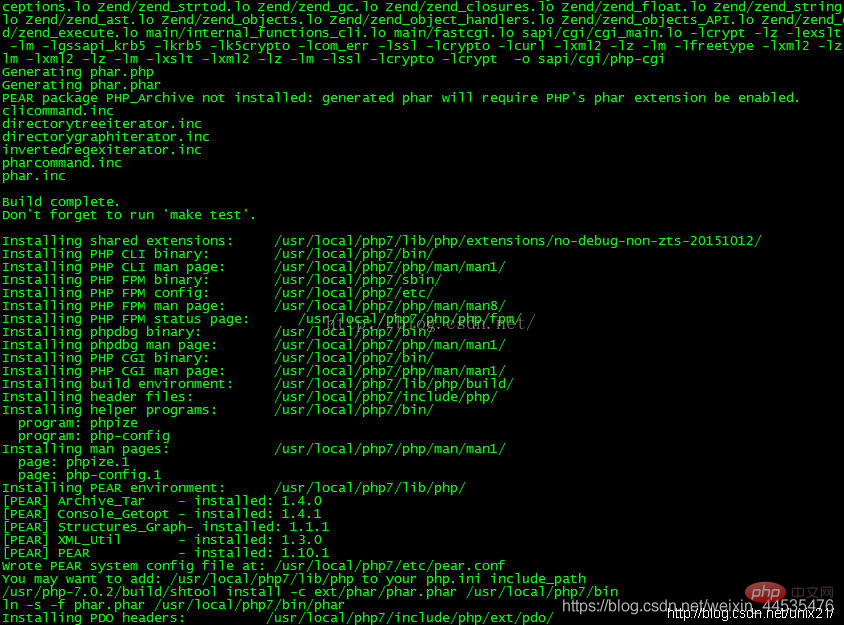
cp php.ini-development /usr/local/php /lib/php.ini
cp /usr/local/php/etc/php-fpm.conf.default /usr/local/php/etc/php-fpm.conf
cp /usr/local/php/etc/php-fpm.d/www.conf.default /usr/local/php/etc/php-fpm.d/www.conf
cp -R ./sapi/fpm/php-fpm /etc/init.d/php-fpm
要注意的是php7中www .conf這個設定檔配置phpfpm的埠號等信息,如果你修改預設的9000埠號需在這裡改,再改nginx的設定 啟動
/etc/init.d /php-fpm
查看phpinfo()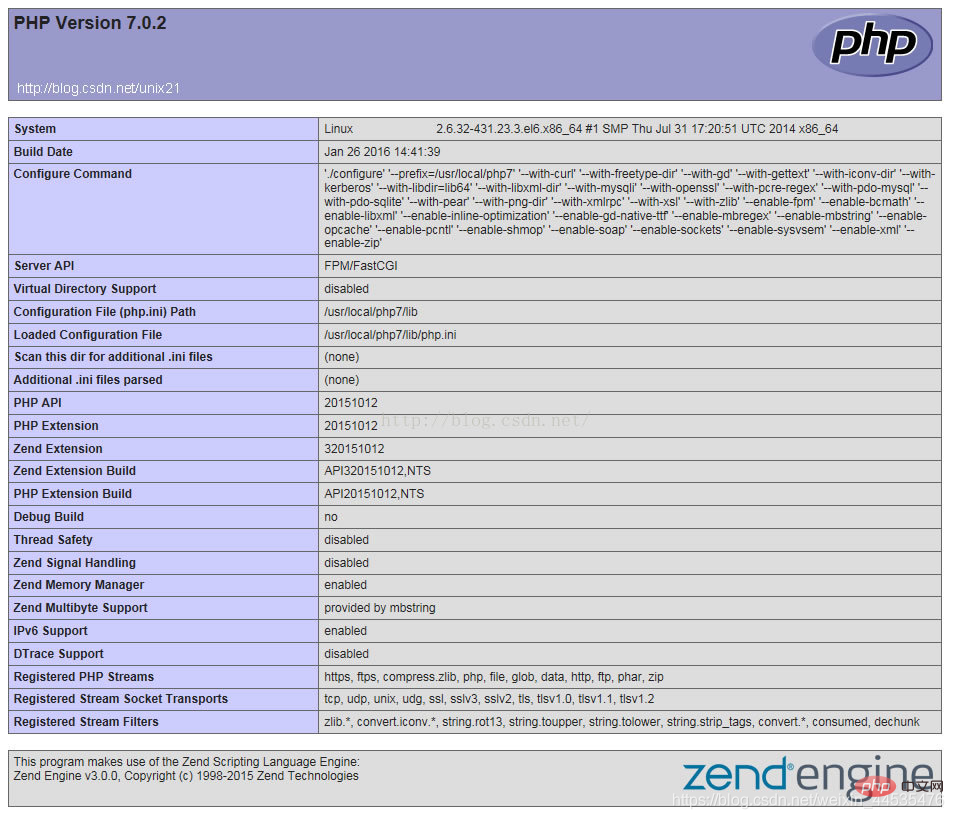
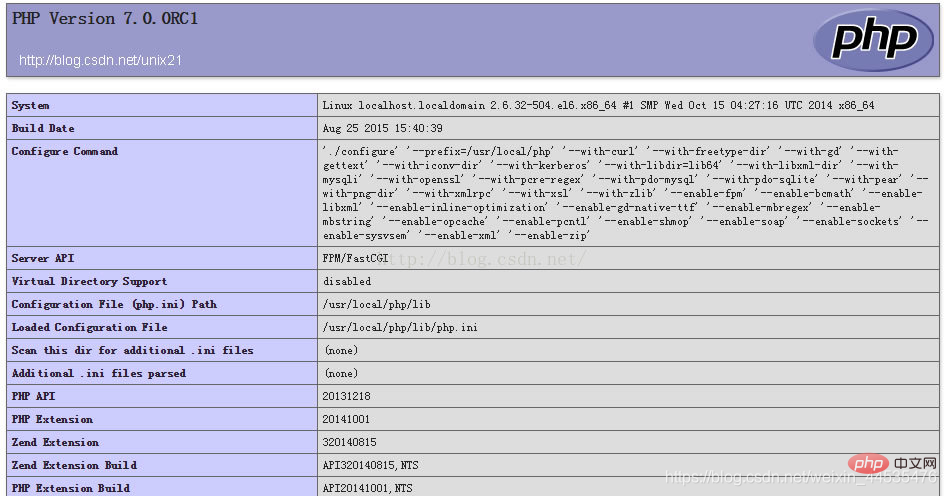
#php7和php5效能分析比較
##
產生一個60 萬元素的數組,透過找出key 的方式,來決定key是否存在。
[root@localhost www5.4.44]# time /usr/local/php5.4.44/bin/php search_by_key.php
real 0m0.351s
user 0m0.300s
sys 0m0.050s
opcache.memory_consumption=128
opcache.interned_strings_buffer=8
opcache.max_accelerated_files=4000
opcache.revalidate_freq=60
opcache._shache. # 你也可以停用opcache.save_comments 並且啟用opcache.enable_file_override。需要提醒的是,在生產環境中使用上述配置之前,必須經過嚴格測試。因為上述配置存在一個已知問題,它會引發一些框架和應用的異常, 尤其是在存在文檔使用了備註註解的時候。
vim /usr/local/php7/etc/php.ini
zend_extension=/usr/local/php7/lib/php /extensions/no-debug-non-zts-20141001/opcache.so
重啟
killall php-fpm#/etc /init.d/php-fpm
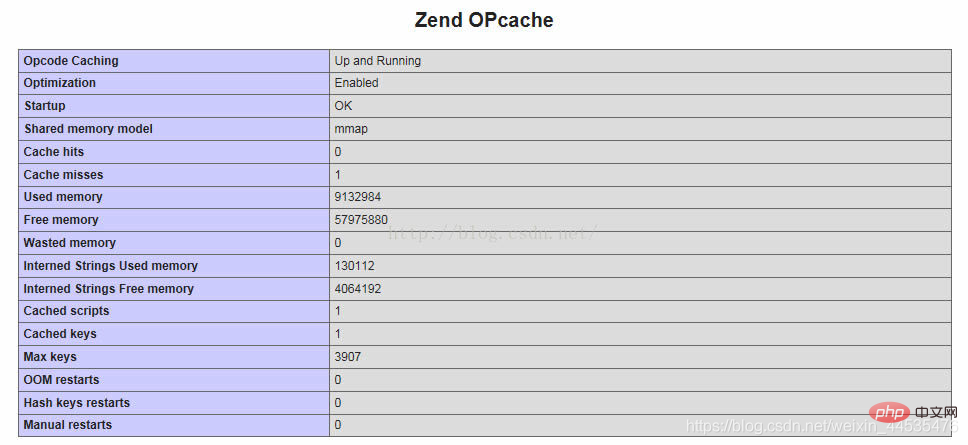
# Opcache 狀態測試程式碼(https://gist.github.com/ck-on/4959032)進行示範: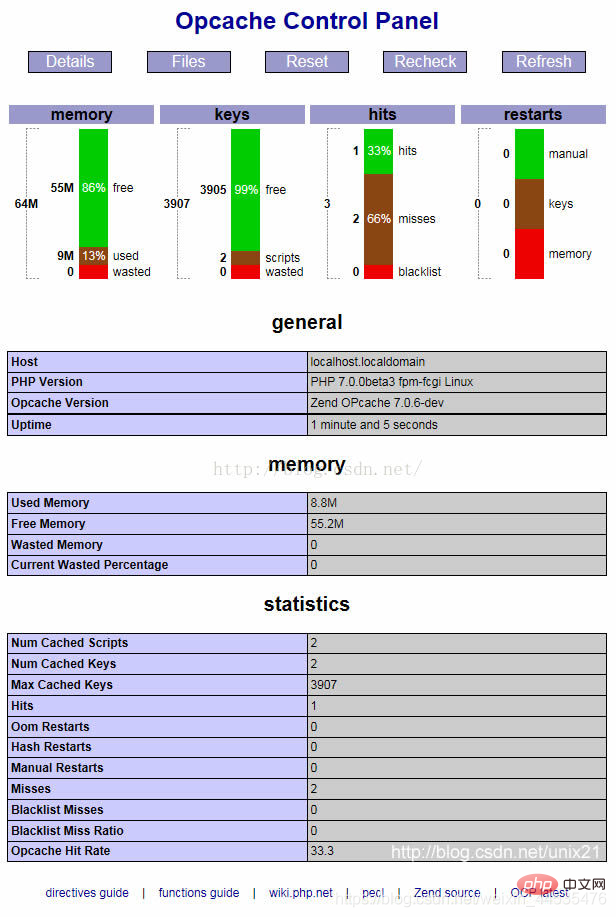
<?php /*
OCP - Opcache Control Panel (aka Zend Optimizer+ Control Panel for PHP)
Author: _ck_ (with contributions by GK, stasilok)
Version: 0.1.6
Free for any kind of use or modification, I am not responsible for anything, please share your improvements
* revision history
0.1.6 2013-04-12 moved meta to footer so graphs can be higher and reduce clutter
0.1.5 2013-04-12 added graphs to visualize cache state, please report any browser/style bugs
0.1.4 2013-04-09 added "recheck" to update files when using large revalidate_freq (or validate_timestamps=Off)
0.1.3 2013-03-30 show host and php version, can bookmark with hashtag ie. #statistics - needs new layout asap
0.1.2 2013-03-25 show optimization levels, number formatting, support for start_time in 7.0.2
0.1.1 2013-03-18 today Zend completely renamed Optimizer+ to OPcache, adjusted OCP to keep working
0.1.0 2013-03-17 added group/sort indicators, replaced "accelerator_" functions with "opcache_"
0.0.6 2013-03-16 transition support as Zend renames product and functions for PHP 5.5 (stasilok)
0.0.5 2013-03-10 added refresh button (GK)
0.0.4 2013-02-18 added file grouping and sorting (click on headers) - code needs cleanup but gets the job done
0.0.2 2013-02-14 first public release
* known problems/limitations:
Unlike APC, the Zend OPcache API
- cannot determine when a file was put into the cache
- cannot change settings on the fly
- cannot protect opcache functions by restricting execution to only specific scripts/paths
* todo:
Extract variables for prefered ordering and better layout instead of just dumping into tables
File list filter
*/
// ini_set('display_errors',1); error_reporting(-1);
if ( count(get_included_files())>1 || php_sapi_name()=='cli' || empty($_SERVER['REMOTE_ADDR']) ) { die; } // weak block against indirect access
$time=time();
define('CACHEPREFIX',function_exists('opcache_reset')?'opcache_':(function_exists('accelerator_reset')?'accelerator_':''));
if ( !empty($_GET['RESET']) ) {
if ( function_exists(CACHEPREFIX.'reset') ) { call_user_func(CACHEPREFIX.'reset'); }
header( 'Location: '.str_replace('?'.$_SERVER['QUERY_STRING'],'',$_SERVER['REQUEST_URI']) );
exit;
}
if ( !empty($_GET['RECHECK']) ) {
if ( function_exists(CACHEPREFIX.'invalidate') ) {
$recheck=trim($_GET['RECHECK']); $files=call_user_func(CACHEPREFIX.'get_status');
if (!empty($files['scripts'])) {
foreach ($files['scripts'] as $file=>$value) {
if ( $recheck==='1' || strpos($file,$recheck)===0 ) call_user_func(CACHEPREFIX.'invalidate',$file);
}
}
header( 'Location: '.str_replace('?'.$_SERVER['QUERY_STRING'],'',$_SERVER['REQUEST_URI']) );
} else { echo 'Sorry, this feature requires Zend Opcache newer than April 8th 2013'; }
exit;
}
?>nbsp;html>
<p>
</p><h1><a>Opcache Control Panel</a></h1>
<p>
<a>Details</a>
<a>Files</a>
<a>Reset</a>
<?php if ( function_exists(CACHEPREFIX.'invalidate') ) { ?>
<a>Recheck</a>
<?php } ?>
<a>Refresh</a>
</p>
<?php
if ( !function_exists(CACHEPREFIX.'get_status') ) { echo '<h2>Opcache not detected?'; die; }
if ( !empty($_GET['FILES']) ) { echo '<h2>files cached</h2>'; files_display(); echo '以上是介紹Linux環境下PHP7.0安裝的詳細內容。更多資訊請關注PHP中文網其他相關文章!



