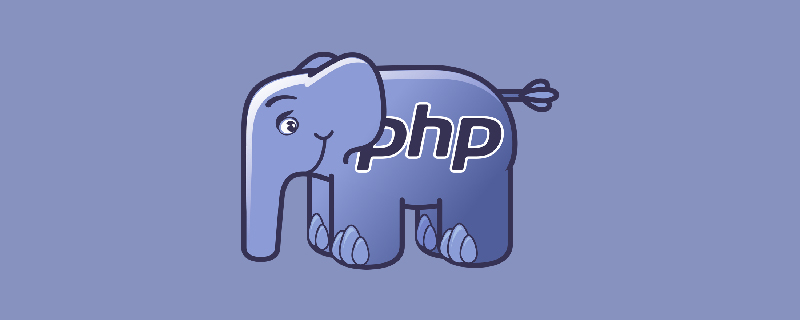php table轉excel的實作方法:先定義一個「excelData」方法;然後設定表格資料、head以及表頭;最後透過「excelData($dataResult, $titlename...;)」方式生成excel檔案即可。
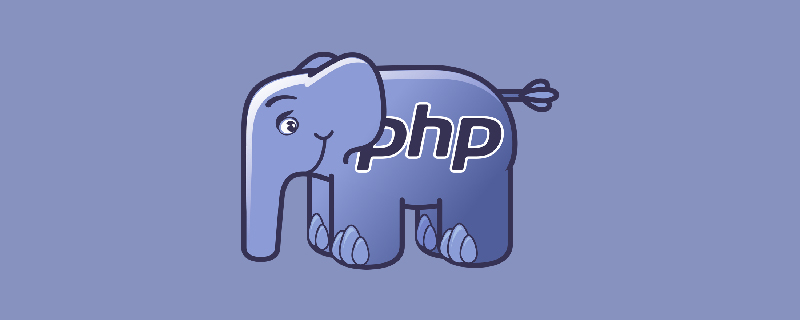
推薦:《PHP影片教學》
php 根據html table產生excel檔案
\r\n\r\n\r\n
\r\n";
$str .= "" . $titlename . "
";
$str .= $title;
foreach ($datas as $key => $rt) {
$str .= "";
foreach ($rt as $k => $v) {
$str .= "| {$v} | ";
}
$str .= "
\n";
}
$str .= "
";
echo $str;
header("Content-Type: application/vnd.ms-excel; name='excel'");
header("Content-type: application/octet-stream");
header("Content-Disposition: attachment; filename=" . $filename);
header("Cache-Control: must-revalidate, post-check=0, pre-check=0");
header("Pragma: no-cache");
header("Expires: 0");
exit($str);
}
$dataResult = array(array(1, 2, 3, 4, 5, 6, 7, 8, 9, 10, 11), array(1, 2, 3, 4, 5, 6, 7, 8, 9, 10, 11));
$headTitle = "XX保险公司 优惠券赠送记录";
$title = "优惠券记录";
$headtitle = "
| {$headTitle} |
|---|
";
$titlename = "
| 合作商户 |
会员卡号 |
车主姓名 |
手机号 |
车牌号 |
优惠券类型 |
优惠券名称 |
优惠券面值 |
优惠券数量 |
赠送时间 |
截至有效期 |
";
$filename = $title . ".xls";
excelData($dataResult, $titlename, $headtitle, $filename);
echo 'success';
登入後複製
以上是php table如何轉換excel的詳細內容。更多資訊請關注PHP中文網其他相關文章!