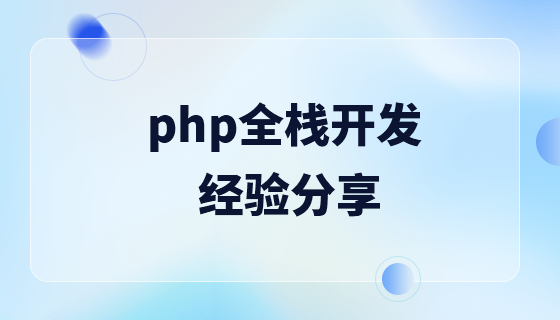centos使用yum安裝php5.3的方法是:先執行【rpm -Uvh 來源位址】指令下載並安裝epel來源及remi來源;然後執行【yum --enablerepo=remi update php php-* 】命令安裝php即可。

本文以64位元系統為例。
(推薦教學:php教學)
1、安裝remi及epel來源
#下载并安装epel源 rpm -Uvh http://dl.fedoraproject.org/pub/epel/5/i386/epel-release-5-4.noarch.rpm #下载并安装remi源 rpm -Uvh http://rpms.famillecollet.com/enterprise/remi-release-5.rpm
2、安裝php
#如果已经安装php,请使用 yum --enablerepo=remi update php php-* #如果未安装过php,请使用 yum --enablerepo=remi install php php-*
異常:
Error: php53-common conflicts with php-common
解決方法:
yum reinstall php*
以上是centos如何使用yum安裝php5.3的詳細內容。更多資訊請關注PHP中文網其他相關文章!