
開啟redis安裝路徑並執行:redis-server --service-install redis.windows.conf
安裝服務指令
推薦:redis入門教學
執行完指令後開啟電腦服務
此時服務還未啟動,執行指令:redis-server --service-start啟動服務
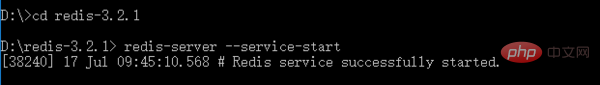
開始服務或透過指令:redis-server --service-stop暫停服務
透過指令卸載:redis-server --service-uninstall
#相關推薦:
##mysql影片教學:
以上是redis註冊成window服務的方法介紹的詳細內容。更多資訊請關注PHP中文網其他相關文章!



