
怎麼樣在ubuntu中安裝docker
在Ubuntu中安裝docker的方法及步驟如下:
1、更新ubuntu的apt來源索引
sudo apt-get update
2、安裝套件允許apt透過HTTPS使用倉庫
##推薦學習:sudo apt-get install \
apt-transport-https \
ca-certificates \
curl \
software-properties-common3、新增Docker官方GPG key
curl -fsSL https://download.docker.com/linux/ubuntu/gpg | sudo apt-key add -
4、設定Docker穩定版倉庫
sudo add-apt-repository \ "deb [arch=amd64] https://download.docker.com/linux/ubuntu \ $(lsb_release -cs) \ stable"
5、新增倉庫後,更新apt來源索引
sudo apt-get update
6、安裝最新版Docker CE(社群版)
sudo apt-get install docker-ce
7 、檢查Docker CE是否安裝正確
sudo docker run hello-world
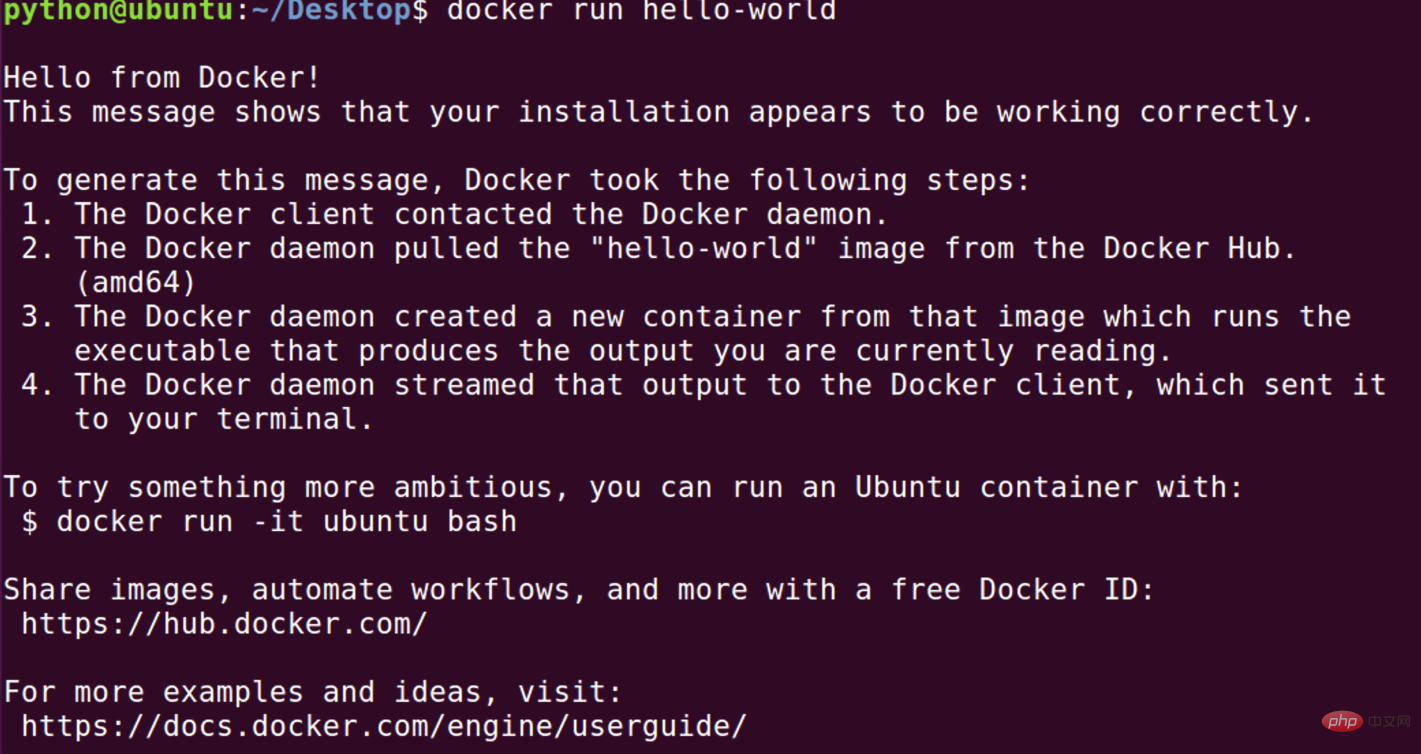
以上是怎麼樣在ubuntu中安裝docker的詳細內容。更多資訊請關注PHP中文網其他相關文章!

