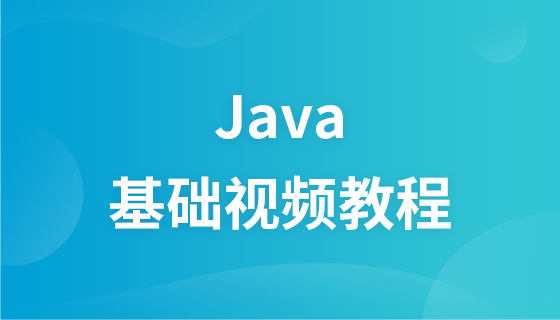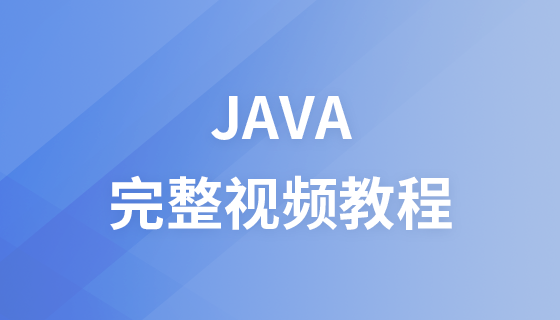目的:
防止惡意表單註冊
產生驗證碼圖片
##1、定義寬高
int width = 100; int height = 50;
2、使用BufferedImage在記憶體中產生圖片
rrreee3、繪製背景和邊框BufferedImage image = new BufferedImage(width, height, BufferedImage.TYPE_INT_RGB);
)
4、建立隨機字元集和隨機數物件
Graphics g = image.getGraphics(); g.setColor(Color.WHITE); g.fillRect(0, 0, width, height); g.setColor(Color.BLACK); g.drawRect(0, 0, width - 1, height - 1);
5、建立隨機色彩產生方法
//字符集 String str = "ABCDEFGHIJKLMNOPQRSTUVWXYZabcdefgjijklmnopqrstuvwxyz"; //随机数 Random ran = new Random();
6、繪製驗證碼字元
private Color getRandomColor(Random random) {
//获取随机颜色
int colorIndex = random.nextInt(3);
switch (colorIndex) {
case 0:
return Color.BLUE;
case 1:
return Color.GREEN;
case 2:
return Color.RED;
case 3:
return Color.YELLOW;
default:
return Color.MAGENTA;
}
}7、繪製幹擾線
//绘制验证码
for (int i = 0; i < 4; i++) {
//获取随机字符
int index = ran.nextInt(str.length());
char ch = str.charAt(index);
//获取随机色
Color randomColor = getRandomColor(ran);
g.setColor(randomColor);
//设置字体
Font font = new Font("宋体", Font.BOLD, height / 2);
g.setFont(font);
//写入验证码
g.drawString(ch + "", (i == 0) ? width / 4 * i + 2 : width / 4 * i, height - height / 4);
}8、使用ImageIO輸出圖片 rrreee
rrreee
實現刷新效果
1、新html頁面
2、使用img標籤實作圖片展示
//干扰线
for (int i = 0; i < 10; i++) {
int x1 = ran.nextInt(width);
int x2 = ran.nextInt(width);
int y1 = ran.nextInt(height);
int y2 = ran.nextInt(height);
Color randomColor = getRandomColor(ran);
g.setColor(randomColor);
g.drawLine(x1, x2, y1, y2);
}3、使用js實作刷新效果
ImageIO.write(image, "jpg", resp.getOutputStream());
最終效果圖: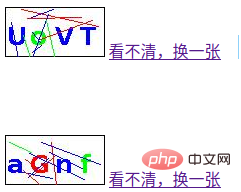
以上是java實作動態圖片驗證碼的詳細內容。更多資訊請關注PHP中文網其他相關文章!