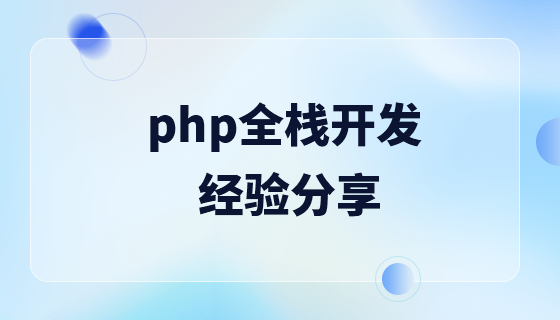你好!有些人覺得excel導出很複雜,但其實很簡單,兩步驟操作即可完成想要的資料匯出,趕快試試看。
第一步將excel設定為tp框架的慣例設定common中(建議學習:thinkphp5)
// 应用公共文件 /** * 导出excel * @param $strTable 表格内容 * @param $filename 文件名 */ function downloadExcel($strTable, $filename) { header("Content-type: application/vnd.ms-excel"); header("Content-Type: application/force-download"); header("Content-Disposition: attachment; filename=" . $filename . "_" . date('Y-m-d') . ".xls"); header('Expires:0'); header('Pragma:public'); echo '' . $strTable . ''; }
第二步控制器程式碼
可以查詢出想要道出的數據,在下列td中遍歷出來即可。簡單方便你學會了嗎?
public function excel_daochu(){ $strTable ='| ID | '; $strTable .= '用户账号 | '; $strTable .= '昵称 | '; $strTable .= '时间 | '; $strTable .= '
| '.$val['user_id'].' | '; $strTable .= ''.$val['tel'].' | '; $strTable .= ''.$val['ni_name'].' | '; $strTable .= ''.$val['add_time'].' | '; $strTable .= '
以上是使用thinkphp5對excel檔案進行匯出的詳細內容。更多資訊請關注PHP中文網其他相關文章!