
java讀取txt文件,如果編碼格式不匹配,就會出現亂碼現象。所以讀取txt檔案的時候需要設定讀取編碼。 txt文檔編碼格式都是寫在文件頭的,在程式中需要先解析文件的編碼格式,取得編碼格式後,在以此格式讀取文件就不會產生亂碼了。 (推薦:java影片教學)
java編碼與txt編碼對應:
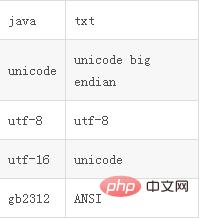
範例:
package com.lfl.attachment; import java.io.BufferedReader; import java.io.File; import java.io.FileInputStream; import java.io.InputStream; import java.io.InputStreamReader; public class TextMain { public static void main(String[] args) throws Exception { String filePath = "D:/article.txt"; // String filePath = "D:/article333.txt"; // String filePath = "D:/article111.txt"; String content = readTxt(filePath); System.out.println(content); } /** * 解析普通文本文件 流式文件 如txt * @param path * @return */ @SuppressWarnings("unused") public static String readTxt(String path){ StringBuilder content = new StringBuilder(""); try { String code = resolveCode(path); File file = new File(path); InputStream is = new FileInputStream(file); InputStreamReader isr = new InputStreamReader(is, code); BufferedReader br = new BufferedReader(isr); // char[] buf = new char[1024]; // int i = br.read(buf); // String s= new String(buf); // System.out.println(s); String str = ""; while (null != (str = br.readLine())) { content.append(str); } br.close(); } catch (Exception e) { e.printStackTrace(); System.err.println("读取文件:" + path + "失败!"); } return content.toString(); } public static String resolveCode(String path) throws Exception { // String filePath = "D:/article.txt"; //[-76, -85, -71] ANSI // String filePath = "D:/article111.txt"; //[-2, -1, 79] unicode big endian // String filePath = "D:/article222.txt"; //[-1, -2, 32] unicode // String filePath = "D:/article333.txt"; //[-17, -69, -65] UTF-8 InputStream inputStream = new FileInputStream(path); byte[] head = new byte[3]; inputStream.read(head); String code = "gb2312"; //或GBK if (head[0] == -1 && head[1] == -2 ) code = "UTF-16"; else if (head[0] == -2 && head[1] == -1 ) code = "Unicode"; else if(head[0]==-17 && head[1]==-69 && head[2] ==-65) code = "UTF-8"; inputStream.close(); System.out.println(code); return code; } }
注意:在resolveTxt方法中不能透過readTxt方法傳InputStream流,這樣會使兩個方法持有同一個流引用,而在resolveTxt方法中已讀過流中的三個字節,流中的pos此時已經是3了,而不是流的起始位置,再在readTxt中讀取時就會出現IOException:Read Error。
更多java知識請關注java基礎教學欄。
以上是java讀取txt檔案亂碼解決方法的詳細內容。更多資訊請關注PHP中文網其他相關文章!



