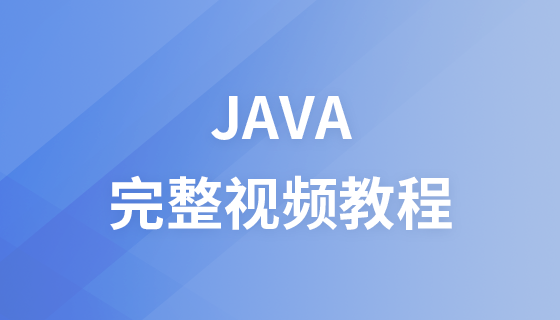關於java檔案下載檔案名稱亂碼問題解決方案:(相關學習課程:java影片教學)
String fileName = "下载的文件名"; String userAgent = request.getHeader("User-Agent");
//针对IE或者以IE为内核的浏览器:
if (userAgent.contains("MSIE")||userAgent.contains("Trident")) {
fileName = java.net.URLEncoder.encode(fileName, "UTF-8");
} else {
//非IE浏览器的处理:
fileName = new String(fileName.getBytes("UTF-8"),"ISO-8859-1");
}
response.setHeader("Content-disposition", String.format("attachment; filename=\"%s\"", fileName));
response.setContentType("application/vnd.ms-excel;charset=utf-8");
response.setCharacterEncoding("UTF-8");Java檔案下載的幾種方式
public HttpServletResponse download(String path, HttpServletResponse response) {
try {
// path是指欲下载的文件的路径。
File file = new File(path);
// 取得文件名。
String filename = file.getName();
// 取得文件的后缀名。
String ext = filename.substring(filename.lastIndexOf(".") + 1).toUpperCase();
// 以流的形式下载文件。
InputStream fis = new BufferedInputStream(new FileInputStream(path));
byte[] buffer = new byte[fis.available()];
fis.read(buffer);
fis.close();
// 清空response
response.reset();
// 设置response的Header
response.addHeader("Content-Disposition", "attachment;filename=" + new String(filename.getBytes()));
response.addHeader("Content-Length", "" + file.length());
OutputStream toClient = new BufferedOutputStream(response.getOutputStream());
response.setContentType("application/octet-stream");
toClient.write(buffer);
toClient.flush();
toClient.close();
} catch (IOException ex) {
ex.printStackTrace();
}
return response;
}
public void downloadLocal(HttpServletResponse response) throws FileNotFoundException {
// 下载本地文件
String fileName = "Operator.doc".toString(); // 文件的默认保存名
// 读到流中
InputStream inStream = new FileInputStream("c:/Operator.doc");// 文件的存放路径
// 设置输出的格式
response.reset();
response.setContentType("bin");
response.addHeader("Content-Disposition", "attachment; filename=\"" + fileName + "\"");
// 循环取出流中的数据
byte[] b = new byte[100];
int len;
try {
while ((len = inStream.read(b)) > 0)
response.getOutputStream().write(b, 0, len);
inStream.close();
} catch (IOException e) {
e.printStackTrace();
}
}
public void downloadNet(HttpServletResponse response) throws MalformedURLException {
// 下载网络文件
int bytesum = 0;
int byteread = 0;
URL url = new URL("windine.blogdriver.com/logo.gif");
try {
URLConnection conn = url.openConnection();
InputStream inStream = conn.getInputStream();
FileOutputStream fs = new FileOutputStream("c:/abc.gif");
byte[] buffer = new byte[1204];
int length;
while ((byteread = inStream.read(buffer)) != -1) {
bytesum += byteread;
System.out.println(bytesum);
fs.write(buffer, 0, byteread);
}
} catch (FileNotFoundException e) {
e.printStackTrace();
} catch (IOException e) {
e.printStackTrace();
}
}支援線上開啟檔案的一種方式
public void downLoad(String filePath, HttpServletResponse response, boolean isOnLine) throws Exception {
File f = new File(filePath);
if (!f.exists()) {
response.sendError(404, "File not found!");
return;
}
BufferedInputStream br = new BufferedInputStream(new FileInputStream(f));
byte[] buf = new byte[1024];
int len = 0;
response.reset(); // 非常重要
if (isOnLine) { // 在线打开方式
URL u = new URL("file:///" + filePath);
response.setContentType(u.openConnection().getContentType());
response.setHeader("Content-Disposition", "inline; filename=" + f.getName());
// 文件名应该编码成UTF-8
} else { // 纯下载方式
response.setContentType("application/x-msdownload");
response.setHeader("Content-Disposition", "attachment; filename=" + f.getName());
}
OutputStream out = response.getOutputStream();
while ((len = br.read(buf)) > 0)
out.write(buf, 0, len);
br.close();
out.close();
}本文來自java基礎教學欄目,歡迎學習。
以上是java中文件下載及檔名亂碼問題總結的詳細內容。更多資訊請關注PHP中文網其他相關文章!