vscode是免費的嗎
Visual Studio Code是一款免費開源的現代化輕量級程式碼編輯器,支援幾乎所有主流的開發語言的語法高亮、智慧程式碼補全、自訂熱鍵、括號匹配、程式碼片段、程式碼對比Diff、GIT 等特性,支援插件擴展,並針對網頁開發和雲端應用開發做了優化。
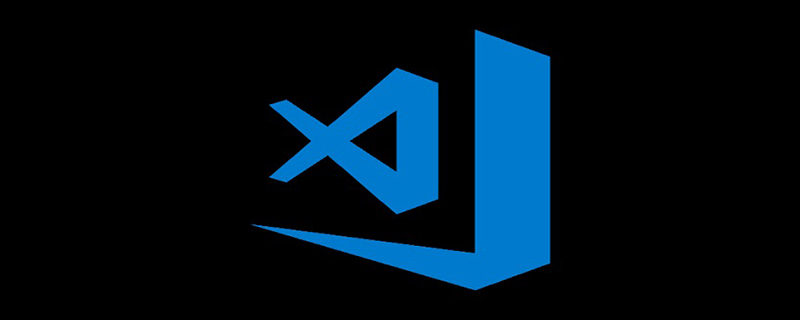
軟體跨平台支援 Win、Mac 以及 Linux。
VSCode是免費的,所以我們不必像Pycharm一樣想辦法尋找綠化方法 (建議學習:vscode入門教學)
直接官網下載安裝套件
https://code.visualstudio.com/
下載之後選擇正常安裝
設定這裡我全都要
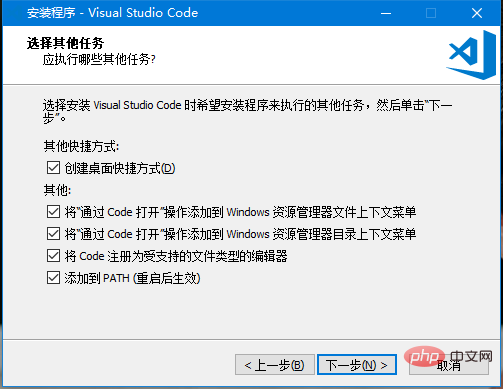
以上是vscode是免費的嗎的詳細內容。更多資訊請關注PHP中文網其他相關文章!

熱AI工具

Undress AI Tool
免費脫衣圖片

Undresser.AI Undress
人工智慧驅動的應用程序,用於創建逼真的裸體照片

AI Clothes Remover
用於從照片中去除衣服的線上人工智慧工具。

Clothoff.io
AI脫衣器

Video Face Swap
使用我們完全免費的人工智慧換臉工具,輕鬆在任何影片中換臉!

熱門文章

熱工具

記事本++7.3.1
好用且免費的程式碼編輯器

SublimeText3漢化版
中文版,非常好用

禪工作室 13.0.1
強大的PHP整合開發環境

Dreamweaver CS6
視覺化網頁開發工具

SublimeText3 Mac版
神級程式碼編輯軟體(SublimeText3)
 如何在Windows上安裝VSCODE
Jul 27, 2025 am 03:16 AM
如何在Windows上安裝VSCODE
Jul 27, 2025 am 03:16 AM
Gotohttps://code.visualstudio.comanddownloadtheWindowsUserInstaller.2.Runthe.exefile,allowchanges,andselectrecommendedoptionsincludingaddingtoPATHandcreatingadesktopshortcut.3.ClickFinishtolaunchVSCodeafterinstallation.4.Optionallyinstallusefulextens
 Vscode和Visual Studio之間有什麼區別
Jul 30, 2025 am 02:38 AM
Vscode和Visual Studio之間有什麼區別
Jul 30, 2025 am 02:38 AM
VSCodeisalightweight,cross-platformcodeeditorwithIDE-likefeaturesviaextensions,idealforwebandopen-sourcedevelopment;2.VisualStudioisafull-featured,Windows-onlyIDEdesignedforcomplex.NET,C ,andenterpriseapplications;3.VSCodeperformsfasteronlower-endma
 如何在VSCODE中使用參數運行Python腳本
Jul 30, 2025 am 04:11 AM
如何在VSCODE中使用參數運行Python腳本
Jul 30, 2025 am 04:11 AM
TorunaPythonscriptwithargumentsinVSCode,configurelaunch.jsonbyopeningtheRunandDebugpanel,creatingoreditingthelaunch.jsonfile,andaddingthedesiredargumentsinthe"args"arraywithintheconfiguration.2.InyourPythonscript,useargparseorsys.argvtoacce
 VSCODE用戶設置在哪裡?
Jul 24, 2025 am 02:02 AM
VSCODE用戶設置在哪裡?
Jul 24, 2025 am 02:02 AM
VSCode用戶設置存儲位置取決於操作系統,通常位於用戶配置文件下的特定目錄。 Windows路徑為C:\Users$$用戶名]\\AppData\\Roaming\\Code\\User\\settings.json,macOS為/Users\$$用戶名]/Library/ApplicationSupport/Code/User/settings.json,Linux為/home$$用戶名]/.config/Code/User/settings.jso
 如何將VSCODE與WSL(Linux的Windows子系統)一起使用
Aug 01, 2025 am 06:26 AM
如何將VSCODE與WSL(Linux的Windows子系統)一起使用
Aug 01, 2025 am 06:26 AM
InstallWSLandaLinuxdistributionbyrunningwsl--installinPowerShellasAdministrator,thenrestartandsetuptheLinuxdistribution.2.Installthe"Remote-WSL"extensioninVSCodetoenableintegrationwithWSL.3.OpenaprojectinWSLbylaunchingtheWSLterminal,navigat
 如何更改VSCODE中的字體大小?
Aug 02, 2025 am 02:37 AM
如何更改VSCODE中的字體大小?
Aug 02, 2025 am 02:37 AM
TochangethefontsizeinVSCode,useoneofthesemethods:1.OpenSettingsviaCtrl ,(orCmd ,onMac),searchfor"fontsize",andadjustthe"Editor:FontSize"value.2.OpenSettings(JSON)fromtheCommandPalette,thenaddormodify"editor.fontSize":e.g
 如何在VSCODE中調試單元測試
Aug 01, 2025 am 06:12 AM
如何在VSCODE中調試單元測試
Aug 01, 2025 am 06:12 AM
CreateModifyLaunch.JSONINVSCODEBYOPENEDTHERUNANDDEBUGVIEW,SELECTingYourenVironment(例如Python,Node.js)和ConconfiguringItfo ryourtestframework(例如,pytest,jest)。 2。 setbreakpointsinyourtestfile,selectthedebuggconfiguration,andstartdebuggingwithf5topaus
 如何更改VSCODE中的字體大小
Jul 26, 2025 am 04:13 AM
如何更改VSCODE中的字體大小
Jul 26, 2025 am 04:13 AM
tochangetheTsizeInvScode,gotofile>“首選項”>“設置”,搜索“ fontsize”,andmodifythe“ editor:fontsize” value.2







