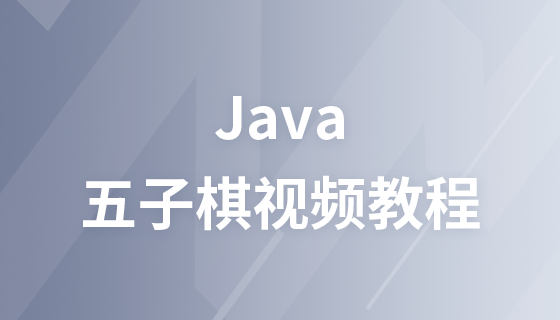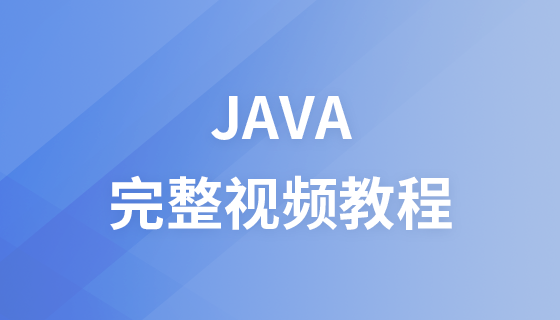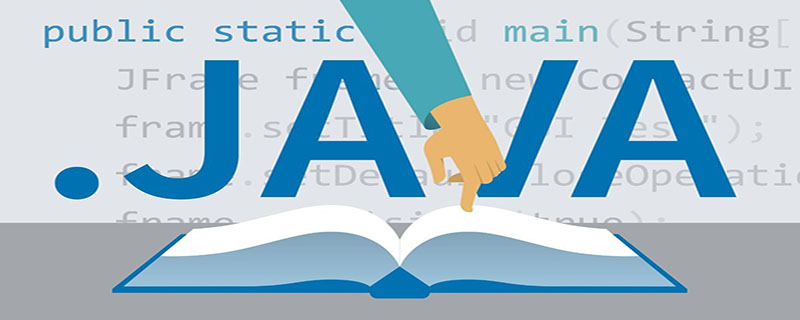
顯示時間,如果與當前時間差異小於一天,則自動用**秒(分,小時)前,如果大於一天則用format規定的格式顯示
/**
*
* @author wxy
* @param ctime
* 时间
* @param format
* 格式 格式描述:例如:yyyy-MM-dd yyyy-MM-dd HH:mm:ss
* @return
*/
public static String showTime(Date ctime, String format) {
//System.out.println("当前时间是:"+new Timestamp(System.currentTimeMillis()));
//System.out.println("发布时间是:"+df.format(ctime).toString());
String r = "";
if(ctime==null)return r;
if(format==null)format="MM-dd HH:mm";
long nowtimelong = System.currentTimeMillis();
long ctimelong = ctime.getTime();
long result = Math.abs(nowtimelong - ctimelong);
if(result < 60000){// 一分钟内
long seconds = result / 1000;
if(seconds == 0){
r = "刚刚";
}else{
r = seconds + "秒前";
}
}else if (result >= 60000 && result < 3600000){// 一小时内
long seconds = result / 60000;
r = seconds + "分钟前";
}else if (result >= 3600000 && result < 86400000){// 一天内
long seconds = result / 3600000;
r = seconds + "小时前";
}else if (result >= 86400000 && result < 1702967296){// 三十天内
long seconds = result / 86400000;
r = seconds + "天前";
}else{// 日期格式
format="MM-dd HH:mm";
SimpleDateFormat df = new SimpleDateFormat(format);
r = df.format(ctime).toString();
}
return r;
}這裡可以更具自己具體的需求進行擴充~~
public static void main(String[] args) {
try{
SimpleDateFormat df = new SimpleDateFormat("yyyy-MM-dd HH:mm:ss");
System.out.println(showTime(df.parse("2015-02-27 11:31:00"),"yyyy-MM-dd HH:mm:ss"));
}catch (Exception e) {
// TODO: handle exception
}
}目前運行:4分鐘前
以上是java顯示1秒前,1分鐘前,2分鐘前,3天前的詳細內容。更多資訊請關注PHP中文網其他相關文章!