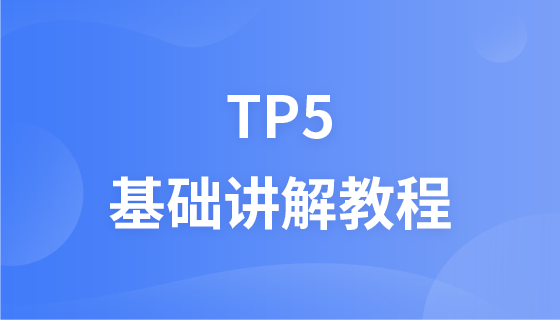php實現手機定位功能的實例

#最近在做透過定位手機用戶,進行訊息推送,經過分析最終做法如下
mobile.php檔案(推薦學習:PHP程式設計從入門到精通)
當使用者當手機造訪該頁面時,透過實作頁面表單隱藏封裝自動提交取得手機瀏覽器經緯度並post給伺服器
<html>
<meta charset="utf8">
<head>
<form name="form1" action="http://test.nwee.cc/ken/baidulocated.php" method="post">
<input type="text" name="lat" id="lat" style="display:none">
<input type="text" name="lng" id="lng" style="display:none">
</form>
<script type="text/javascript">
var position_option = {
enableHighAccuracy: true,
maximumAge: Infinity,
timeout: 100000
};
var lat;
var lng;
if(navigator.geolocation){
navigator.geolocation.getCurrentPosition(getPositionSuccess, getPositionError, position_option);
}else{
alert('Geolocation is not supported by this browser.');
}
function getPositionSuccess(position) {
lat = position.coords.latitude;
lng = position.coords.longitude;
//alert('您所在的位置: 纬度' + lat + ',经度' + lng);
fillForm();
//填充表单
document.form1.submit();
//post数据到服务器
}
function getPositionError(error) {
switch (error.code) {
case error.TIMEOUT:
alert('The request to get user location timed out.');break;
case error.PERMISSION_DENIED:
alert('User denied the request for Geolocation.');break;
case error.POSITION_UNAVAILABLE:
alert('Location information is unavailable.');break;
default:
alert('An unknown error occurred.');
}
}
function fillForm(){
document.getElementById('lat').value = lat;
document.getElementById('lng').value = lng;
}
</script>
</head>
</html>
located.php文件
通过百度定位api进行解析定位
<?php
header("Content-type:text/html; charset=utf8");
$url="http://api.map.baidu.com/geocoder/v2/?location=".$_POST["lat"].",".$_POST["lng"]."&ak=*****************************&coordtype=bd09ll&output=json";
$json = file_get_contents($url);
$arr = json_decode($json, true);
var_dump($arr);
?>以上是php如何取得手機位置的詳細內容。更多資訊請關注PHP中文網其他相關文章!