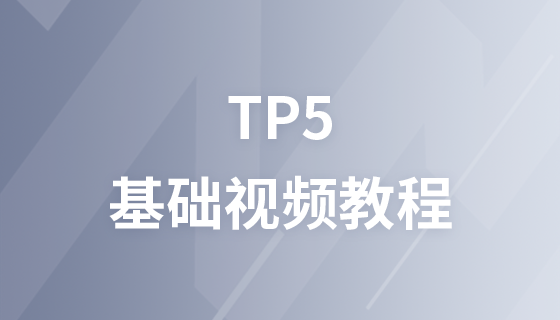一、專案部署
#1、虛擬主機部署/本機部署
#去掉public/index.php改到根目錄下/index.php。在網站根目錄下建立檔案index.php,內容如下
<?php // 定义应用目录 define('APP_PATH', __DIR__ . '/apps/'); // 加载框架引导文件 require './thinkphp/start.php';
這樣基本上就可以了,這是最簡單的設定。
2、伺服器部署
伺服器部署專案文件入口public ,優點:只給外人看到public目錄下的文件,與public同級的文件,在外網是隱藏狀態的,如:thinkphp、apps、extend、tests、vendor。更簡單的意思是透過網域名稱是存取不到這些文件下內容的,但又不影響框架的使用。
二、建立模組(自動產生模組)
我的專案是部署在本機www/thinkphp 目錄下。在做之前,先要考慮清楚,你需要幾個模組來完成你的專案。
開始實例
1、建立三個模組 Common(公共模組),Home(前台模組),Admin(後台模組)。公共模組是必不可少的。
修改的情況下為public下的index.php,開啟是這樣子的
// 定义应用目录 define('APP_PATH', __DIR__ . '/../application/'); // 加载框架引导文件 require __DIR__ . '/../thinkphp/start.php';
在後面加上這兩句
$build = include '../build.php'; // 运行自动生成 \think\Build::run($build);
build.php設定(自動生成目錄) 手冊參考:http://www.kancloud.cn/manual/thinkphp5/118021
在專案的根目錄有一個build.php文件,打開後看到是這樣的:
<?php
return [
// 生成应用公共文件
'__file__' => ['common.php', 'config.php', 'database.php'],
// 定义demo模块的自动生成 (按照实际定义的文件名生成)
'demo' => [
'__file__' => ['common.php'],
'__dir__' => ['behavior', 'controller', 'model', 'view'],
'controller' => ['Index', 'Test', 'UserType'],
'model' => ['User', 'UserType'],
'view' => ['index/index'],
],
// 其他更多的模块定义
];然後我們給我們需要的檔案名稱在這個地方加上,給的demo可以直接註解掉,如下:
<?php
return [
// 生成应用公共文件
'__file__' => ['common.php', 'config.php', 'database.php'],
//公共模块目录
'common' => [
'__file__' => ['common.php'],
'__dir__' => ['controller', 'model','lang'],
'controller' => ['Index'],
'model' => ['Base'],
],
// Index模块
'home' => [
'__file__' => ['common.php'],
'__dir__' => ['behavior', 'controller', 'model', 'view','lang'],
'controller' => ['Index'],
'model' => ['Test'],
'view' => ['index/index'],
],
// Admin 模块
'admin' => [
'__file__' => ['common.php'],
'__dir__' => ['behavior', 'controller', 'model', 'view','lang'],
'controller' => ['Index'],
'model' => ['Test'],
'view' => ['index/index'],
],
];1)其中的SITE_PATH,與RUNTIME_PATH後面都有用到,所有優先放在index.php裡面方便後面呼叫。
2)這兩個東西,要放一起使用
$build = include './build.php'; // 运行自动生成 \think\Build::run($build);
相關推薦:《ThinkPHP教程》
三、創建基類別
開乾之前,得先設定好“基底類別”,為什麼呢?打個比方,要訪問會員中心相關的控制器,這類控制器是不是都要有一個“登入限制”,才讓訪問會員相關的控制器?基類的作用就出來了。
1、建立三大基底類別
原始基底類別
位置:thinkphp\apps\common\controller\base.php
作用:base模組下的內容,Index模組,和Admin模組都可以呼叫。
程式碼:
<?php
/**
* 原始基类
* */
namespace app\Common\controller;
use think\Controller;
class Base extends Controller{
public function _initialize()
{
parent::_initialize();
echo '原始基类';
}
public function test1(){
return 'test1';
}
}Index模組基底類別
位置:thinkphp\apps\common\controller\base.php
作用:Index模組下的控制器,都要「繼承基底類別」並且「呼叫基底類別」。
程式碼:
<?php
/**
* 前端基类
* */
namespace app\index\controller;
use app\Common\controller\Base;
class IndexBase extends Base
{
public function _initialize()
{
parent::_initialize();
}
public function index()
{
}
}Admin模組基類別
位置:thinkphp\apps\common\controller\base.php
作用:Admin模組下的控制器,都要「繼承基底類別」並且「呼叫基底類別」。
程式碼:
/**
* 后台首页
* */
namespace app\Admin\controller;
use app\Admin\controller\AdminBase;
class Index extends AdminBase
{
public function _initialize()
{
parent::_initialize();
}
public function index()
{
return $this->fetch();
}
}(User模組基類,如果有會員的話,這個也必須要創建的)
創建基類的主要目的,就是“繼承”與“調用”。
四、設定模板路徑
預設的模板路徑在模組/view檔案裡面。如果你覺得這樣不太方便管理,想要把他設定Template目錄下,可以這樣做。
模板參數 ,能夠影響的它參數,是目前模組下config.php template->view_path參數。
實際操作
1、設定共享參數
在apps/config.php設定一些參數,方便在Index或Admin模組下config.php呼叫。
apps/config.php,增加一些參數。
'template' => [// 模板路径
'view_path' => 'template/', // 就是这里
/**
* 前台文件配置
* Author: MR.zhou
* */
'index' => [
// 模快名称
'model_name' =>'index',
// 默认模板文件名称
'default_template' => 'default', // 这里可以切换模块下的默认模板名称
],
/**
* 后台文件配置
* Author: MR.zhou
* */
'admin'=>[
// 模快名称
'model_name' =>'admin',
// 默认模板文件名称
'default_template' =>'default', // 这里可以切换模块下的默认模板名称
],2、設定模板參數
index/config.php
'template'=> [
// 模板路径
'view_path'=> config('template.view_path').config('index.model_name').'/'.config('index.default_template').'/',
],admin/config.php
<?php
//配置文件
return [
// 模板配置
'template' => [
// 模板路径
'view_path' => config('template.view_path').config('admin.model_name').'/'.config('index.
default_template').'/',
],
];擴充:
1.模板後綴view_suffix,它的影響
http://localhost/thinkphp/index/news/index/id/1212
#http://localhost/thinkphp/index/news/ index/id/1212.html
五、設定data資料夾###如果你看專案下的各種文件,有種亂七八糟的感覺的話,你就可以進行以下配置。 ######配置data資料夾的,整理各種文件,讓看起來舒服些。 ######1、設定runtime資料夾######index.php###define('RUNTIME_PATH', __DIR__ . '/data/runtime/');
// 视图输出字符串内容替换
'view_replace_str' => [
'__DATA__' => SITE_PATH.'data/',
// 上传文件路径
'__UPLOAD__' =>SITE_PATH.'data/upload/',
// 静态文件路径 (如bootshop,js,css)
'__STATIC__' =>SITE_PATH.'data/upload/',
],'view_replace_str' => [
// 模板文件路径
'__TEMPLATE__' => config('template.view_path').config('index.model_name').'/'.config('index.default_template')
.'/',
// 模板下的共享文件路径(css,js,images...)
'__PUBLIC__' => SITE_PATH.'/'.config('template.view_path').config('index.model_name').'/'.config('index.
default_template').'/public/',
],<script src=__PUBLIC__js/jqueyr.js”> <link href=”__PUBLIC__css/style.css”> <img src="__PUBLIC__images/1.png">
/**
* 密码加密
* @param string $password
* @param string $password_salt
* @return string
*/
function password($password, $password_salt){
return md5(md5($password) . md5($password_salt));
}'template' => [
// 模板路径
'view_path' => 'template/',
]比如经常用到的词 提交成功、提交失败、执行成功、执行错误、添加成功、添加失败、修改成功、修改失败、删除成功、删除失败... 可以放到公共语言包,在Index模块、Admin模块都可以用的到。
<?php
/**
* 全局语言包
* zh-cn
* */
return [
'success' => '执行成功',
'error' => '执行失败',
'add_success' => '添加成功',
'add_error' => '添加失败',
'edit_success' => '修改成功',
'edit_error' => '修改失败',
'delete_success' => '删除成功',
'delete_error' => '删除失败',
];php页面调用:$lang = lang('success')
html页面调用:{:lang('success')}
4、公共控制器 apps\common\common.php
跟上面差不多个意思 Index模块、Admin模块都能用到的放这里。
5、公共模块 apps\common\common.php
跟上面差不多个意思 Index模块、Admin模块都能用到的放这里。
七、设置错误页面①
设置网站的错误提示页面,也是一个很重要的环节。
1、空操作
在当前控制器里面增加_empty操作
public function _empty(){
$this->error('方法不存在');
}
Public function index(){
}测试方法:
正常:
http://localhost/thinkphp/index/index/index
错误: 会提示“方法不存在”
http://localhost/thinkphp/index/index/df
2、空控制器
在模块下建立Error控制器,
位置: index/error.php 相关参数:empty_controller
代码:
<?php
/**
* 前端首页
* */
namespace app\index\controller;
use app\index\controller;
class Error extends IndexBase
{
public function index(){
echo '访问的控制器不存在';
}
}测试:http://localhost/thinkphp/index/inde3dfx/index
3、异常错误抛出
能够影响它的是,当前模块下的配置文件。如果当前配置文件无效,则会自动锁定公共模块下的配置参数。
相关参数:exception_tmpl,error_message
// 异常页面的模板文件 'exception_tmpl'=> THINK_PATH . 'tpl' . DS . 'think_exception.tpl',
八、设置错误页面②
完美的去设置错误页面
1、准备一个错误页面 error.html,位置:thinkphp\template\index\default\error.html ,准备把前段所有的错误提示都指向这里。
2、空操作指向
在apps\index\controller\Indexbase.php,“基类”里面设置_empty。
<?php
/**
* 前端基类
* */
namespace app\index\controller;
use app\Common\controller\Base;
class IndexBase extends Base
{
public function _initialize()
{
parent::_initialize();
}
/**
* 空操作 跳转
* */
public function _empty(){
//abort();
exception(); // 这两种方法都可以
}
}3、空控制器指向
在apps\index\controller\Error.php
<?php
/**
* 空控制器跳转
* */
namespace app\index\controller;
use app\index\controller;
class Error extends IndexBase
{
public function index(){
abort();
}
}4、异常错误指向
在 index/config.php exception_tmpl 参数
'exception_tmpl' => THINK_PATH . 'tpl' . DS . 'think_exception.tpl', //'exception_tmpl' =>'E:/wamp/www/thinkphp/template/index/default/error.html',
注意:地址一定要绝对路径。
拓展,
401,404,500等错误页面自定义
相关参数:http_exception_template
手册地址:http://www.kancloud.cn/manual/thinkphp5/163256
代码:
config.php
'http_exception_template' => [
// 定义404错误的重定向页面地址
404 => ROOT_PATH.config('template.view_path').config('index.model_name').'/'.config
('index.default_template').'/404.html',
// 还可以定义其它的HTTP status
401 => ROOT_PATH.config('template.view_path').config('index.model_name').'/'.config
('index.default_template').'/401.html',
],控制器调用
abort(404,'错误信息')
error.html,404.html 页面代码,可以参考thinkphp\thinkphp\tpl\think_exception.tpl
九、路由别名Route
主要作用:隐藏自己的真实路由名称
Route.php
方法一:
<?php use think\Route; Route::alias('home','index/index'); Route::alias('admin','admin/index');
方法二:
<?php
return [
'__pattern__' => [
'name' => '\w+',
],
'[hello]' => [
':id' => ['index/hello', ['method' => 'get'], ['id' => '\d+']],
':name' => ['index/hello', ['method' => 'post']],
],
'__alias__' => [
'home' => 'index/index',
'admin'=> 'admin/index'
],
];http://localhost/thinkphp/index.php/home/test 同等与http://localhost/thinkphp/index.php/index/index/test
http://localhost/thinkphp/index.php/admin/edit/ 同等与http://localhost/thinkphp/index.php/admin/index/edit
注释:别名 => ‘模型/控制器’ ( 别名等于模块+控制器)
十、路由设置,隐藏indx.php
网站根目录下.htaccess
<IfModule mod_rewrite.c>
Options +FollowSymlinks -Multiviews
RewriteEngine on
RewriteCond %{REQUEST_FILENAME} !-d
RewriteCond %{REQUEST_FILENAME} !-f
RewriteRule ^(.*)$ index.php/$1 [QSA,PT,L]
</IfModule>以上是thinkphp使用方法是什麼的詳細內容。更多資訊請關注PHP中文網其他相關文章!