
PHPstudy的mysql無法啟動可能是因為PHPstudy自帶的mysql與本地mysql衝突導致的,可以到電腦的服務中手動啟動。
1、找到服務,有兩個服務,一個是我們本地的mysql,另一個MysqlLa是phpstudy自備的。
2、解決方法:想用phpstudy的mysql就手動啟動第二個,反之啟動第一個。
操作方法如下:
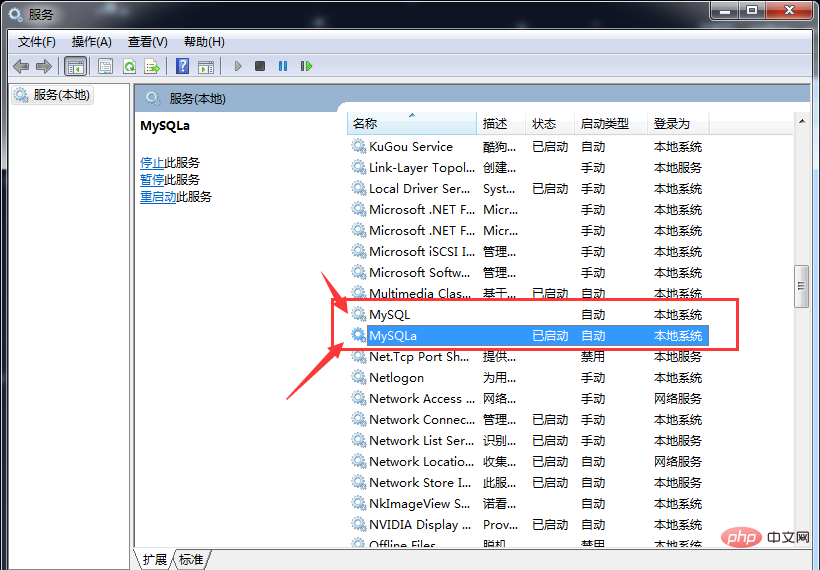

#效果如下:
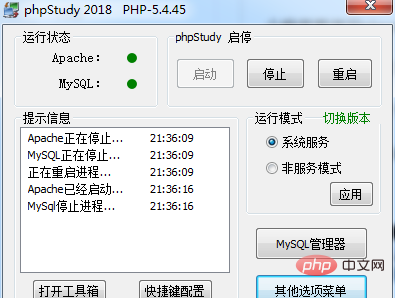
更多PHP相關技術文章,請造訪###PHP教學###欄位進行學習! ###
以上是phpstudy的mysql無法啟動怎麼解決的詳細內容。更多資訊請關注PHP中文網其他相關文章!