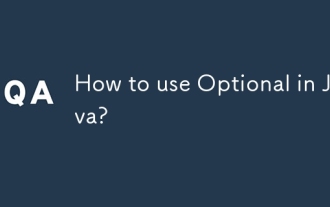java .class檔案怎麼看?
有時候為了研究Javac的原理,要去看看class檔案的內容是如何組織的,這時候很有必要查看class檔案。

java class檔案怎麼看?
查看class檔案方法有很多種,這裡推薦使用JDK自帶的javap工具。
先建立如下原始碼:
public class HelloWorld{
public static void main(String[] args){
System.out.println("hello world!");
}
}使用javac編譯器把原始檔編譯好,再接著使用javap工具查看class文件,指令如下
javap -verbose HelloWorld
這是DOS窗口的運行結果複製出來如下圖:
F:\>javac HelloWorld.java
F:\>javap -verbose HelloWorld
Classfile /F:/HelloWorld.class
Last modified 2017-12-24; size 426 bytes
MD5 checksum 4efac412ef483c8a3fe7489c87d15c8c
Compiled from "HelloWorld.java"
public class HelloWorld
minor version: 0
major version: 52
flags: ACC_PUBLIC, ACC_SUPER
Constant pool:
#1 = Methodref #6.#15 // java/lang/Object."<init>":()V
#2 = Fieldref #16.#17 // java/lang/System.out:Ljava/io/Print
Stream;
#3 = String #18 // hello world!
#4 = Methodref #19.#20 // java/io/PrintStream.println:(Ljava/
lang/String;)V
#5 = Class #21 // HelloWorld
#6 = Class #22 // java/lang/Object
#7 = Utf8 <init>
#8 = Utf8 ()V
#9 = Utf8 Code
#10 = Utf8 LineNumberTable
#11 = Utf8 main
#12 = Utf8 ([Ljava/lang/String;)V
#13 = Utf8 SourceFile
#14 = Utf8 HelloWorld.java
#15 = NameAndType #7:#8 // "<init>":()V
#16 = Class #23 // java/lang/System
#17 = NameAndType #24:#25 // out:Ljava/io/PrintStream;
#18 = Utf8 hello world!
#19 = Class #26 // java/io/PrintStream
#20 = NameAndType #27:#28 // println:(Ljava/lang/String;)V
#21 = Utf8 HelloWorld
#22 = Utf8 java/lang/Object
#23 = Utf8 java/lang/System
#24 = Utf8 out
#25 = Utf8 Ljava/io/PrintStream;
#26 = Utf8 java/io/PrintStream
#27 = Utf8 println
#28 = Utf8 (Ljava/lang/String;)V
{
public HelloWorld();
descriptor: ()V
flags: ACC_PUBLIC
Code:
stack=1, locals=1, args_size=1
0: aload_0
1: invokespecial #1 // Method java/lang/Object."<init>
":()V
4: return
LineNumberTable:
line 1: 0
public static void main(java.lang.String[]);
descriptor: ([Ljava/lang/String;)V
flags: ACC_PUBLIC, ACC_STATIC
Code:
stack=2, locals=1, args_size=1
0: getstatic #2 // Field java/lang/System.out:Ljav
a/io/PrintStream;
3: ldc #3 // String hello world!
5: invokevirtual #4 // Method java/io/PrintStream.prin
tln:(Ljava/lang/String;)V
8: return
LineNumberTable:
line 3: 0
line 4: 8
}
SourceFile: "HelloWorld.java"
F:\>相關學習推薦:java基礎教學
以上是java .class檔案怎麼看?的詳細內容。更多資訊請關注PHP中文網其他相關文章!

熱AI工具

Undress AI Tool
免費脫衣圖片

Undresser.AI Undress
人工智慧驅動的應用程序,用於創建逼真的裸體照片

AI Clothes Remover
用於從照片中去除衣服的線上人工智慧工具。

Clothoff.io
AI脫衣器

Video Face Swap
使用我們完全免費的人工智慧換臉工具,輕鬆在任何影片中換臉!

熱門文章

熱工具

記事本++7.3.1
好用且免費的程式碼編輯器

SublimeText3漢化版
中文版,非常好用

禪工作室 13.0.1
強大的PHP整合開發環境

Dreamweaver CS6
視覺化網頁開發工具

SublimeText3 Mac版
神級程式碼編輯軟體(SublimeText3)
 使用XSLT參數創建動態轉換
Aug 17, 2025 am 09:16 AM
使用XSLT參數創建動態轉換
Aug 17, 2025 am 09:16 AM
XSLT參數是通過外部傳遞值來實現動態轉換的關鍵機制,1.使用聲明參數並可設置默認值;2.從應用程序代碼(如C#)通過XsltArgumentList等接口傳入實際值;3.在模板中通過$paramName引用參數控制條件處理、本地化、數據過濾或輸出格式;4.最佳實踐包括使用有意義的名稱、提供默認值、分組相關參數並進行值驗證。合理使用參數可使XSLT樣式表具備高複用性和可維護性,相同樣式表能根據不同輸入產生多樣化輸出結果。
![您目前尚未使用附上的顯示器[固定]](https://img.php.cn/upload/article/001/431/639/175553352135306.jpg?x-oss-process=image/resize,m_fill,h_207,w_330) 您目前尚未使用附上的顯示器[固定]
Aug 19, 2025 am 12:12 AM
您目前尚未使用附上的顯示器[固定]
Aug 19, 2025 am 12:12 AM
Ifyousee"YouarenotusingadisplayattachedtoanNVIDIAGPU,"ensureyourmonitorisconnectedtotheNVIDIAGPUport,configuredisplaysettingsinNVIDIAControlPanel,updatedriversusingDDUandcleaninstall,andsettheprimaryGPUtodiscreteinBIOS/UEFI.Restartaftereach
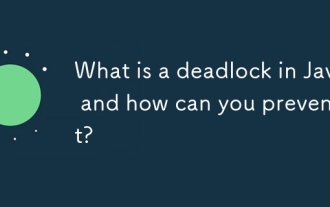 Java的僵局是什麼,您如何防止它?
Aug 23, 2025 pm 12:55 PM
Java的僵局是什麼,您如何防止它?
Aug 23, 2025 pm 12:55 PM
AdeadlockinJavaoccurswhentwoormorethreadsareblockedforever,eachwaitingforaresourceheldbytheother,typicallyduetocircularwaitcausedbyinconsistentlockordering;thiscanbepreventedbybreakingoneofthefournecessaryconditions—mutualexclusion,holdandwait,nopree
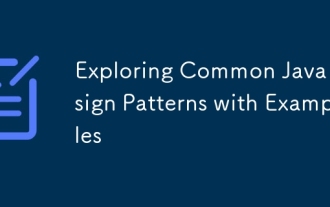 探索常見的Java設計模式與示例
Aug 17, 2025 am 11:54 AM
探索常見的Java設計模式與示例
Aug 17, 2025 am 11:54 AM
Java設計模式是解決常見軟件設計問題的可複用方案。 1.Singleton模式確保一個類只有一個實例,適用於數據庫連接池或配置管理;2.Factory模式解耦對象創建,通過工廠類統一生成對像如支付方式;3.Observer模式實現自動通知依賴對象,適合事件驅動系統如天氣更新;4.Strategy模式動態切換算法如排序策略,提升代碼靈活性。這些模式提高代碼可維護性與擴展性但應避免過度使用。
![未找到操作系統[固定]](https://img.php.cn/upload/article/001/431/639/175539300224489.jpg?x-oss-process=image/resize,m_fill,h_207,w_330) 未找到操作系統[固定]
Aug 17, 2025 am 09:10 AM
未找到操作系統[固定]
Aug 17, 2025 am 09:10 AM
ifyourcomputershows“ operatingsystemnotfound”,turtheSesteps:1.checkbios/uefibootorder.2.verifydiskconnections.3.repairbootlootloaderusingerusiseWindowsRecovery.4.reassignDriveletterterterterterveletterviadiskmanagement.5.ReinStallTheStalTheStallTheStallTheStallTheStallateSyStememementemecyemectemecorefnectersifnecters。
 PS油漆濾清器灰色固定
Aug 18, 2025 am 01:25 AM
PS油漆濾清器灰色固定
Aug 18, 2025 am 01:25 AM
TheOilPaintfilterinPhotoshopisgreyedoutusuallybecauseofincompatibledocumentmodeorlayertype;ensureyou'reusingPhotoshopCS6orlaterinthefulldesktopversion,confirmtheimageisin8-bitperchannelandRGBcolormodebycheckingImage>Mode,andmakesureapixel-basedlay
 使用Micronaut構建雲原生爪哇應用
Aug 20, 2025 am 01:53 AM
使用Micronaut構建雲原生爪哇應用
Aug 20, 2025 am 01:53 AM
Micronautisidealforbuildingcloud-nativeJavaapplicationsduetoitslowmemoryfootprint,faststartuptimes,andcompile-timedependencyinjection,makingitsuperiortotraditionalframeworkslikeSpringBootformicroservices,containers,andserverlessenvironments.1.Microna