這篇文章帶給大家的內容是關於使用electron實現滿屏愛心的效果(程式碼範例),有一定的參考價值,有需要的朋友可以參考一下,希望對你有所幫助。
圖片被壓縮了看起來有點難看
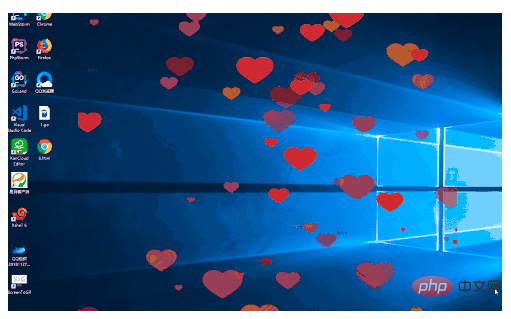
#主程式碼
import {BrowserWindow, app, ipcMain} from 'electron'
createWindow();
ipcMain.on('quitApp', () => {
app.quit();
});
function createWindow() {
const loginURL = process.env.NODE_ENV === 'development' ? `http://localhost:9080` : `file://${__dirname}/index.html`;
const win = new BrowserWindow({
alwaysOnTop: true,
modal: true,
width: 1200,
height: 6500,
frame: false,
show: false,
darkTheme: true,
resizable: false,
minimizable: false,
maximizable: false,
transparent: true,
type: 'toolbar',
webPreferences: {
devTools: false,
}
});
win.loadURL(loginURL);
win.once('ready-to-show', () => {
win.show();
});
}渲染程式碼
介面程式碼
<template> <div> <canvas></canvas> </div> </template>
js程式碼
mounted() {
var hearts = [];
var canvas = this.$refs.drawHeart;
var wW = 1920;
var wH = 1040;
// 创建画布
var ctx = canvas.getContext('2d');
// 创建图片对象
var heartImage = new Image();
heartImage.src = img;
var num = 100;
init();
window.addEventListener('resize', function(){
wW = window.innerWidth;
wH = window.innerHeight;
});
// 初始化画布大小
function init(){
canvas.width = wW;
canvas.height = wH;
for(var i = 0; i 0 && val 1 && val 2 && val 3 && val 4 && val 5 && val 6 && val 7 && val 8 && val 1 && val 3 && val 5 && val wW || this.x + this.width wH || this.y + this.height 50){
this.fs = 2;
}
if(this.fx - this.fs > wW || this.fx + this.fs wH || this.fy + this.fs <p><strong>#擴充功能</strong></p><p>全螢幕展示</p><pre class="brush:php;toolbar:false">const size = screen.getPrimaryDisplay().workAreaSize; //获取显示器的宽高
win.setSet(size.width size.height);
win.setPosition(0,0);這樣就會讓視窗全螢幕但是有一個問題就是這樣做介面不會正確回應我們可以使用進程通訊去解決
win.webContents.sen('windowSize',size);
之后再主进程中监听就行了視窗點擊穿透
#以上程式碼會有一個問題就是一旦運行就不能關閉了
win.setIgnoreMouseEvents(true) 就可以让界面只做展示使用 鼠标可以点击你窗口的任意区域
以上是使用electron實現滿屏愛心的效果(程式碼範例)的詳細內容。更多資訊請關注PHP中文網其他相關文章!




