這是一個簡單但是印象深刻的小遊戲,打氣球小遊戲的實現代碼,主要基於js和css3,基於css3畫氣球,具體實現代碼大家參考下本文
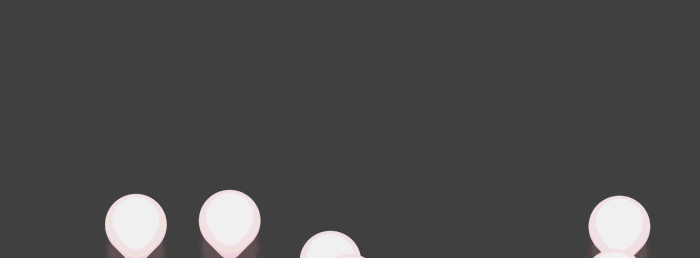
效果知識點:
css3畫氣球, 自訂屬性運用,隨機陣列, DOM元素操作,高級回調函數與參數複傳,動態佈局,滑鼠事件,定時器運用,CSS3新增樣式等。
css程式碼如下:
<style>
{margin:0;padding:0;}
body{background:#434343;overflow:hidden}
.balloon{
position:absolute;
left:0;
top:0;
margin:auto;
width:160px;
height:160px;
圆角: 左上 右上 右下 左下
/
css3旋转 顺时针旋转45度
/
background:#faf9f9;
x轴的位置 y轴的位置 影子扩散程度 模糊度 颜色
/
}
.balloon:after{
伪元素的内容
/
display:block;
position:absolute;因為氣球是旋轉的現在的正下方其實是右下角*/
right:0px;
width:0px;
height:0px;
border:8px solid #dbbdbd;
border-top-color:transparent;
border-bottom-color:transparent;
border-left-color:transparent;
transform:rotate(45deg);
border-radius:16px;
}
#wrap{
width:200px;
height:200px;
background:red;
}
</style>javascript程式碼如下:
<script>
var num = 10; // 声明遍历num 为p的数量
//var oBody = document.querySelector('body'); //h5 api 获取元素的方法
var oBody=document.documentElement || document.body; //body获取兼容性写法
var wW=window.innerWidth; //获取浏览器窗口的宽度
var wH=window.innerHeight; //获取浏览器窗口高度
var timer=null; //初始化定时器变量
init(num);
function init(num){
for(var i=0;i<num;i++){ //for循环 循环加工厂
var randomL=Math.random()*wW; // 随机left范围
randomL=Math.min(wW-160,randomL); //规范left位置
var balloon = document.createElement('p'); //用js生成标签
balloon.className='balloon'; //给创建的p元素设置类名
balloon.style.left=randomL+'px'; //改变元素的样式中的left的值
balloon.style.top=wH+'px';
balloon.speed=Math.random()*5+1; //自定义属性 创建元素的时候添加
oBody.appendChild(balloon); //body中添加 元素对象
}
}
timer=setInterval(function(){
var oBall=document.querySelectorAll('.balloon');//获取页面所有的气球
for(var i=0,len=oBall.length;i<len;i++){
oBall[i].style.top = oBall[i].offsetTop-oBall[i].speed+'px';
oBall[i].onclick=function(){ //谁 触发了什么 谁做了什么事情
crash(this,function(xxx){
clearInterval(xxx.timer); //清除动画定时器
xxx.parentNode.removeChild(xxx);
});
//this.parentNode.removeChild(this);
init(1);
}
}
},30);
function crash(ele,cb){ //被点击之后撒气效果
ele.timeouter=setTimeout(function(){
cb&&cb(ele);
},500)
ele.timer=setInterval(function(){
ele.speed++; //加速度自增
ele.style.top=ele.offsetTop-ele.speed+'px'; //加速逃离
ele.style.width=ele.offsetWidth-10+'px'; //宽度减少
ele.style.height=ele.offsetHeight-10+'px'; //高度减少
},30)
}
</script>上面是我整理給大家的,希望未來會對大家有幫助。
相關文章:
#以上是在javascript+css3中如何實現打氣球小遊戲的詳細內容。更多資訊請關注PHP中文網其他相關文章!




