使用AngularJS2與D3.js整合如何實現自訂視覺化
本篇文章主要介紹了ANGULAR2 與 D3.js整合實作自訂視覺化的方法,小編覺得挺不錯的,現在分享給大家,也給大家做個參考。一起跟著小編過來看看吧
本文介紹了ANGULAR2 與D3.js整合實作自訂視覺化的方法,分享給大家,具體如下:
目標
展現層與邏輯層分離
資料與視覺化元件相分離
資料與視圖雙向綁定,即時更新
程式碼結構清晰,易於維護與修改
#基本原理
##angular2 的元件生命週期鉤子方法\父子元件互動機制\模板語法源碼解析
#程式碼結構很簡單,其中除主頁index.html和main.ts之外的程式碼結構如下所示: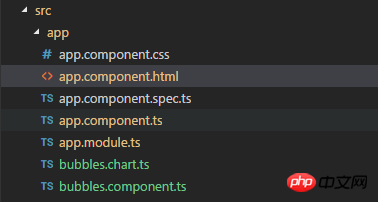
import { BrowserModule } from '@angular/platform-browser';
import { NgModule } from '@angular/core';
import { FormsModule } from '@angular/forms';
//components
import { AppComponent } from './app.component';
import { Bubbles } from './bubbles.component';
@NgModule({
declarations: [
AppComponent,
Bubbles
],
imports: [
BrowserModule,
FormsModule
],
providers: [],
bootstrap: [AppComponent]
})
export class AppModule { }app.component.html實現宿主視圖定義,2個按鈕,按鈕可以綁定了2點點擊事件,執行對應的動作,刷新數組,同時完成汽泡圖的更新;1個汽泡圖子組件,其中values為子組件的輸入屬性,實現父子組件之間的通信,numArray為汽泡圖的輸入數據數組,後續為隨機生成的數組<h1> <button (click)="refreshArr()" >开始刷新气泡图</button> <button (click)="stopRefresh()" >停止刷新气泡图</button> <bubbles [values]="numArray"></bubbles> </h1>app.component .ts透過指定一個3秒刷新一次的定時器,刷新數據,這裡需要注意,需要先清空數組,再添加元素,直接修改數組元素值而不改變引用,則無法刷新汽泡圖
import { Component, OnDestroy, OnInit } from '@angular/core';
@Component({
selector: 'app-root',
templateUrl: './app.component.html',
styleUrls: ['./app.component.css']
})
export class AppComponent implements OnInit, OnDestroy {
intervalId = 0;
numArray = [];
// 清除定时器
private clearTimer() {
console.log('stop refreshing');
clearInterval(this.intervalId);
}
// 生成指定范围内的随机数
private getRandom(begin, end) {
return Math.floor(Math.random() * (end - begin));
}
ngOnInit() {
for (let i in this.numArray) {
this.numArray[i] = this.getRandom(0, 100000000); // "0", "1", "2",
};
}
// 元素关闭清除定时器
ngOnDestroy() { this.clearTimer(); }
// 启动定时刷新数组
refreshArr() {
this.clearTimer()
this.intervalId = window.setInterval(() => {
this.numArray = [];
for (let i=0;i<8;i++)
{
this.numArray.push(this.getRandom(0, 100000000));
}
}, 3000);
}
// 停止定时刷新数组
stopRefresh() {
this.clearTimer();
}
}bubbles.component.ts 汽泡圖組件類別- ngOnChanges() 生命週期方法,可以在輸入屬性values發生變化時,自動被呼叫;
- @ViewChild 可以取得子元素svg的引用,其中#target自訂變數用於標識svg子元素
import { Component, Input, OnChanges, AfterViewInit, ViewChild} from '@angular/core';
import {BubblesChart} from './bubbles.chart';
declare var d3;
@Component({
selector: 'bubbles',
template: '<svg #target width="900" height="300"></svg>',
})
export class Bubbles implements OnChanges, AfterViewInit {
@Input() values: number[];
chart: BubblesChart;
@ViewChild('target') target;//获得子组件的引用
constructor() {
}
// 每当元素对象上绑定的数据 输入属性值 values 发生变化时,执行下列函数,实现图表动态变化
ngOnChanges(changes) {
if (this.chart) {
// 先清空汽泡图,再重新调用汽泡图对象的render方法,根据变动后的值绘制图形
this.chart.destroy();
this.chart.render(changes.values.currentValue);
}
}
ngAfterViewInit() {
// 初始化汽泡图
this.chart = new BubblesChart(this.target.nativeElement);
this.chart.render(this.values);
}
}- d3.js 語法定義的汽泡圖類,自帶一個繪製方法和擦除方法
- 需要在index.html當中先引入
declare var d3;
// define a bubble chart class
// Exports the visualization module
export class BubblesChart {
target: HTMLElement;
//构造函数, 基于一个 HTML元素对象内部来绘制
constructor(target: HTMLElement) {
this.target = target;
}
// 渲染 入参为数值 完成基于一个数组的 汽泡图的绘制
render(values: number[]) {
console.log('start rendering');
console.log(values);
d3.select(this.target)
// Get the old circles
.selectAll('circle')
.data(values)
.enter()
// For each new data point, append a circle to the target SVG
.append('circle')
// Apply several style attributes to the circle
.attr('r', d => Math.log(d)) // 半径
.attr('fill', '#5fc') // 颜色
.attr('stroke', '#333') // 轮廓颜色
.attr('transform', (d, i) => { // 移动位置
var offset = i * 30 + 3 * Math.log(d);
return `translate(${offset}, ${offset})`;
});
}
destroy() {
d3.select(this.target).selectAll('circle').remove();
}
}效果顯示
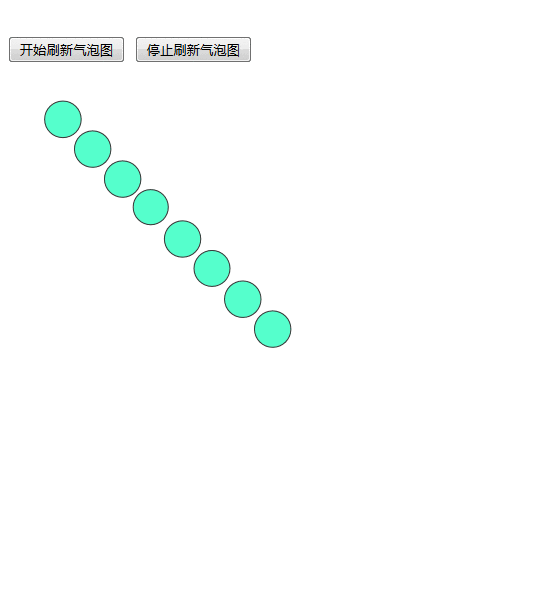
在webpack中有關於jquery外掛程式的環境配置(詳細教程)
以上是使用AngularJS2與D3.js整合如何實現自訂視覺化的詳細內容。更多資訊請關注PHP中文網其他相關文章!

熱AI工具

Undress AI Tool
免費脫衣圖片

Undresser.AI Undress
人工智慧驅動的應用程序,用於創建逼真的裸體照片

AI Clothes Remover
用於從照片中去除衣服的線上人工智慧工具。

Clothoff.io
AI脫衣器

Video Face Swap
使用我們完全免費的人工智慧換臉工具,輕鬆在任何影片中換臉!

熱門文章

熱工具

記事本++7.3.1
好用且免費的程式碼編輯器

SublimeText3漢化版
中文版,非常好用

禪工作室 13.0.1
強大的PHP整合開發環境

Dreamweaver CS6
視覺化網頁開發工具

SublimeText3 Mac版
神級程式碼編輯軟體(SublimeText3)
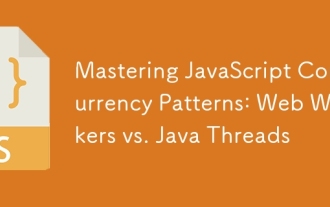 掌握JavaScript並發模式:網絡工人與Java線程
Jul 25, 2025 am 04:31 AM
掌握JavaScript並發模式:網絡工人與Java線程
Jul 25, 2025 am 04:31 AM
JavaScript的WebWorkers和JavaThreads在並發處理上有本質區別。 1.JavaScript採用單線程模型,WebWorkers是瀏覽器提供的獨立線程,適合執行不阻塞UI的耗時任務,但不能操作DOM;2.Java從語言層面支持真正的多線程,通過Thread類創建,適用於復雜並發邏輯和服務器端處理;3.WebWorkers使用postMessage()與主線程通信,安全隔離性強;Java線程可共享內存,需注意同步問題;4.WebWorkers更適合前端並行計算,如圖像處理,而
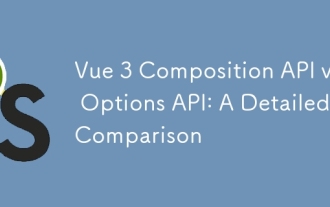 VUE 3組成API與選項API:詳細比較
Jul 25, 2025 am 03:46 AM
VUE 3組成API與選項API:詳細比較
Jul 25, 2025 am 03:46 AM
Vue3中CompositionAPI更适合复杂逻辑和类型推导,OptionsAPI适合简单场景和初学者;1.OptionsAPI按data、methods等选项组织代码,结构清晰但复杂组件易碎片化;2.CompositionAPI用setup集中相关逻辑,利于维护和复用;3.CompositionAPI通过composable函数实现无冲突、可参数化的逻辑复用,优于mixin;4.CompositionAPI对TypeScript支持更好,类型推导更精准;5.两者性能和打包体积无显著差异;6.
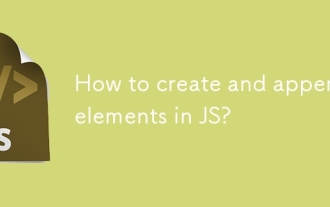 如何在JS中創建和附加元素?
Jul 25, 2025 am 03:56 AM
如何在JS中創建和附加元素?
Jul 25, 2025 am 03:56 AM
使用document.createElement()創建新元素;2.通過textContent、classList、setAttribute等方法自定義元素;3.使用appendChild()或更靈活的append()方法將元素添加到DOM中;4.可選地使用insertBefore()、before()等方法控制插入位置;完整流程為創建→自定義→添加,即可動態更新頁面內容。
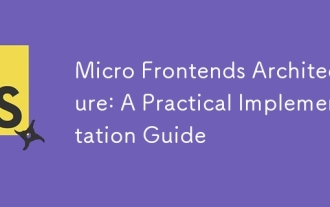 微觀前端體系結構:實施指南
Aug 02, 2025 am 08:01 AM
微觀前端體系結構:實施指南
Aug 02, 2025 am 08:01 AM
Microfrontendssolvescalingchallengesinlargeteamsbyenablingindependentdevelopmentanddeployment.1)Chooseanintegrationstrategy:useModuleFederationinWebpack5forruntimeloadingandtrueindependence,build-timeintegrationforsimplesetups,oriframes/webcomponents
 在打字稿中的高級條件類型
Aug 04, 2025 am 06:32 AM
在打字稿中的高級條件類型
Aug 04, 2025 am 06:32 AM
TypeScript的高級條件類型通過TextendsU?X:Y語法實現類型間的邏輯判斷,其核心能力體現在分佈式條件類型、infer類型推斷和復雜類型工具的構建。 1.條件類型在裸類型參數上具有分佈性,能自動對聯合類型拆分處理,如ToArray得到string[]|number[]。 2.利用分佈性可構建過濾與提取工具:Exclude通過TextendsU?never:T排除類型,Extract通過TextendsU?T:never提取共性,NonNullable過濾null/undefined。 3
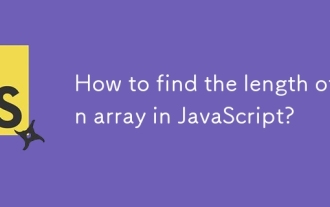 Jul 26, 2025 am 07:52 AM
Jul 26, 2025 am 07:52 AM
要獲取JavaScript數組的長度,可以使用內置的length屬性。 1.使用.length屬性可返回數組中元素的數量,例如constfruits=['apple','banana','orange'];console.log(fruits.length);//輸出:3;2.該屬性適用於包含字符串、數字、對像或數組等任何類型數據的數組;3.length屬性會自動更新,當添加或刪除元素時其值隨之變化;4.它返回基於零的計數,空數組的length為0;5.可手動修改length屬性來截斷或擴展數組,
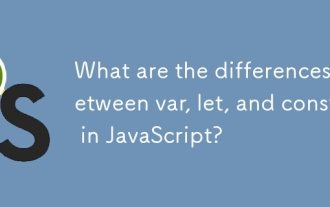 JavaScript中的VAR,LET和CONST之間有什麼區別?
Aug 02, 2025 pm 01:30 PM
JavaScript中的VAR,LET和CONST之間有什麼區別?
Aug 02, 2025 pm 01:30 PM
varisfunction-scoped,canbereassigned,hoistedwithundefined,andattachedtotheglobalwindowobject;2.letandconstareblock-scoped,withletallowingreassignmentandconstnotallowingit,thoughconstobjectscanhavemutableproperties;3.letandconstarehoistedbutnotinitial
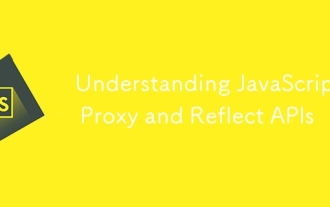 了解JavaScript的代理並反映API
Jul 26, 2025 am 07:55 AM
了解JavaScript的代理並反映API
Jul 26, 2025 am 07:55 AM
Proxy和ReflectAPI是JavaScript中用於攔截和自定義對像操作的強大工具;1.Proxy通過包裝目標對象並定義“陷阱”來攔截如get、set等操作,實現如日誌、驗證、只讀控制等功能;2.Reflect提供與Proxy陷阱對應的方法,確保默認行為的一致性和正確性,提升代碼可維護性;3.實際應用包括Vue3響應式系統、數據驗證、調試日誌、不可變對象和API模擬;4.使用時需注意性能開銷、內置對象的複雜行為、this綁定問題及嵌套對象需遞歸代理;5.合理使用可構建高效、可調試、反應式







