這次帶給大家怎麼使用vue引入js數字小鍵盤,使用vue引入js數字小鍵盤的注意事項有哪些,下面就是實戰案例,一起來看一下。
效果如圖:
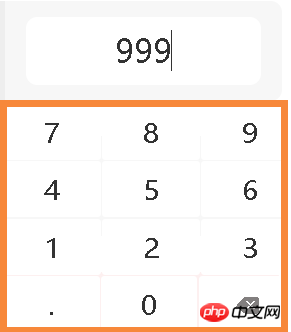
程式碼如下:
# keyboard.vue
<template>
<p class="keyboard" v-show="showKeyboard" v-clickoutside="closeModal">
<p v-for="keys in keyList">
<template v-for="key in keys">
<i v-if="key === 'top'" @click.stop="clickKey" class="iconfont icon-zhiding tab-top"></i>
<i v-else-if="key === '123'" @click.stop="clickKey" class="tab-num">123</i>
<i v-else-if="key === 'del'" @click.stop="clickKey" id="del" class="iconfont icon-delete key-delete"></i>
<i v-else-if="key === 'blank'" @click.stop="clickKey" class="iconfont icon-konggejian-jianpanyong tab-blank"></i>
<i v-else-if="key === 'symbol'" @click.stop="clickKey" class="tab-symbol">符</i>
<i v-else-if="key === 'point'" @click.stop="clickKey" class="tab-point">·</i>
<i v-else-if="key === 'enter'" @click.stop="clickKey" class="iconfont icon-huiche tab-enter"></i>
<i v-else @click.stop="clickKey" >{{key}}</i>
</template>
</p>
</p>
</template>
<script>
import clickoutside from '../../directives/clickoutside'
export default {
directives: { clickoutside },
data() {
return {
keyList: [],
status: 2,//0 小写 1 大写 2 数字 3 符号
lowercase: [
['7', '8', '9'],
['4', '5', '6'],
['1', '2', '3'],
['.','0','del'],
],
//equip:!!navigator.userAgent.toLocaleLowerCase().match(/ipad|mobile/i)//是否是移动设备
}
},
props: {
option: {
type: Object
}
},
computed: {
showKeyboard(){
return this.option.show
}
},
mounted() {
this.keyList = this.lowercase
},
methods: {
tabHandle({ value = '' }) {
if(value.indexOf('tab-num') > -1){
this.status = 2
//数字键盘数据
}else if(value.indexOf('key-delete') > -1){
console.log(value.indexOf('key-delete'))
this.emitValue('delete')
}else if(value.indexOf('tab-blank') > -1){
this.emitValue(' ')
}else if(value.indexOf('tab-enter') > -1){
this.emitValue('\n')
}else if(value.indexOf('tab-point') > -1){
this.emitValue('.')
}else if(value.indexOf('tab-symbol') > -1){
this.status = 3
}else if(value.indexOf('tab-top') > -1){
if(this.status === 0){
this.status = 1
}else{
this.status = 0
this.keyList = this.lowercase
}
}else{
}
},
clickKey(event) {
// if(event.type === 'click' && this.equip) return
let value = event.srcElement.innerText;
let id = event.srcElement.id;
let target = event.srcElement ? event.srcElement : event.target;
if(id !== '' && id === 'del'){//如果点击的是id为del的表示是删除
this.emitValue(id);
}else{//否则
value && id !== 'del'? this.emitValue(value) : this.tabHandle(target.classList);
}
},
emitValue(key) {
console.log(key)
this.$emit('keyVal', key)
},
closeModal(e) {
if (e.target !== this.option.sourceDom) {
// this.showKeyboard = false
this.$emit('close', false)
}
}
}
}
</script>
<style scoped lang="less">
keyboard {
display: inline-block;
width: 263px;
font-size: 18px;
border-radius: 2px;
background-color: #e5e6e8;
user-select: none;
bottom: 0;
position: absolute;/*定位数字键盘*/
left: -20px;
top: 77px;
z-index: 999;
pointer-events: auto;
p {
width: 100%;
margin: 0 auto;
height: 42px;
margin-bottom: 0.5em;
display: flex;
display: -webkit-box;
flex-direction: row;
flex-wrap: nowrap;
justify-content: center;
i {
display: block;
margin: 0 0.2%;
height: 50px;
line-height: 52px;
font-style: normal;
font-size: 24px;
border-radius: 3px;
width: 44px;
background-color: #fff;
text-align: center;
flex-grow: 1;
flex-shrink: 1;
flex-basis: 0;
-webkit-box-flex: 1;
&:active {
background-color: darken(#ccc, 10%);
}
}
.tab-top {
width: 50px;
margin: 0 1%;
background: #cccdd0;
color: #fff;
font-size: 24px;
}
.key-delete {
width: 47px;
margin: 0 0.2%;
color: #827f7f;
background: ;
}
.tab-num {
font-size: 18px;
background: #dedede;
color: #5a5959;
}
.tab-point {
width: 20px;
}
.tab-blank {
width: 50px;
font-size: 12px;
padding: 0 15px;
color: #5a5959;
line-height: 60px;
}
.tab-symbol {
width: 20px;
font-size: 18px;
}
.tab-enter {
font-size: 30px;
line-height: 54px;
}
&:nth-child(2) {
width: 100%;
}
}
}
</style>在使用頁面引入程式碼:
html代碼
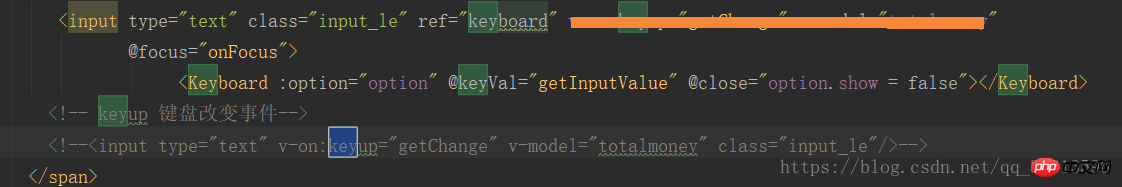
引入數字小鍵盤vue
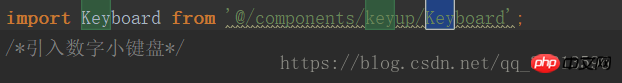
註冊引入的主鍵
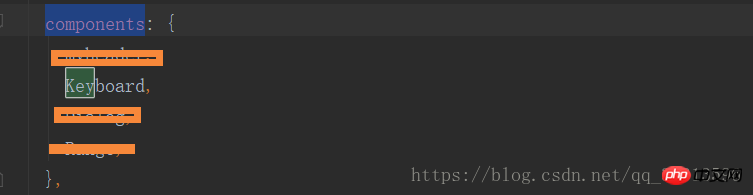
定義的method
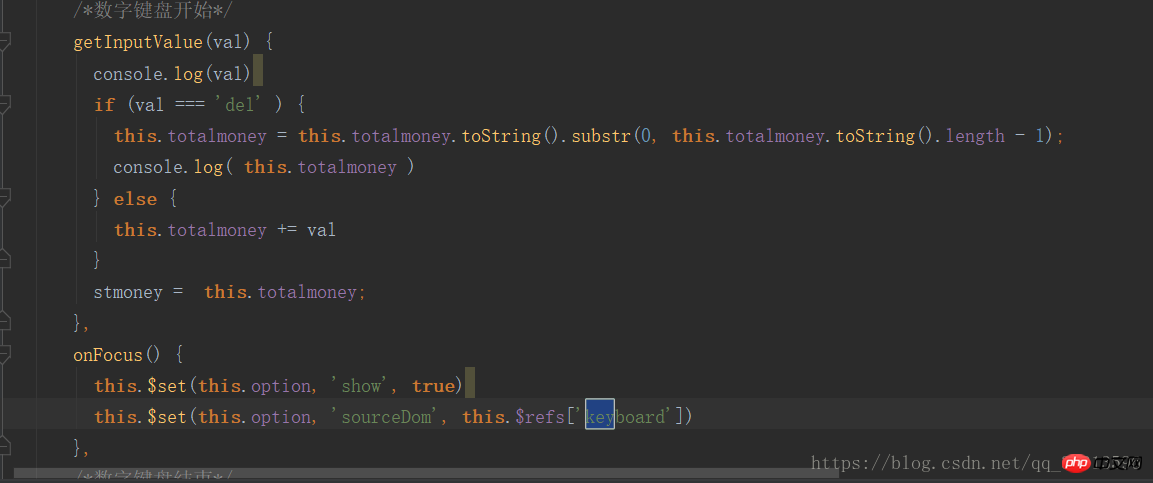
原文連結:https://blog.csdn.net/qq_39313596/article/ details/80294387 感謝原作者對此文的撰寫
相信看了本文案例你已經掌握了方法,更多精彩請關注php中文網其它相關文章!
推薦閱讀:
以上是怎麼使用vue引入js數字小鍵盤的詳細內容。更多資訊請關注PHP中文網其他相關文章!




