這次帶給大家使用Python開發簡單的小遊戲,使用Python開發小遊戲的注意事項有哪些,以下就是實戰案例,一起來看一下。
引言
最近python語言大火,除了在科學計算領域python有用武之地之外,在遊戲、後台等方面,python也大放異彩,這篇部落格文章將依照正規的專案開發流程,手把手教大家寫個python小遊戲,來感受下其中的有趣之處。本次開發的遊戲叫做alien invasion。
安裝pygame並創建能左右移動的飛船
本人電腦是windows 10、python3.6 ,pygame下載位址:傳送門
請自行下載對應python版本的pygame 執行以下指令
$ pip install wheel $ pip install pygame‑1.9.3‑cp36‑cp36m‑win_amd64.whl
建立Pygame視窗及回應使用者輸入
#新一個資料夾alien_invasion,並在資料夾中新建alien_invasion.py文件,輸入如下程式碼。
import sys
import pygame
def run_game():
#initialize game and create a dispaly object
pygame.init()
screen = pygame.display.set_mode((1200,800))
pygame.display.set_caption("Alien Invasion")
# set backgroud color
bg_color = (230,230,230)
# game loop
while True:
# supervise keyboard and mouse item
for event in pygame.event.get():
if event.type == pygame.QUIT:
sys.exit()
# fill color
screen.fill(bg_color)
# visualiaze the window
pygame.display.flip()
run_game()運行上述程式碼,我們可以得到一個灰色介面的視窗:
$ python alien_invasion.py
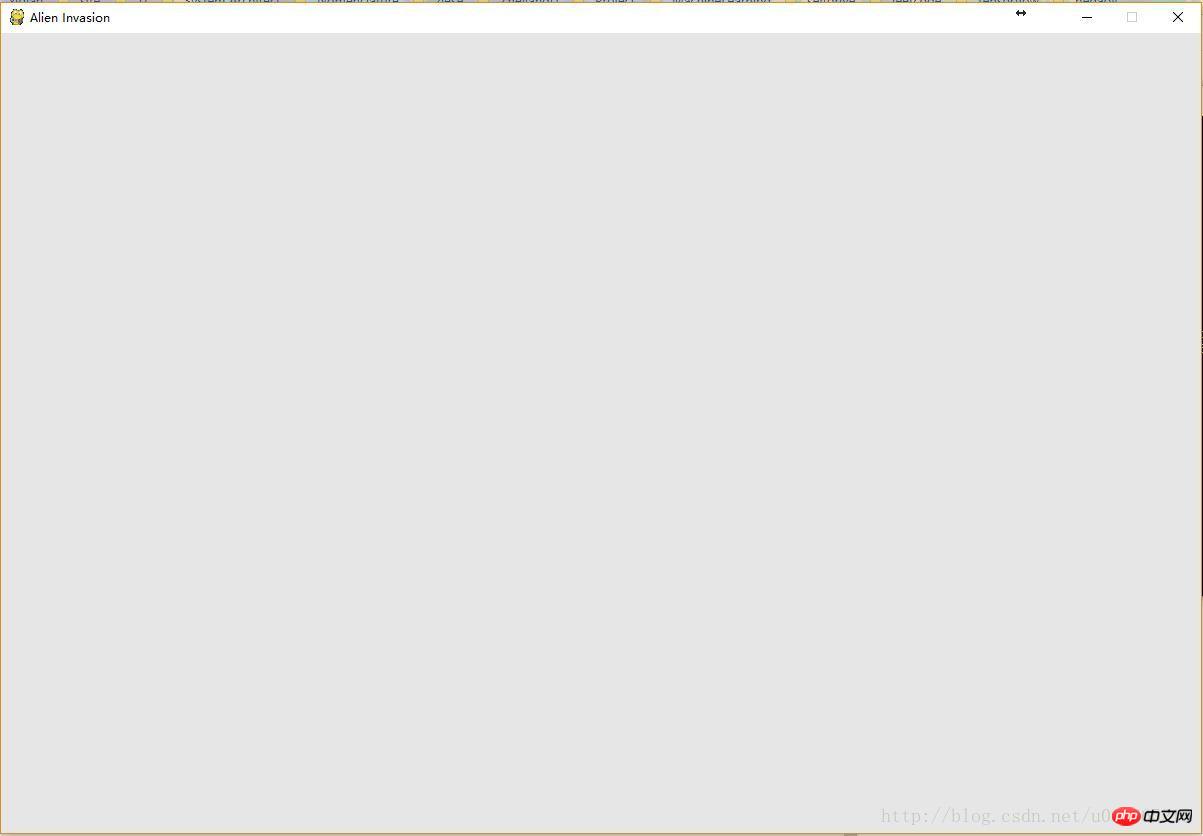
為了在寫遊戲的過程中能便捷地創建一些新功能,下面額外編寫一個settings模組,其中包含一個Settings類,用於將所有設定儲存在一個地方。這樣在以後專案增大時修改遊戲的外觀就更加容易。 我們首先將alien_invasion.py中的顯示屏大小及顯示屏顏色進行修改。 首先在alien_invasion資料夾下新建python檔案settings.py,並在其中加入如下程式碼:
class Settings(object): """docstring for Settings""" def init(self): # initialize setting of game # screen setting self.screen_width = 1200 self.screen_height = 800 self.bg_color = (230,230,230)
然後再alien_invasion.py中匯入Settings類,並使用相關設置,修改如下:
import sys
import pygame
from settings import Settings
def run_game():
#initialize game and create a dispaly object
pygame.init()
ai_settings = Settings()
screen = pygame.display.set_mode((ai_settings.screen_width,ai_settings.screen_height))
pygame.display.set_caption("Alien Invasion")
# set backgroud color
bg_color = (230,230,230)
# game loop
while True:
# supervise keyboard and mouse item
for event in pygame.event.get():
if event.type == pygame.QUIT:
sys.exit()
# fill color
screen.fill(ai_settings.bg_color)
# visualiaze the window
pygame.display.flip()
run_game()接下來,我們需要將太空船加入遊戲中。為了在螢幕上繪製玩家的飛船,我們將加載一幅圖像,然後使用Pygame()方法blit()繪製它。 在遊戲中幾乎可以使用各種類型的圖像文件,但是使用點陣圖(.bmp)文件最為簡單,這是因為Pygame預設載入位圖。雖然其他類型的圖像也能加載,但是需要安裝額外的庫。我們推薦去免費的圖片素材網站去找圖片: 傳送門 。我們在主專案資料夾(alien_invasion)中新建一個資料夾叫images,將如下bmp圖片放入其中。
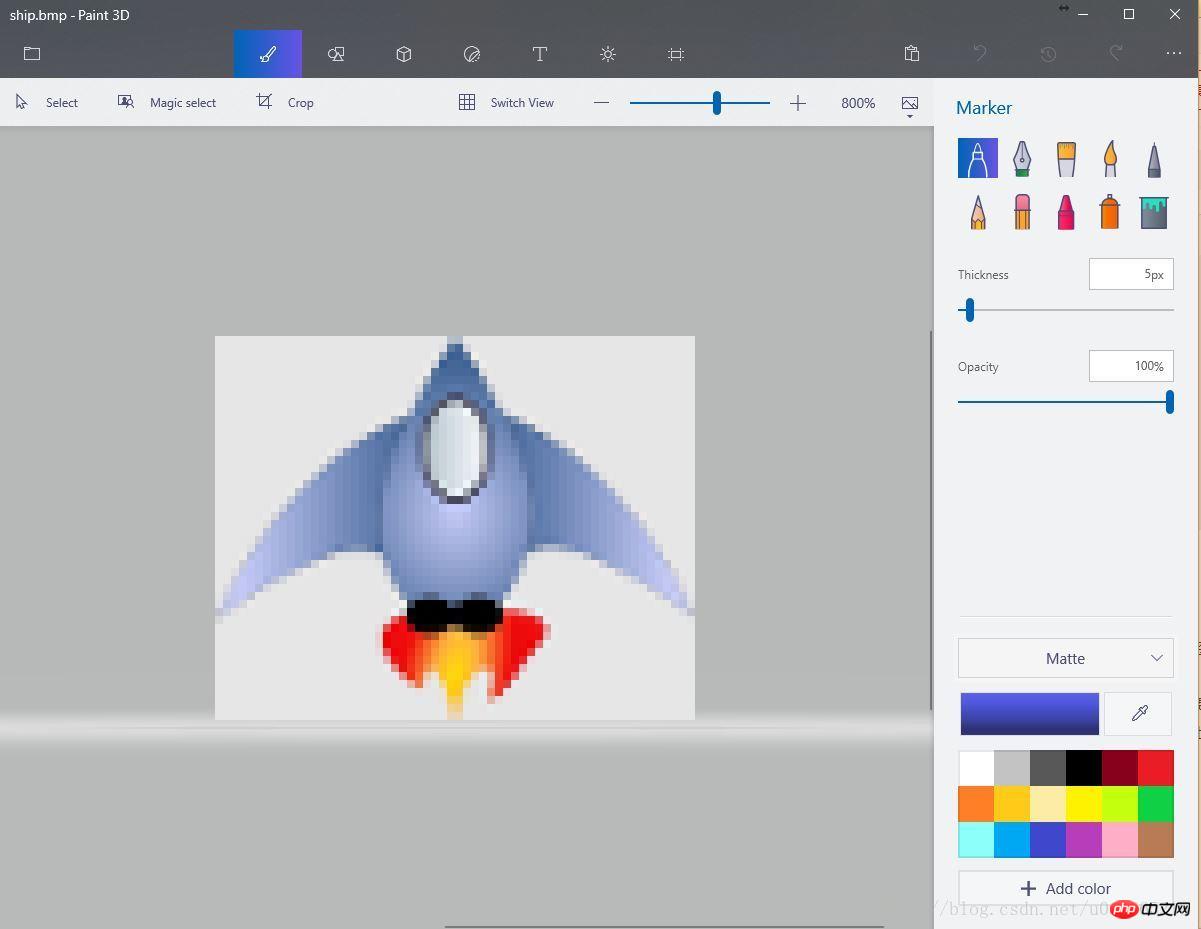
接下來,我們建立飛船類ship.py:
import pygame
class Ship():
def init(self,screen):
#initialize spaceship and its location
self.screen = screen
# load bmp image and get rectangle
self.image = pygame.image.load('image/ship.bmp')
self.rect = self.image.get_rect()
self.screen_rect = screen.get_rect()
#put spaceship on the bottom of window
self.rect.centerx = self.screen_rect.centerx
self.rect.bottom = self.screen_rect.bottom
def blitme(self):
#buld the spaceship at the specific location
self.screen.blit(self.image,self.rect)最後我們在螢幕上繪製飛船,即在alien_invasion.py檔案中呼叫blitme方法:
import sys
import pygame
from settings import Settings
from ship import Settings
def run_game():
#initialize game and create a dispaly object
pygame.init()
ai_settings = Settings()
screen = pygame.display.set_mode((ai_settings.screen_width,ai_settings.screen_height))
ship = Ship(screen)
pygame.display.set_caption("Alien Invasion")
# set backgroud color
bg_color = (230,230,230)
# game loop
while True:
# supervise keyboard and mouse item
for event in pygame.event.get():
if event.type == pygame.QUIT:
sys.exit()
# fill color
screen.fill(ai_settings.bg_color)
ship.blitme()
# visualiaze the window
pygame.display.flip()
run_game()重構:模組game_functions
在大型專案中,經常需要在新增程式碼前重構既有程式碼。重構的目的是為了簡化程式碼的結構,使其更容易擴展。我們將實作一個game_functions模組,它將儲存大量讓遊戲Alien invasion運作的函數。透過建立模組game_functions,可避免alien_invasion.py太長,使其邏輯更容易理解。
#首先我們將管理事件的程式碼移到一個名為check_events()的函數中,目的是為了隔離事件循環
import sys import pygame def check_events(): #respond to keyboard and mouse item for event in pygame.event.get(): if event.type == pygame.QUIT: sys.exit()
然後我們修改alien_invasion.py程式碼,導入game_functions模組,並將事件循環替換成對函數check_events()的呼叫:
import sys import pygame from settings import Settings from ship import Ship import game_functions as gf def run_game(): #initialize game and create a dispaly object pygame.init() ai_settings = Settings()
相信看了本文案例你已經掌握了方法,更多精彩請關注php中文網其它相關文章!
推薦閱讀:
以上是使用Python開發簡單的小遊戲的詳細內容。更多資訊請關注PHP中文網其他相關文章!




