本文主要介紹了tp5(thinkPHP5)操作mongoDB資料庫的方法,結合實例形式簡單分析了mongoDB資料庫及thinkPHP5連接、查詢MongoDB資料庫的基本操作技巧,需要的朋友可以參考下,希望能幫助大家。
1.透過composer安裝
composer require mongodb/mongodb
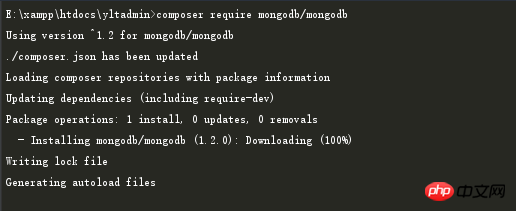
# #2.使用
<?php
/**
* @author: jim
* @date: 2017/11/17
*/
namespace app\index\controller;
use think\Controller;
use MongoDB\Driver\Manager;
use MongoDB\Collection;
class MongoTest extends Controller
{
protected $mongoManager;
protected $mongoCollection;
public function __construct()
{
$this->mongoManager = new Manager($this->getUri());
$this->mongoCollection = new Collection($this->mongoManager, "mldn","dept");
}
public function test() {
// 读取一条数据
$data = $this->mongoCollection->findOne();
print_r($data);
}
protected function getUri()
{
return getenv('MONGODB_URI') ?: 'mongodb://127.0.0.1:27017';
}
}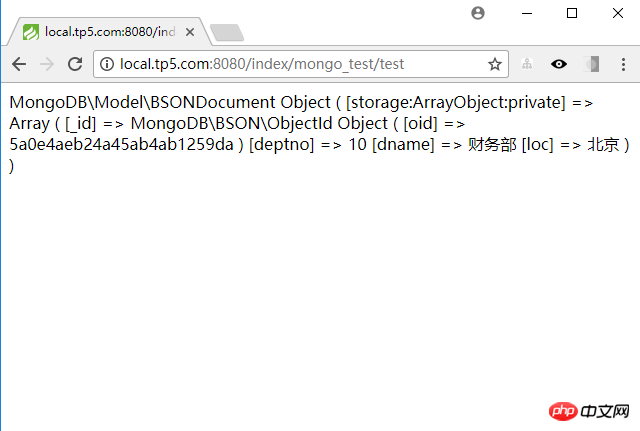
以上是tp5操作mongoDB資料庫實例的詳細內容。更多資訊請關注PHP中文網其他相關文章!




