本文主要為大家帶來一篇淺談事件冒泡、事件委託、jQuery元素節點操作、滾輪事件與函數節流。小編覺得蠻不錯的,現在就分享給大家,也給大家做個參考。一起跟著小編過來看看吧,希望能幫助大家。
一、事件冒泡定義
事件冒泡是指在一個物件觸發某一類事件(例如點擊onclick事件),如果此物件定義了此事件的處理程序,那麼此事件就會呼叫這個處理程序,如果沒有定義此事件處理程序或事件傳回true,那麼這個事件會向這個物件的父級物件傳播,從裡到外,甚至它被處理(父級物件所有同類事件都將被啟動),或者它到達了物件層級的最頂層,即document物件(有些瀏覽器是window).。
二、事件冒泡的作用
事件冒泡允許多個操作被集中處理(把事件處理器加入到一個父級元素上,避免把事件處理器加入多個子級元素上),它還可以讓你在物件層的不同層級捕獲事件。
三、阻止事件冒泡
事件冒泡機制有時候是不需要的,需要阻止掉,透過event.stopPropagation()來阻止
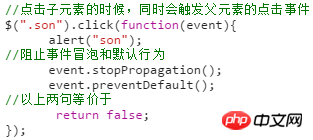
四、阻止預設行為
如:阻止右鍵選單
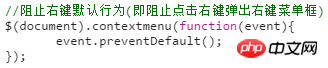
#五、合併阻止操作
#實際開發中,一般把阻止冒泡和阻止預設行為合併起來寫,合併寫法如下:
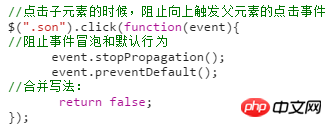
#六、事件委託
##事件委託就是利用冒泡的原理,把事件加到父級上,透過判斷事件來源的子集,執行對應的操作,事件委託首先可以大幅減少事件綁定次數,提高效能;其次可以讓新加入的子元素也可以擁有相同的操作。 1、一般綁定事件的寫法: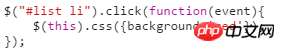
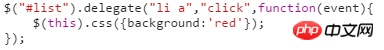
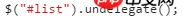

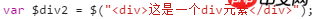 ## 2.插入節點
## 2.插入節點
a、append()和appendTo() 在現存元素的內部,從後面插入元素
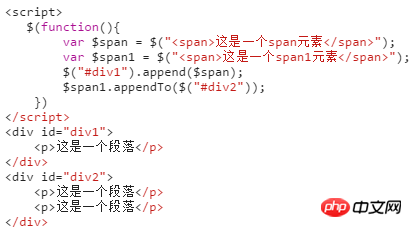 # 輸出結果為:
# 輸出結果為:
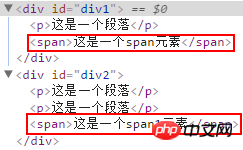 b、prepend()和prependTo() 在現存元素的內部,從前面插入元素
b、prepend()和prependTo() 在現存元素的內部,從前面插入元素
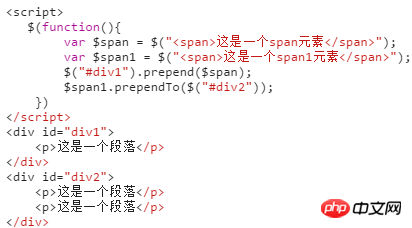 輸出結果:
輸出結果:
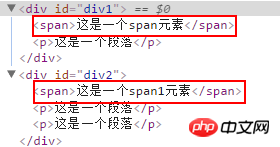
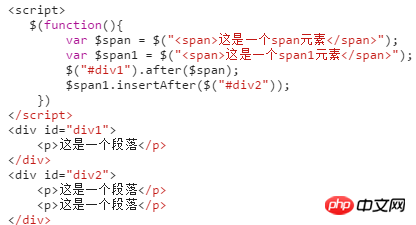
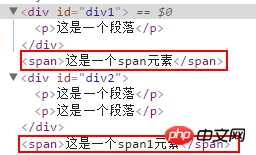
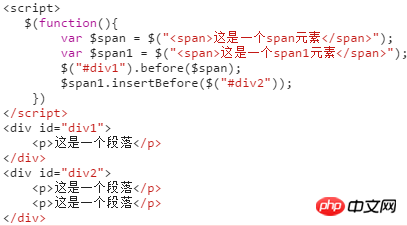
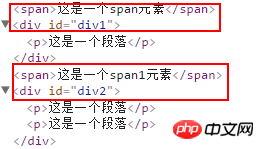



<!DOCTYPE html>
<html lang="en">
<head>
<meta charset="UTF-8">
<link rel="stylesheet" href="../css/reset.css" rel="external nofollow" rel="external nofollow" >
<style>
.con{
width:360px;
margin:30px auto;
}
.con > h3{
margin-bottom:15px;
}
.con input{
width:290px;
height:30px;
}
.con button{
width:60px;
height:34px;
border:0;
}
.con ul li{
display: flex;
margin-top:15px;
border-bottom:1px solid #ccc;
justify-content: space-between;
}
.con li p{
/*清除a元素之间的间隙*/
font-size:0;
}
.con li p a{
color:#1b5fdd;
font-size:16px;
margin-left:10px;
}
/*弹框样式*/
.pop_con{
position:fixed;
top:0;
right:0;
bottom:0;
left:0;
background:#000;
display: none;
}
.pop{
width:400px;
height:220px;
position:absolute;
left:50%;
margin-left:-200px;
top:50%;
margin-top:-150px;
background:#fff;
}
.pop .pop_title{
padding:15px;
display: flex;
justify-content: space-between;
}
.pop .pop_title a{
width:36px;
height:36px;
line-height:36px;
border-radius:50%;
background:#c7254e;
color:#fff;
text-align: center;
position:absolute;
top:-18px;
right:-18px;
transition: all 1s ease;
}
.pop_title h3{
letter-spacing: 2px;
font-weight: normal;
}
.pop_title a:hover{
transform: rotate(360deg);
}
.pop_message{
height:110px;
line-height:110px;
text-align: center;
}
.pop_confirm{
height:36px;
text-align: center;
}
.pop_confirm button{
height:36px;
line-height: 36px;
padding:0 15px;
background: #c7254e;
border:none;
color:#fff;
outline: none;
}
</style>
<script src="../js/jquery-1.12.4.min.js"></script>
<script>
$(function(){
//声明变量
var $input = $("#input");
$(".pop").click(function(){
return false;
});
$(".pop_confirm").click(function(){
$(".pop_con").fadeOut();
});
$(".close").click(function(){
$(".pop_con").fadeOut();
});
$(".pop_con").click(function(){
$(this).fadeOut();
});
//点击增加按钮,新增元素
$("#add").click(function(){
var $inputVal = $input.val();
//如果输入值为空,出现弹框提示
if($inputVal == ""){
$(".pop_con").fadeIn();
return false
}
$input.val("");
var $li = $("<li><h3>"+$inputVal+"</h3><p><a class='delete' href='javascript:void(0);'>删除</a><a class='prev' href='javascript:void(0);'>上移</a><a class='next' href='javascript:void(0);'>下移</a></p></li>");
$("ul").append($li);
});
//使用事件委托写在一起,提高性能
$("ul").delegate("li a","click",function(){
//首先判断点击的是哪个a
if($(this).attr("class") == "prev"){
//判断是否存在该元素
if($(this).closest("li").prev().length ==0){
$(".pop_message").html("已到顶部!");
$(".pop_con").fadeIn();
return false
}
$(this).closest("li").prev().before($(this).closest("li"));
}else if($(this).attr("class") == "next"){
if($(this).closest("li").next().length ==0){
$(".pop_message").html("已到底部!");
$(".pop_con").fadeIn();
}
$(this).closest("li").next().after($(this).closest("li"));
}else{
$(this).closest("li").remove();
}
})
})
</script>
</head>
<body>
<p class="con">
<h3>To do list</h3>
<input type="text" id="input">
<button id="add">增加</button>
<ul class="ul">
<li>
<h3>学习html</h3>
<p>
<a href="javascript:void(0);" rel="external nofollow" rel="external nofollow" rel="external nofollow" rel="external nofollow" rel="external nofollow" rel="external nofollow" rel="external nofollow" rel="external nofollow" rel="external nofollow" rel="external nofollow" class="delete">删除</a>
<a href="javascript:void(0);" rel="external nofollow" rel="external nofollow" rel="external nofollow" rel="external nofollow" rel="external nofollow" rel="external nofollow" rel="external nofollow" rel="external nofollow" rel="external nofollow" rel="external nofollow" class="prev">上移</a>
<a href="javascript:void(0);" rel="external nofollow" rel="external nofollow" rel="external nofollow" rel="external nofollow" rel="external nofollow" rel="external nofollow" rel="external nofollow" rel="external nofollow" rel="external nofollow" rel="external nofollow" class="next">下移</a>
</p>
</li>
<li>
<h3>学习css</h3>
<p>
<a href="javascript:void(0);" rel="external nofollow" rel="external nofollow" rel="external nofollow" rel="external nofollow" rel="external nofollow" rel="external nofollow" rel="external nofollow" rel="external nofollow" rel="external nofollow" rel="external nofollow" class="delete">删除</a>
<a href="javascript:void(0);" rel="external nofollow" rel="external nofollow" rel="external nofollow" rel="external nofollow" rel="external nofollow" rel="external nofollow" rel="external nofollow" rel="external nofollow" rel="external nofollow" rel="external nofollow" class="prev">上移</a>
<a href="javascript:void(0);" rel="external nofollow" rel="external nofollow" rel="external nofollow" rel="external nofollow" rel="external nofollow" rel="external nofollow" rel="external nofollow" rel="external nofollow" rel="external nofollow" rel="external nofollow" class="next">下移</a>
</p>
</li>
<li>
<h3>学习ps</h3>
<p>
<a href="javascript:void(0);" rel="external nofollow" rel="external nofollow" rel="external nofollow" rel="external nofollow" rel="external nofollow" rel="external nofollow" rel="external nofollow" rel="external nofollow" rel="external nofollow" rel="external nofollow" class="delete">删除</a>
<a href="javascript:void(0);" rel="external nofollow" rel="external nofollow" rel="external nofollow" rel="external nofollow" rel="external nofollow" rel="external nofollow" rel="external nofollow" rel="external nofollow" rel="external nofollow" rel="external nofollow" class="prev">上移</a>
<a href="javascript:void(0);" rel="external nofollow" rel="external nofollow" rel="external nofollow" rel="external nofollow" rel="external nofollow" rel="external nofollow" rel="external nofollow" rel="external nofollow" rel="external nofollow" rel="external nofollow" class="next">下移</a>
</p>
</li>
</ul>
</p>
<p class="pop_con">
<p class="pop">
<p class="pop_title">
<h3>提示信息</h3>
<a href="javascript:void(0);" rel="external nofollow" rel="external nofollow" rel="external nofollow" rel="external nofollow" rel="external nofollow" rel="external nofollow" rel="external nofollow" rel="external nofollow" rel="external nofollow" rel="external nofollow" class="close">X</a>
</p>
<p class="pop_message">输入框不能为空</p>
<p class="pop_confirm">
<button>朕知道了</button>
</p>
</p>
</p>
</body>
</html>jquery中没有滚轮事件,原生js中的鼠标滚轮事件不兼容,可以使用jquery的滚轮事件插件jquery.nousewheel.js。
2、函数节流
javascript中有些事件的触发频率非常高,比如onresize事件(jq中是resize),onmousemove事件(jq中是mousemove)以及上面说的鼠标滚轮事件,在短时间内多次触发执行绑定的函数可以巧妙的使用定时器来减少触发的次数,实现函数节流。
3、整屏滚动实例
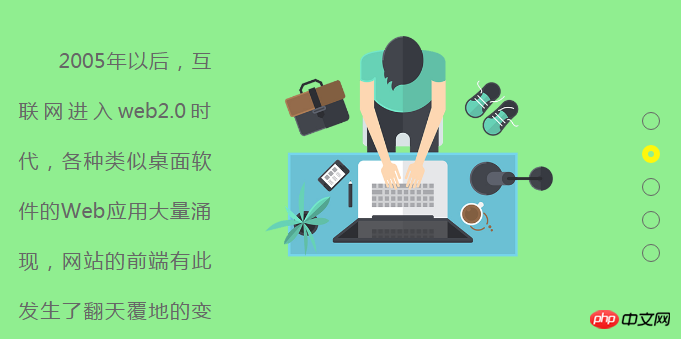
<!DOCTYPE html>
<html lang="en">
<head>
<meta charset="UTF-8">
<title>整屏滚动</title>
<link rel="stylesheet" href="../css/reset.css" rel="external nofollow" rel="external nofollow" >
<style>
.page_con{
width:100%;
/*必须是固定定位,否则会有问题*/
position:fixed;
top:0;
left:0;
overflow: hidden;
}
.page{
position:relative;
}
.page .main_con{
width:900px;
height:400px;
position:absolute;
left:50%;
top:50%;
margin-top:-200px;
margin-left:-450px;
}
.page .main_con .left_img{
width:363px;
height:400px;
}
.page .main_con .left_img,.page .main_con .right_img{
opacity: 0;
position: relative;
filter:alpha(opacity = 0);
transition:all 1s ease 300ms;
}
.page .main_con .right_info{
width:500px;
height:300px;
}
.page .main_con .right_info,.page .main_con .left_info{
font-size:20px;
line-height:50px;
color:#666;
text-indent:2em;
text-align:justify;
position:relative;
opacity:0;
filter:alpha(opacity=0);
transition:all 1000ms ease 300ms;
}
.main_con .right_img{
width:522px;
height:400px;
top:-50px;
}
.main_con .left_info{
width:350px;
height:300px;
bottom:-50px;
}
.main_con .left_img,.main_con .left_info{
left:-50px;
}
.main_con .right_img,.main_con .right_info{
right:-50px;
}
.main_con .center_img{
opacity: 0;
filter:alpha(opacity = 0);
text-align: center;
transition: all 1s ease 300ms;
}
.moving .main_con .left_img,.moving .main_con .left_info,.moving .main_con .center_img{
left:0;
opacity: 1;
filter:alpha(opacity = 100);
}
.moving .main_con .center_img{
transform: scale(0.8);
}
.moving .main_con .right_info,.moving .main_con .right_img{
margin-top:50px;
right:0;
opacity: 1;
filter:alpha(opacity = 100);
}
.moving .main_con .right_img{
/*top:25px;*/
}
.page1{
background:orange;
}
.page2{
background:lightgreen;
}
.page3{
background:cyan;
}
.page4{
background:pink;
}
.page5{
background:lightblue;
}
.points{
width:16px;
height:176px;
position:fixed;
top:50%;
right:20px;
margin-top:-88px;
}
.points li{
width:16px;
height:16px;
line-height:16px;
margin-top:15px;
border:1px solid #666;
border-radius:50%;
}
.points li:hover,.points li.active{
width:6px;
height:6px;
cursor: pointer;
border:6px solid #fff70c;
}
</style>
<script src="../js/jquery-1.12.4.min.js"></script>
<script src="../js/jquery.mousewheel.min.js"></script>
<script>
$(function(){
$(".page1").addClass("moving");
var page = $(".page");
var len = page.length;
var currentPage = 0;
var timer = null;
//获取显示区域的高度
var $h = $(window).height();
page.css({height:$h});
$(window).mousewheel(function(event,dat){
//向下滑dat为-1,向上滑dat为1
//清除前面开的定时器,实现函数节流
clearTimeout(timer);
timer = setTimeout(function(){
if(dat == -1){
currentPage++;
if(currentPage>len-1){
//如果大于4的话,就不往下滑
currentPage=len-1;
}
}else{
currentPage--;
//判断当前所在页是否小于0,如果小于就不往上滑。
if(currentPage<0){
currentPage=0;
}
}
$(".page").eq(currentPage).addClass("moving").siblings().removeClass("moving");
$("ul li").eq(currentPage).addClass("active").siblings().removeClass("active");
$(".page_con").animate({top:-$h*currentPage},300);
},200);
});
$(".points").delegate("li","click",function (){
$(".page").eq($(this).index()).addClass("moving").siblings().removeClass("moving");
$(this).addClass("active").siblings().removeClass("active");
currentPage = $(this).index()+1;
//首先判断下点击的元素在当前选中的元素的上面还是下面,如果是在上面的话,top值为正值,否则为负值。
if($(this).index()<$(".active").index()){
$(".page_con").animate({top:$h*$(this).index()});
}else{
$(".page_con").animate({top:-$h*$(this).index()});
}
})
})
</script>
</head>
<body>
<p class="page_con">
<p class="page page1">
<p class="main_con clearfix">
<p class="page_img float_left left_img">
<img src="../images/001.png" alt="">
</p>
<p class="page_content float_right right_info">
Web前端开发是从网页制作演变而来的,名称上有很明显的时代特征。在互联网的演化进程中,网页制作是Web1.0时代的产物,那是网站的主要内容都是静态的,用户使用网站的行为也以浏览为主。
</p>
</p>
</p>
<p class="page page2">
<p class="main_con clearfix">
<p class="page_content float_left left_info">
2005年以后,互联网进入web2.0时代,各种类似桌面软件的Web应用大量涌现,网站的前端有此发生了翻天覆地的变化。网页不再只是承载单一的文字和图片,各种富媒体让网页的内容更加生动,网页上的软件化的交互形式为用户提供了更好的使用体验,这些都是基于前端技术实现的。
</p>
<p class="page_img float_right right_img">
<img src="../images/002.png" alt="">
</p>
</p>
</p>
<p class="page page3">
<p class="main_con clearfix">
<p class="page_img float_left left_img">
<img src="../images/004.png" alt="">
</p>
<p class="page_content float_right right_info">
Web前端开发是从网页制作演变而来的,名称上有很明显的时代特征。在互联网的演化进程中,网页制作是Web1.0时代的产物,那是网站的主要内容都是静态的,用户使用网站的行为也以浏览为主。
</p>
</p>
</p>
<p class="page page4">
<p class="main_con clearfix">
<p class="page_content float_left left_info">
2005年以后,互联网进入web2.0时代,各种类似桌面软件的Web应用大量涌现,网站的前端有此发生了翻天覆地的变化。网页不再只是承载单一的文字和图片,各种富媒体让网页的内容更加生动,网页上的软件化的交互形式为用户提供了更好的使用体验,这些都是基于前端技术实现的。
</p>
<p class="page_img float_right right_img">
<img src="../images/003.png" alt="">
</p>
</p>
</p>
<p class="page page5">
<p class="main_con">
<p class="page_img center_img">
<img src="../images/005.png" alt="">
</p>
</p>
</p>
</p>
<ul class="points">
<li class="active"></li>
<li></li>
<li></li>
<li></li>
<li></li>
</ul>
</body>
</html>相关推荐:
以上是淺談事件冒泡、事件委託、jQuery元素節點操作的詳細內容。更多資訊請關注PHP中文網其他相關文章!




