之前做專案的時候做了一個用phpmailer發送郵件的功能《CI框架結合PHPmailer發送郵件》,昨天步署上線(剛開始用新浪雲,嫌貴,換成阿里了),測試的時候,發送郵件卻意外報錯了..........
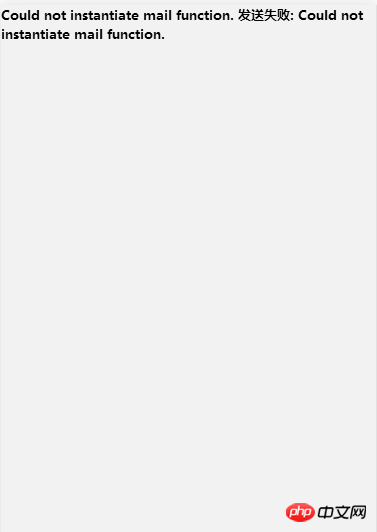
然後我在class.phpmailer.php中,將
1 public function IsSMTP() {
2 $this->Mailer = 'smtp';
3 }
4
5 //改成
6 public function IsSMTP() {
7 $this->Mailer = 'SMTP';
8 }然後將:
1 switch($this->Mailer) {
2 case 'sendmail':
3 return $this->SendmailSend($header, $body);
4 case 'smtp':
5 return $this->SmtpSend($header, $body);
6 default:
7 return $this->MailSend($header, $body);
8 }
9
10
11 //改成
12 switch($this->Mailer) {
13 case 'sendmail':
14 return $this->SendmailSend($header, $body);
15 case 'SMTP':
16 return $this->SmtpSend($header, $body);
17 default:
18 return $this->MailSend($header, $body);
19 }我本來以為這樣就可以了,重啟Apache,再次測試一下,結果第一個錯誤是解決了,又出現了一個報錯:
? ? ? ? ?
不知道你們有沒有出現,我運氣差,只好又求助度娘,終於找到原因:有的虛擬主機,或伺服器,為了安全起見屏蔽了「fsockopen()函數」導致無法傳送郵件。
下面說一下解決方法:
首先,在php.ini中去掉下面的兩個分號
;extension=php_sockets.dll
#;extension=php_openssl.dll
之前我用PHPmailer的時候已經去掉了,這裡只是提示一下。
接著取代fsockopen函數
將class.smtp.php檔案中fsockopen函數換成pfsockopen函數:
1 $this->smtp_conn = @fsockopen($host, // the host of the server 2 $port, // the port to use 3 $errno, // error number if any 4 $errstr, // error message if any 5 $tval); // give up after ? secs 6 7 8 //fsockopen改为: 9 $this->smtp_conn = @pfsockopen($host, // the host of the server 10 $port, // the port to use 11 $errno, // error number if any 12 $errstr, // error message if any 13 $tval); // give up after ? secs
這樣設定完,我的已經可以成功發送郵件了,如果同樣有這方面問題的,可以參考上面的例子試試看。
以上是phpmailer發送郵件封包SMTP Error: Could not connect to SMTP host的解決辦法的詳細內容。更多資訊請關注PHP中文網其他相關文章!




