利用canvas中的arc可以繪製圓形圖案。函數原型為:context.arc(x,y,半徑,開始角度,結束角度,是否逆時針旋轉);所以可以透過修改開始角度和結束角度來繪製弧線。
程式碼如下:
#
<!DOCTYPE html>
<html lang="en">
<head>
<meta charset="UTF-8">
<title>html5圆形</title>
<script type="text/javascript">
window.addEventListener("load",function(){
//canvas的2d上下文
var ctx=document.getElementById("canvas").getContext("2d");
//圆1
ctx.beginPath();
ctx.arc(150,45,35,0,Math.PI*2,false);
ctx.fillStyle="rgba(192,80,77,0.7)";//半透明的红色
ctx.fill();
ctx.strokeStyle="rgba(192,80,77,1)";//红色
ctx.stroke();
//圆2
ctx.beginPath();
ctx.arc(125,95,35,0,Math.PI*2,false);
ctx.fillStyle="rgba(155,187,89,0.7)";//半透明绿色
ctx.fill();
ctx.strokeStyle="rgba(155,187,89,1)";//绿色
ctx.stroke();
//圆3
ctx.beginPath();
ctx.arc(175,95,35,Math.PI*2,false);
ctx.fillStyle="rgba(128,100,162,0.7)";//半透明的紫色
ctx.fill();
ctx.strokeStyle="rgba(128,100,132,1)";//紫色
ctx.stroke();
});
</script>
</head>
<body>
<canvas id="canvas" width="600" height="600"></canvas>
</body>
</html>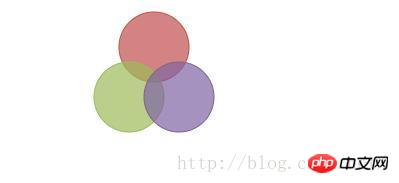
上圖是繪製的三個圓形相互折騰的,另外可以直接修改那個開始角度和結束弧度來畫出弧線。
以上是html5中關於canvas畫圖之畫圓形的實例介紹的詳細內容。更多資訊請關注PHP中文網其他相關文章!




