Spring Boot 對靜態資源映射提供了預設配置
classpath:/static classpath:/public classpath:/resources classpath:/META-INF/resources
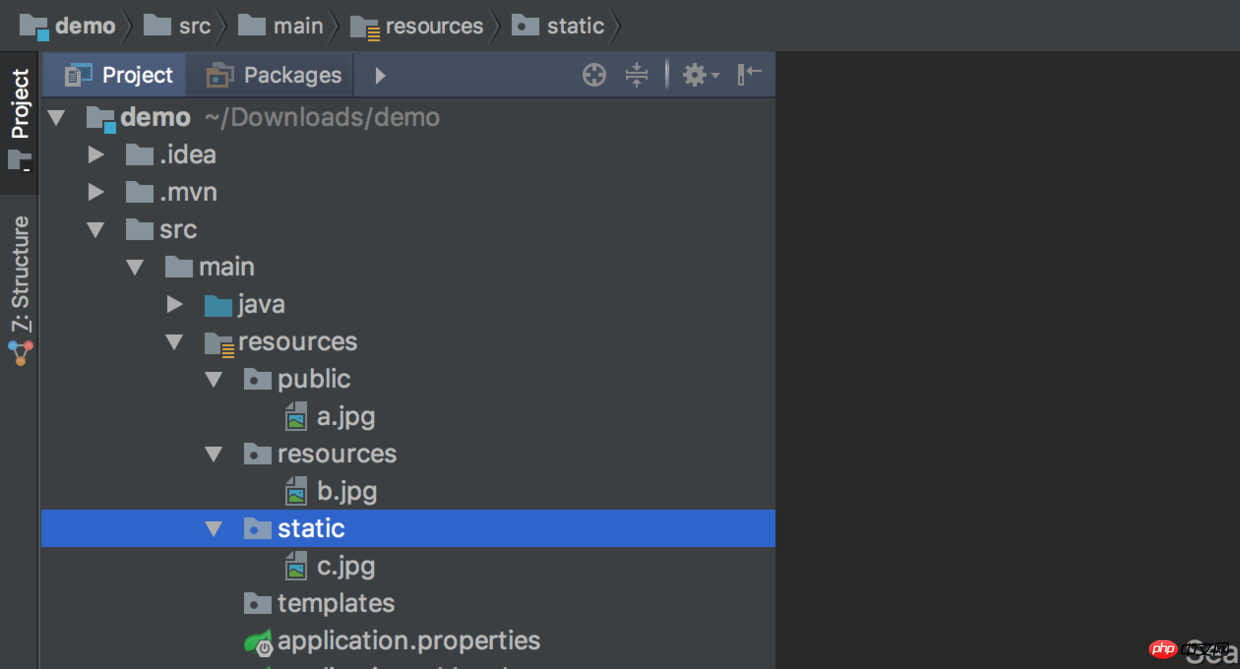
http://localhost:8080/a.jpg http://localhost:8080/b.jpg http://localhost:8080/c.jpg
在實際開發中,可能需要自訂靜態資源存取路徑,那麼可以繼承WebMvcConfigurerAdapter來實作。
package com.sam.demo.conf;
import org.springframework.context.annotation.Configuration;
import org.springframework.web.servlet.config.annotation.ResourceHandlerRegistry;
import org.springframework.web.servlet.config.annotation.WebMvcConfigurerAdapter;
/**
* 配置静态资源映射
* @author sam
* @since 2017/7/16
*/
@Configuration
public class WebMvcConfig extends WebMvcConfigurerAdapter {
@Override
public void addResourceHandlers(ResourceHandlerRegistry registry) {
//将所有/static/** 访问都映射到classpath:/static/ Spring Boot系列之關於靜態資源處理的分享下
registry.addResourceHandler("/static/**").addResourceLocations("classpath:/static/");
}
}spring.mvc.static-path-pattern=/static/**
以上是Spring Boot系列之關於靜態資源處理的分享的詳細內容。更多資訊請關注PHP中文網其他相關文章!




