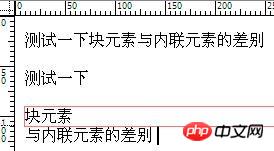是沒有錯誤的,同樣,可以包含
,
包含也是對的,但是如果是下面這樣的話,就是錯誤的,因為內聯元素不應該包含區塊元素:
############################################################### #還有一些情況就是一些塊元素不可以包含另一些塊元素。例如這樣:######测试文字
< ul>
现阶段是不能这样用的,要等到XHTML 2.0才可以这样用。
测试文字
登入後複製
而这样又是可以的。
为什么呢?因为我们使用的DTD中规定了块级元素是不能放在里面的,再加上一些浏览器纵容这样的写法:
这是一个段落的开始
这是另一个段落的开始
登入後複製
当一个签还没结束时,遇到下一个块元素就会把自己结束掉,其实浏览器是把它们处理成这样:
这是一个段落的开始
这是另一个段落的开始
登入後複製
所以刚才那样的写法会变成这样:
测试文字
- 现阶段是不能这样用的,要等到XHTML 2.0才可以这样用。
测试文字
登入後複製
这也是跟刚才说第一个例子中里面放
不合理是同一个道理。
那哪些块元素里面不能放哪些块元素呢?我知道你有这个疑问,也知道我仅仅列一张清单你不好记住它们。我们可以先把所有的块元素再次划分成几个级别的,我们已经知道是在最外层,下一级里面只会有、、