CentOS 6.5 下安裝MySQL 5.7.12,使用官網下載的rpm安裝套件
這你可以參考:如何從官網下載MySQL最新版本的安裝套件?
tar -xvf mysql-5.7.12-1.el6.x86_64.rpm-bundle.tar
如果不移除的話,會提示有衝突,版本可能有所不同
yum -y remove mysql-libs-5.1.73*
這個可以參考:
CentOS安裝mysql*.rpm提示conflicts with file from package的解決方法
CentOS下如何完全卸載MySQL?解決卸載不乾淨的問題
rpm -ivh mysql-community-common-5.7.12-1.el6.x86_64.rpm rpm -ivh mysql-community-libs-5.7.12-1.el6.x86_64.rpm rpm -ivh mysql-community-client-5.7.12-1.el6.x86_64.rpm rpm -ivh mysql-community-server-5.7.12-1.el6.x86_64.rpm rpm -ivh mysql-community-devel-5.7.12-1.el6.x86_64.rpm
# service mysqld start 初始化 MySQL 数据库: [确定] Installing validate password plugin: [确定] 正在启动 mysqld:
查看初始管理員密碼,以下的指令適用於 RHEL, Oracle Linux, CentOS, and Fedora 平台:
grep 'temporary password' /var/log/mysqld.log
SLES平台使用下面的指令:
grep 'temporary password' /var/log/mysql/mysqld.log
你會發現初始密碼超級的複雜,還好我使用XShell,可以複製貼上
# grep 'temporary password' /var/log/mysqld.log 2016-05-14T02:57:24.372528Z 1 [Note] A temporary password is generated for root@localhost: ?sSq8?.IucXV [root@localhost /]# [root@localhost /]# mysql -uroot -p?sSq8?.IucXV mysql: [Warning] Using a password on the command line interface can be insecure. Welcome to the MySQL monitor. Commands end with ; or \g. Your MySQL connection id is 15 Server version: 5.7.12 Copyright (c) 2000, 2016, Oracle and/or its affiliates. All rights reserved. Oracle is a registered trademark of Oracle Corporation and/or its affiliates. Other names may be trademarks of their respective owners. Type 'help;' or '\h' for help. Type '\c' to clear the current input statement. mysql>
注意:這種寫法(mysql -uroot -p ?sSq8?.IucXV)有時因密碼中的特殊字元而不可行,需要先執行(mysql -uroot -p),再根據提示輸入密碼。
使用下面的指令修改密碼
ALTER USER 'root'@'localhost' IDENTIFIED BY 'MyNewPass4!';
密碼必須包含大寫字母小寫字母數字和符號,不然會提示:ERROR 1819 (HY000): Your password does not satisfy the current policy requirements(您的密碼不符合目前的安全性原則要求)
參考:CentOS6.5下透過Shell修改MySQL初始密碼,開啟遠端登錄,授權遠端登入使用者
如果不開啟遠端登入權限,將會遇到類似下面的錯誤:
在用戶端使用Navicat for MySQL 遠端連線就報10038的錯誤
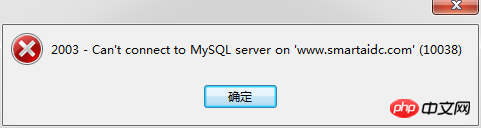
#該問題的案例請參考:mysql遠端報10038錯誤
注意,使用yum 安裝的和使用rpm安裝的有所不同(要么就是不同的版本安裝後初始密碼的位置不同),我記得之前安裝完之後初始密碼是保存在/root/.mysql_sercret 檔案中的。
如果你在安裝過程中發現、遇到了什麼問題,歡迎一起探討。
相關文章推薦:
mysql 5.7.12 win64手動安裝教學步驟(圖文)
以上是CentOS 6.5 下方安裝MySQL 5.7.12詳細步驟(圖文)的詳細內容。更多資訊請關注PHP中文網其他相關文章!




