這篇文章主要介紹了java 使用ImageIO.writer從BufferedImage生成jpeg圖像遇到問題總結及解決的相關資料,需要的朋友可以參考下
java 使用ImageIO.writer從BufferedImage產生jpeg圖像遇到問題總結及解決
產生jpeg圖像這是個非常非常簡單的東西了,網上很多介紹是直接用com.sun.image.codec.jpeg. JPEGImageEncoder來實現,如下:
/**
* 将原图压缩生成jpeg格式的数据
* @param source
* @return
*/
public static byte[] wirteJPEGBytes(BufferedImage source){
if(null==source)
throw new NullPointerException();
ByteArrayOutputStream output = new ByteArrayOutputStream();
JPEGImageEncoder jencoder = JPEGCodec.createJPEGEncoder(output);
JPEGEncodeParam param = jencoder.getDefaultJPEGEncodeParam(source);
param.setQuality(0.75f, true);
jencoder.setJPEGEncodeParam(param);
try {
jencoder.encode(source);
} catch (ImageFormatException e) {
throw new RuntimeException(e);
} catch (IOException e) {
throw new RuntimeException(e);
}
return output.toByteArray();
}JPEGImageEncoder只是sun的jpeg編碼實現,並不是標準的Java API,只在sun jvm中被支持,但在其他的jvm上,並不會被支持。
而且,雖然上面的程式碼在Java 1.6,1.7上都能正常執行,但在如果使用java 1.8,上面這個程式碼會報錯:
存取限制:由於對必需的庫C:\Program Files\Java\jdk1.8.0_111\jre\lib\rt.jar 具有一定限制,因此無法存取類型JPEGImageEncoder
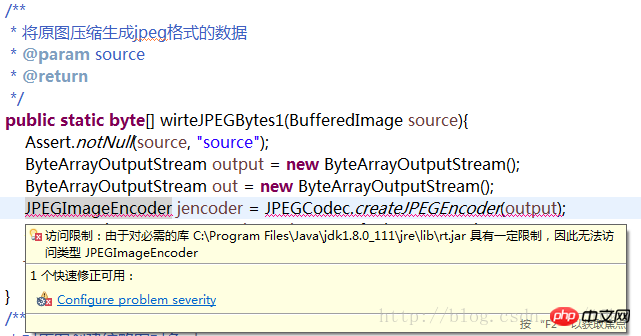
#所以這個方法是有限制的。
走捷徑是不行的,還是得規規矩矩按java的規範來做,ImageIO類別中提供了ImageIO.writer方法可以產生指定的格式的圖像,才是正規的實現方式。
但是使用ImageIO.writer方法也是有講究的。
我原本是這樣寫的,就是簡單的呼叫ImageIO.writer方法產生jpeg資料:
/**
* 将原图压缩生成jpeg格式的数据
* @param source
* @return
* @see #wirteBytes(BufferedImage, String)
*/
public static byte[] wirteJPEGBytes(BufferedImage source){
return wirteBytes(source,"JPEG");
}
/**
* 将原图压缩生成jpeg格式的数据
* @param source
* @return
* @see #wirteBytes(BufferedImage, String)
*/
public static byte[] wirteJPEGBytes(BufferedImage source){
return wirteBytes(source,"JPEG");
}
/**
* 将{@link BufferedImage}生成formatName指定格式的图像数据
* @param source
* @param formatName 图像格式名,图像格式名错误则抛出异常
* @return
*/
public static byte[] wirteBytes(BufferedImage source,String formatName){
Assert.notNull(source, "source");
Assert.notEmpty(formatName, "formatName");
ByteArrayOutputStream output = new ByteArrayOutputStream();
try {
if(!ImageIO.write(source, formatName.toLowerCase(), output))
// 返回false则抛出异常
throw new IllegalArgumentException(String.format("not found writer for '%s'",formatName));
} catch (IOException e) {
throw new RuntimeException(e);
}
return output.toByteArray();
}處理了幾萬張圖片檔案都沒問題,遇到一張png影像,ImageIO.write居然回傳false,拋出異常了。
究其原因,是ImageIO.wite方法在中呼叫的私有方法getWriter尋找合適的ImageWriter時不僅與formatName相關,還是輸入的原圖有關(具體是怎麼相關的,因為邏輯關係太複雜沒有深究),造成getWriter方法找不到對應的ImageWriter。
參考網路上別人的寫法改成這樣就沒問題了:
/**
* 将{@link BufferedImage}生成formatName指定格式的图像数据
* @param source
* @param formatName 图像格式名,图像格式名错误则抛出异常
* @return
*/
public static byte[] wirteBytes(BufferedImage source,String formatName){
Assert.notNull(source, "source");
Assert.notEmpty(formatName, "formatName");
ByteArrayOutputStream output = new ByteArrayOutputStream();
BufferedImage newBufferedImage = new BufferedImage(source.getWidth(),
source.getHeight(), BufferedImage.TYPE_INT_RGB);
Graphics2D g = newBufferedImage.createGraphics();
try {
g.drawImage(source, 0, 0,null);
if(!ImageIO.write(newBufferedImage, formatName, output))
throw new IllegalArgumentException(String.format("not found writer for '%s'",formatName));
} catch (IOException e) {
throw new RuntimeException(e);
}finally{
g.dispose();
}
return output.toByteArray();
}基本的想法就是重創建一個大小相同的BufferedImage,然後用Graphics.drawImage方法將原圖寫入新的BufferedImage物件,透過這一道轉換,抹平了,不同類型影像格式產生的BufferedImage物件之間的區別,再呼叫ImageIO.write 對新的ImageIO.write物件進行影像處理就不會有問題了。
改進
在我的專案中圖片資料是從網路上搜尋到的,遇到的圖片格式絕大部分都是jpeg,但也有少量的png,bmp等格式,對於佔絕大多數的jpeg圖像來說,我最開始的方法都是有效的,而上面的這個方法多出一道工序就顯得有些多餘,還浪費資源,所以又改進了上述的方法,基本的原理就是先嘗試直接ImageIO.write來產生jpeg,如果失敗,就用第二種方式。
/**
* 将{@link BufferedImage}生成formatName指定格式的图像数据
* @param source
* @param formatName 图像格式名,图像格式名错误则抛出异常
* @return
*/
public static byte[] wirteBytes(BufferedImage source,String formatName){
Assert.notNull(source, "source");
Assert.notEmpty(formatName, "formatName");
ByteArrayOutputStream output = new ByteArrayOutputStream();
Graphics2D g = null;
try {
for(BufferedImage s=source;!ImageIO.write(s, formatName, output);){
if(null!=g)
throw new IllegalArgumentException(String.format("not found writer for '%s'",formatName));
s = new BufferedImage(source.getWidth(),
source.getHeight(), BufferedImage.TYPE_INT_RGB);
g = s.createGraphics();
g.drawImage(source, 0, 0,null);
}
} catch (IOException e) {
throw new RuntimeException(e);
} finally {
if (null != g)
g.dispose();
}
return output.toByteArray();
}以上是詳解java使用ImageIO.writer從BufferedImage產生jpeg影像遇到問題總結及解決的詳細內容。更多資訊請關注PHP中文網其他相關文章!




