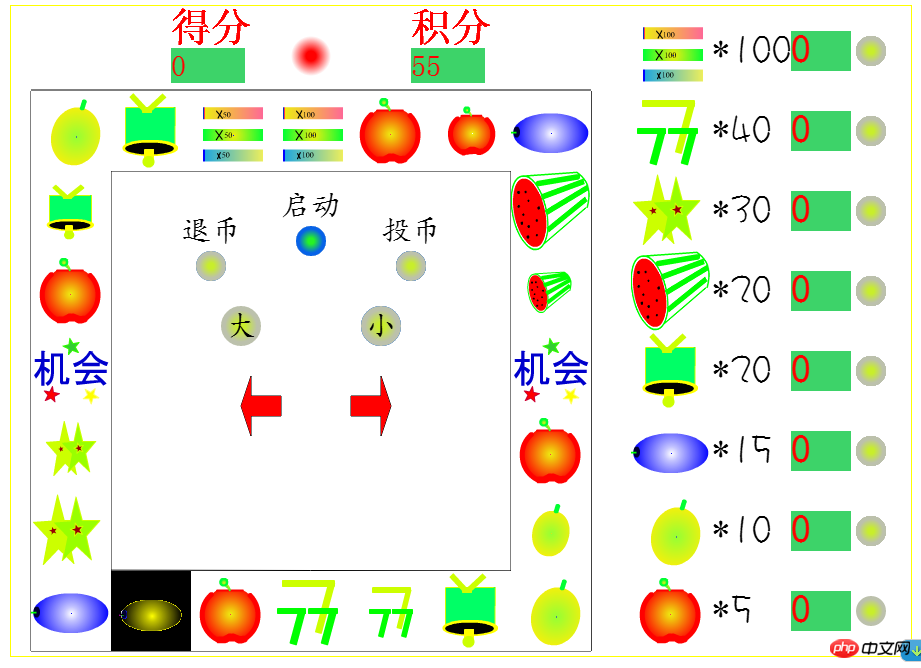上一篇文章中,我介紹了HTML5應用程式的簡易播放器,這篇文章中介紹一個比較複雜的HTML5遊戲-老虎機。 寒假在家玩老虎機輸了些許錢,所以自己就萌生了寫個老虎機的遊戲。開始打算用Visual C++寫的,但是考慮到HTML5的<canvas>物件的簡單性,就打算用HTML5寫了。 同時也用ASP語言寫了個伺服器,如果遊戲可以推廣的話,自己可以當莊家,讓大家玩喔! 但千萬不要聚眾賭博哦!
言歸正傳,遊戲的介面如下:
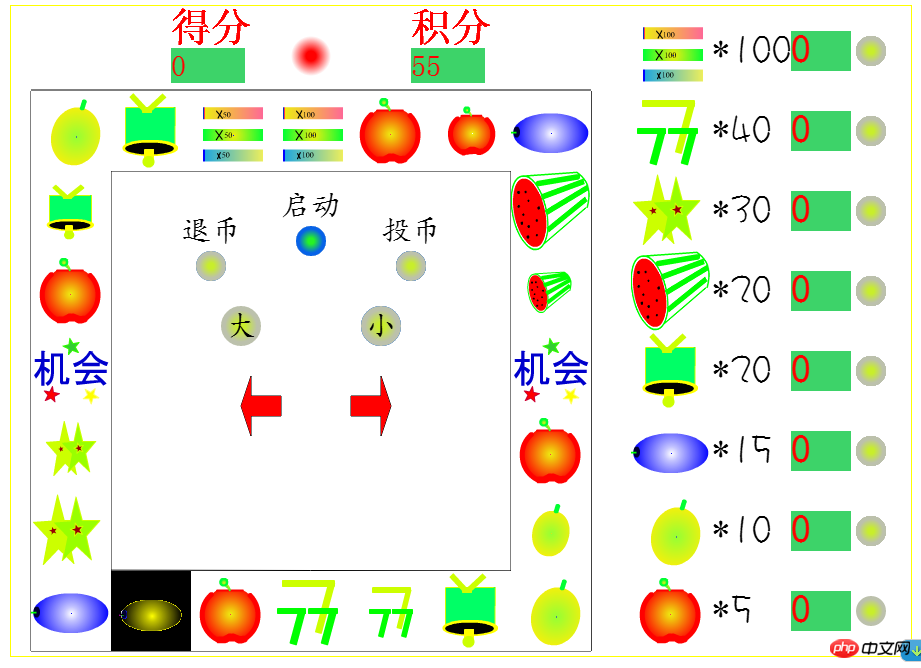




## 其實遊戲本身應該是蠻簡單的,以下根據幾個模組解說一下: 一:使用者介面
# 遊戲中有圖片與
其次關於介面押分、啟動、投幣、分數、點數等,首先需要
二:
事件處理
##### ## #### 在