見證奇蹟的時刻到了,我們要 自動產生目錄結構了~這是TP帶來的便利~要不然我們要用框架而不是用原生呢~
線上文件:http:// www.kancloud.cn/manual/thinkphp5/118021
不方便演示,有興趣同學區看下開發手冊~
我們在.\ build.php 中添加,這樣:
// 定义demo模块的自动生成 (按照实际定义的文件名生成) 'demo' => [ '__file__' => ['common.php'], '__dir__' => ['behavior', 'controller', 'model', 'view'], 'controller' => ['Index', 'Test', 'UserType'], 'model' => ['User', 'UserType'], 'view' => ['index/index'], ],
或者,這樣:
// 定义index模块的自动生成 'index' => [ '__file__' => ['tags.php', 'user.php', 'hello.php'], '__dir__' => ['behavior', 'controller', 'model', 'view'], 'controller' => ['Index', 'Test', 'UserType'], 'model' => [], 'view' => ['index/index'], ], // 定义test模块的自动生成 'test'=>[ '__dir__' => ['behavior','controller','model','widget'], 'controller'=> ['Index','Test','UserType'], 'model' => ['User','UserType'], 'view' => ['index/index','index/test'], ],
##的程式碼,指定好目錄結構,和檔案進行自動產生。
看下圖:入口檔案中自動產生自訂目錄介紹的寫入:
index.html:
// +---------------------------------------------------------------------- // [ 应用入口文件 ] // 定义应用目录 define('APP_PATH', __DIR__ . '/../application/'); // 加载框架引导文件 require __DIR__ . '/../thinkphp/start.php'; /** * 自动生成目录结构 方法1 */ // 读取自动生成定义文件 $build = include '../build.php'; // 运行自动生成 \think\Build::run($build); /** * 自动生成目录结构 方法2 */ //\think\Build::module('admin');

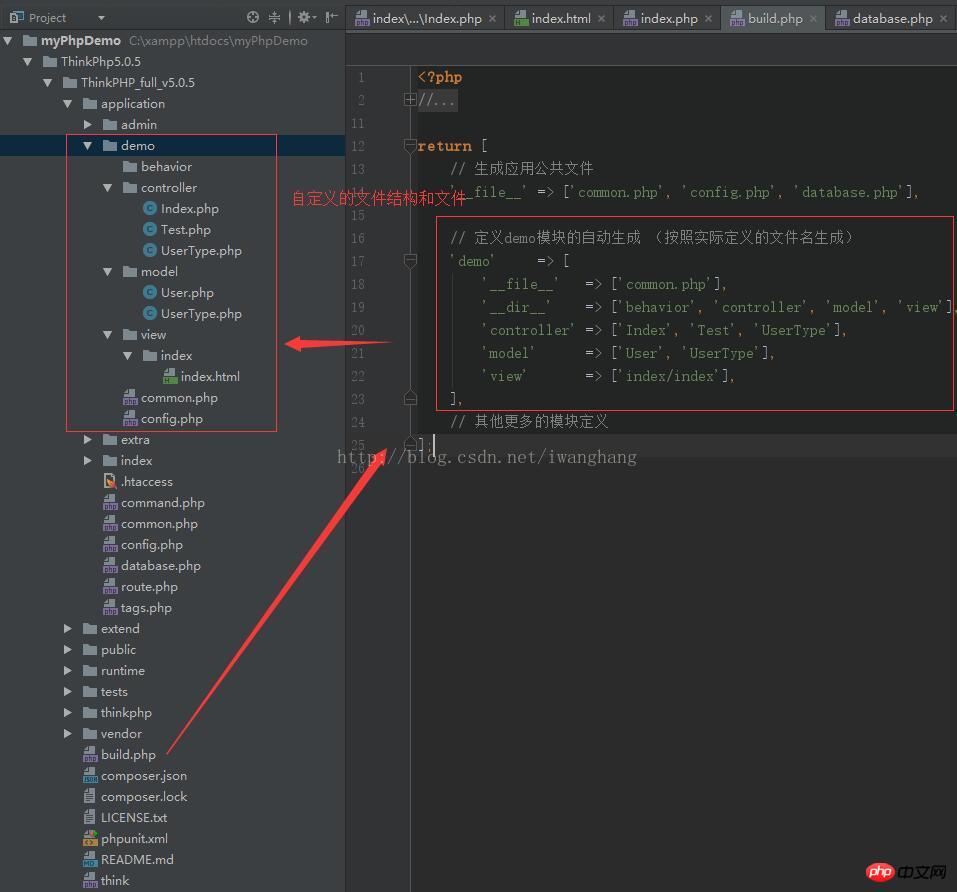
index.html:
// +---------------------------------------------------------------------- // [ 应用入口文件 ] // 定义应用目录 define('APP_PATH', __DIR__ . '/../application/'); // 加载框架引导文件 require __DIR__ . '/../thinkphp/start.php'; /** * 自动生成目录结构 方法1 */ //// 读取自动生成定义文件 //$build = include '../build.php'; //// 运行自动生成 //\think\Build::run($build); /** * 自动生成目录结构 方法2 */ \think\Build::module('admin');
注意,這種方法,不需要對build.php進行操作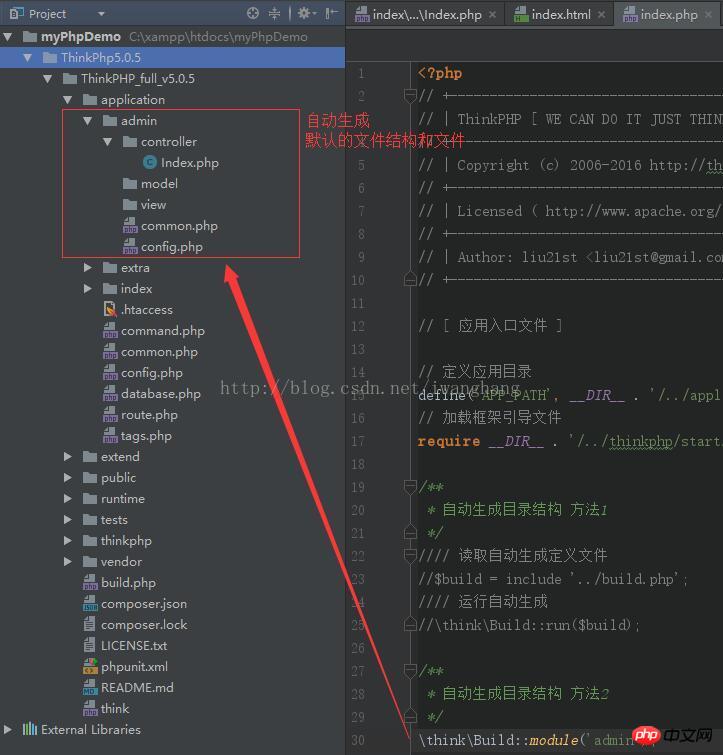
#




