一、整合需要
1.1、方法
上一章中的資料
需要sPRing透過單例方式管理SqlsessionFactoryFactoryFactor
spring和mybatis整合來產生代理對象,使用SqlsessionFactoryFactorySmlSessionkand.完成)持久層的mapper都需要由spring進行管理二、建立專案整合環境2.1、建立專案2.2、資料配置資訊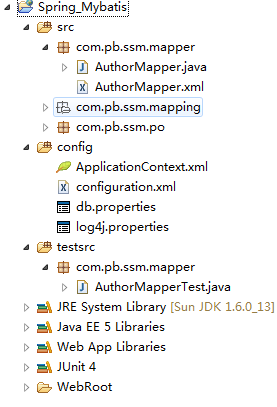
2.2、資料配置資訊
driverClass=com.MySQL.jdbc.Driver
#連接url
jdbcUrl=jdbc:mysql://localhost:3306/mybatis?character=utf8#使用者名稱
user=root
#密碼
passWord=p中保留的最小連線數
minPoolSize=10#連線池中保留的最大連線數。 Default: 15 maxPoolSize=20#最大空閒時間,1800秒內未使用則連線被丟棄。若為0則永不丟棄。 Default: 0 maxIdletime=1800#當連線池中的連線耗盡的時候c3p0一次同時取得的連線數。 Default: 3acquireIncrement=3#連線池中初始化連線數 應在minPoolSize與maxPoolSize之間取值。預設為3
initialPoolSize=15
2.3、confinguration
"1.0" encoding="UTF-8"?>"1.0" encoding="UTF-8"?>「P層Config 3.0//EN"
"http://mybatis.org/dtd/mybatis-3-config.dtd">
VALUES(#{authorUserName},#{authorPassword},#{authorEmail},#{authroBio})
三、使用Mybatis設定檔.xml整合
3.1、寫applicationContext.xml
3.2、測試
套件com.pb.ssm.mapper; 導入java.io.InputStream; 導入 Iceg.apache.ibatis.io.Resources; 導入org.apache.ibatis.session.SqlSession; 導入og .apache.ibatis.session.SqlSessionFactory;導入org.apache.ibatis.session.SqlSessionFactoryBuilder;導入org.junit.Before;導入org.junit.Test;導入org.springframework.context.ApplicationConfrtext;導入org.spring.Testwork.context. support.ClassPathXmlApplicationContext;導入com.pb。 =new ClassPathXmlApplicationContext("ApplicationContext.xml");
}
@Test public void testFindAuthorBy編號( ) {
遠 authorauthor =authorMapper.findAuthorById(2);
System.out.println(author);
}
@Test public void testAddAuthor () { //取得會話工廠
AuthorMapperauthorMapper = (AuthorMapper)
authorauthor=new Author();
author.setAuthorUserName("程式猿") ;
author .setAuthorPassword(" QWERdlfdad");
author.setAuthorEmail("QWER@QQ.com");
int num =authorMapper.addAuthor(author);
1System.="的ID:"+author.getAuthorId());
}
@Test public void testUpdateAuthor() { //取得會話工廠
apper Author writer =authorMapper.findAuthorById(13);
author.setAuthroBio("天天寫代碼");
author.setAuthorUserName("碼農"); int num=authorMapper.updateAuthor(author);
System.out.println("num="+num);
public void testDeleteAuthor() { //取得會話工廠
AuthorMapperauthorMapper = (AuthorMapper) applicationContext.getBean("authorMapper"); int num=authorMapper.delteAuthor(13);
}
}
Context.xml
#UEbio( {authorPassword},#{authorEmail},#{authroBio})> ;更新作者
測試類別同上
--mybatis與spring的整合的內容,更多相關內容請關注PHP中文網(m.sbmmt.com)!




