如何自定義Microsoft Edge中的上下文菜單
你可以通過擴展程序、註冊表修改或實驗性功能來定制Microsoft Edge的上下文菜單。 1. 使用Right Menus或Context Menu Editor等擴展程序,可添加、移除或重排右鍵菜單項;2. 高級用戶可通過編輯Windows註冊表(如創建DWORD值HideContextMenuOnMobile)來調整上下文菜單行為,但需謹慎操作;3. 通過edge://flags啟用實驗性功能,可微調觸摸屏或輸入方法的上下文菜單選項,但這些功能可能不穩定或僅限預覽版。一般推薦使用擴展程序以獲得更安全、簡單的定制體驗。

You can customize the context menu in Microsoft Edge to make it more efficient for your daily browsing, though not all options are directly adjustable through the browser's settings. Some tweaks require extensions or registry changes.

Use Extensions to Modify Context Menu Items
One of the easiest ways to customize what appears when you right-click on a page is by using browser extensions. Many extensions let you add, remove, or rearrange items from the context menu.
- Right Menus and Context Menu Editor are two popular extensions that allow you to edit the context menu freely.
- After installing one of these extensions, open its settings and you'll typically see a list of default context menu items.
- You can disable unwanted entries like “Save as…” or “Print…” and even rename or reorder the remaining ones.
This method works well for users who want a cleaner or more tailored right-click experience without diving into system files or code.

Modify Registry (Advanced)
For more technical users, it's possible to tweak how Edge handles the context menu by editing the Windows Registry. This approach is mostly used to disable certain behaviors or force specific actions.
- Open the Registry Editor (
regedit.exe) with admin rights. - Navigate to
HKEY_CURRENT_USER\Software\Policies\Microsoft\Edge. - If the key doesn't exist, you may need to create it.
- Create a new DWORD value called
HideContextMenuOnMobileor similar flags depending on the behavior you want to change.
⚠️ Be cautious: Editing the registry incorrectly can affect system stability.

This method is usually applied in enterprise environments or for locking down browser behavior on shared devices.
Disable Built-in Context Menu Features via Flags (Experimental)
Edge has an experimental feature system accessible through edge://flags .
- Go to
edge://flagsin the address bar. - Search for "context menu" or related terms.
- You may find flags that control things like context menu behavior on touchscreens or specific input methods.
These flags are often unstable or only available in preview versions (Beta/Dev), so use them carefully.
Some customization options are limited due to Edge being based on Chromium, which restricts deep-level context menu edits for security and consistency reasons. For most users, sticking with extensions will be the simplest and safest way to get the right-click menu they want.
基本上就這些。
以上是如何自定義Microsoft Edge中的上下文菜單的詳細內容。更多資訊請關注PHP中文網其他相關文章!

熱AI工具

Undress AI Tool
免費脫衣圖片

Undresser.AI Undress
人工智慧驅動的應用程序,用於創建逼真的裸體照片

AI Clothes Remover
用於從照片中去除衣服的線上人工智慧工具。

Stock Market GPT
人工智慧支援投資研究,做出更明智的決策

熱門文章

熱工具

記事本++7.3.1
好用且免費的程式碼編輯器

SublimeText3漢化版
中文版,非常好用

禪工作室 13.0.1
強大的PHP整合開發環境

Dreamweaver CS6
視覺化網頁開發工具

SublimeText3 Mac版
神級程式碼編輯軟體(SublimeText3)
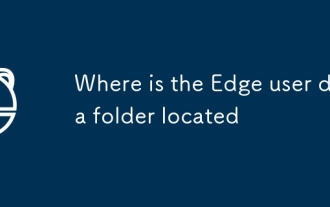 邊緣用戶數據文件夾在哪裡
Aug 22, 2025 am 05:12 AM
邊緣用戶數據文件夾在哪裡
Aug 22, 2025 am 05:12 AM
MicrosoftEdge將用戶數據存儲在系統特定路徑中,用於保存書籤、緩存、Cookie、歷史記錄和擴展等信息。默認位置為Windows:C:\Users\\AppData\Local\Microsoft\Edge\UserData\,Mac為/Users/用戶名/Library/ApplicationSupport/MicrosoftEdge/,Linux為/home/用戶名/.config/microsoft-edge/。每個用戶配置文件分別存儲在Default或Profile1等子文件夾
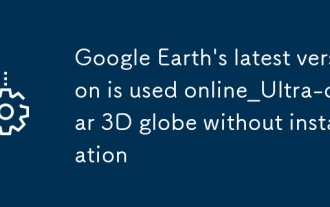 谷歌地球最新版在線使用_超清3D地球儀免安裝進入
Sep 16, 2025 pm 12:39 PM
谷歌地球最新版在線使用_超清3D地球儀免安裝進入
Sep 16, 2025 pm 12:39 PM
谷歌地球最新版在線使用入口是https://earth.google.com/web/,支持全球高清衛星影像、3D地形地貌、街景全景及歷史影像回溯,無需下載即可在瀏覽器中流暢操作,並可通過賬戶同步收藏與自定義地標。
 如何禁用Microsoft Edge自動更新
Sep 20, 2025 am 02:52 AM
如何禁用Microsoft Edge自動更新
Sep 20, 2025 am 02:52 AM
若想禁用MicrosoftEdge自動更新,可通過組策略、註冊表、hosts文件或臨時暫停等方法實現。具體步驟如下:1.使用組策略編輯器(適用於Win10/11Pro或Enterprise版)啟用“禁用自動更新”策略;2.高級用戶可修改註冊表,創建EdgeUpdate項並添加值DoNotUpdateToNewerBuilds設為1;3.編輯hosts文件,添加127.0.0.1指向更新域名以阻止連接;4.在Edge設置中手動暫停更新最多48天。儘管可行,但長期不更新可能帶來安全風險。
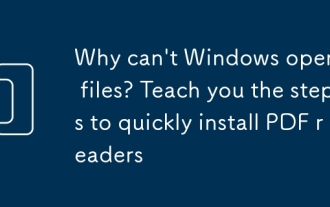 為什麼Windows無法打開PDF文件?教你快速安裝PDF閱讀器的步驟
Sep 15, 2025 pm 03:42 PM
為什麼Windows無法打開PDF文件?教你快速安裝PDF閱讀器的步驟
Sep 15, 2025 pm 03:42 PM
Windows系統無法直接打開PDF文件通常因缺少專業閱讀器,儘管Edge可查看但功能有限,複雜操作或排版需依賴AdobeAcrobatReaderDC、福昕閱讀器或SumatraPDF等專業工具,後者在功能、性能、安全與體驗上更優,安裝後通過“打開方式”設置默認程序即可實現雙擊自動打開。
 小紅書蒲公英入口查找技巧_小紅書蒲公英官網訪問路徑
Sep 16, 2025 pm 12:15 PM
小紅書蒲公英入口查找技巧_小紅書蒲公英官網訪問路徑
Sep 16, 2025 pm 12:15 PM
小紅書蒲公英入口可通過手機App或電腦端訪問。 1、手機端:打開小紅書App,登錄已完成實名認證的賬號,點擊“我”進入個人中心,找到“創作中心”或“合作中心”,點擊“更多服務”後選擇“博主合作”或“蒲公英會員”即可進入;2、電腦端:訪問官網https://in.xiaohongshu.com/,點擊右上角“登錄”,使用已認證的創作者賬號授權登錄,系統自動識別身份後進入對應界面,新用戶需提交身份證明、營業執照等材料完成入駐。平台提供數據分析、博主篩選、合作管理、內容投放與加熱等功能,支持多種合作模式
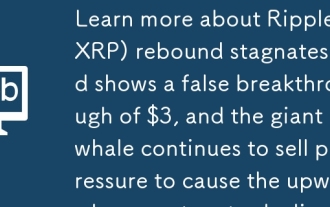 詳細了解瑞波幣(XRP)反彈停滯現3美元假突破,巨鯨持續拋壓致上漲動能衰竭
Sep 20, 2025 pm 12:48 PM
詳細了解瑞波幣(XRP)反彈停滯現3美元假突破,巨鯨持續拋壓致上漲動能衰竭
Sep 20, 2025 pm 12:48 PM
目錄關鍵要點:XRP價格圖表暗示更多下行空間巨鯨在3美元拋售XRPXRPLedger網絡活動下降瑞波幣(XRP)上漲空間分析1.當前價格與近期走勢2.市場情緒與投資者觀點3.基本面與技術升級4.價格預測與分析師觀點5.投資建議由於大戶持續拋售及瑞波幣賬本活動減少,瑞波幣(XRP)價格進一步下探至2
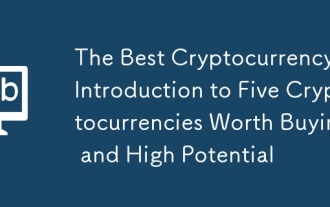 最佳加密貨幣:值得購買且高潛力的五種加密貨幣介紹
Sep 16, 2025 pm 11:42 PM
最佳加密貨幣:值得購買且高潛力的五種加密貨幣介紹
Sep 16, 2025 pm 11:42 PM
關鍵要點PUMP、Avantis、QuackAI、OpenLedger與Monero因其獨特應用場景、社區活躍度及增長潛力,成為當前市場熱議的加密資產。上市利好、平台擴張和技術面動能共同推動了這些代幣的交易熱度和需求上升。每種代幣均提供差異化價值主張,涵蓋隱私保護、去中心化治理、AI基礎設施、DeFi槓桿交易及現實世界資產(RWA)整合,具備長期關注價值。 PUMPPump.fun(PUMP)近期表現強勁,週漲幅高達71.3%,但漲勢已現放緩信號。其14天相對強弱指數(RSI)攀升至82.96,
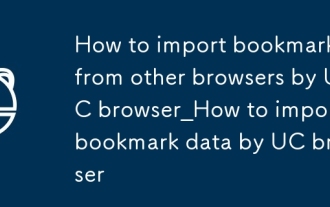 UC瀏覽器如何導入其他瀏覽器書籤_UC瀏覽器導入書籤數據操作方法
Sep 24, 2025 am 10:36 AM
UC瀏覽器如何導入其他瀏覽器書籤_UC瀏覽器導入書籤數據操作方法
Sep 24, 2025 am 10:36 AM
可通過UC瀏覽器導入功能將其他瀏覽器書籤遷移:首先選擇“導入書籤”並授權讀取數據;2.支持從HTML文件手動導入,需先在源瀏覽器導出書籤為HTML並選擇文件導入;3.也可通過雲服務中轉,啟用雲端同步後在UC瀏覽器拉取書籤數據完成遷移。






