您如何在HTML中添加評論?
HTML註釋使用<!-- -->語法,瀏覽器會忽略其中的內容。 1. 用於添加說明,如<!-- Navigation menu starts here -->;2. 可臨時註釋代碼,如<!--
隱藏內容
-->;3. 支持多行註釋,但不可嵌套,且避免在註釋內使用-->,否則會導致註釋提前結束,註釋僅在源碼中可見,最終以完整句子結束。
You add comments in HTML using a specific syntax that tells the browser to ignore the content between the comment tags. This is useful for adding notes, explanations, or temporarily disabling parts of your code without deleting them.

How to Write an HTML Comment
To add a comment in HTML, use the following format:
<!-- This is a comment -->
The comment starts with <!-- and ends with --> . Anything between these markers will not be displayed on the webpage.

Examples and Common Uses
1. Adding a note for clarity
<!-- Navigation menu starts here -->
<nav>
<ul>
<li><a href="#home">Home</a></li>
<li><a href="#about">About</a></li>
</ul>
</nav>
<!-- Navigation menu ends -->2. Commenting out code during testing

<p>This paragraph is visible.</p> <!-- <p>This one is hidden because it's commented out</p> -->
3. Multi-line comments You can span comments across multiple lines:
<!-- This section contains the footer content. It includes links and copyright info. Do not remove unless instructed. --> <footer> <p>© 2024 My Website</p> </footer>
Important Notes
- Comments are not visible to users on the webpage, but they can be seen by anyone who views the page source.
- You cannot nest HTML comments. For example, this will cause issues:
<!-- Outer comment <!-- Inner comment --> -->
- Avoid putting
-->inside the comment, as it may break the comment prematurely.
Basically, just wrap your notes or code snippets in <!-- --> , and you're good to go.
以上是您如何在HTML中添加評論?的詳細內容。更多資訊請關注PHP中文網其他相關文章!

熱AI工具

Undress AI Tool
免費脫衣圖片

Undresser.AI Undress
人工智慧驅動的應用程序,用於創建逼真的裸體照片

AI Clothes Remover
用於從照片中去除衣服的線上人工智慧工具。

Stock Market GPT
人工智慧支援投資研究,做出更明智的決策

熱門文章

熱工具

記事本++7.3.1
好用且免費的程式碼編輯器

SublimeText3漢化版
中文版,非常好用

禪工作室 13.0.1
強大的PHP整合開發環境

Dreamweaver CS6
視覺化網頁開發工具

SublimeText3 Mac版
神級程式碼編輯軟體(SublimeText3)
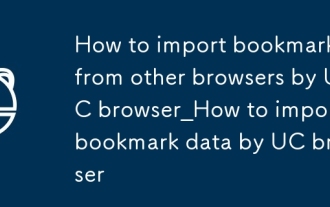 UC瀏覽器如何導入其他瀏覽器書籤_UC瀏覽器導入書籤數據操作方法
Sep 24, 2025 am 10:36 AM
UC瀏覽器如何導入其他瀏覽器書籤_UC瀏覽器導入書籤數據操作方法
Sep 24, 2025 am 10:36 AM
可通過UC瀏覽器導入功能將其他瀏覽器書籤遷移:首先選擇“導入書籤”並授權讀取數據;2.支持從HTML文件手動導入,需先在源瀏覽器導出書籤為HTML並選擇文件導入;3.也可通過雲服務中轉,啟用雲端同步後在UC瀏覽器拉取書籤數據完成遷移。
 什麼是語義HTML
Sep 25, 2025 am 02:37 AM
什麼是語義HTML
Sep 25, 2025 am 02:37 AM
SemanticHTMLusesmeaningfultagslikearticle,section,nav,andmaintoclearlydefinecontentstructureforbothdevelopersandbrowsers.Theseelementsimproveaccessibilitybyenablingscreenreaderstointerpretpagelayouteffectively,enhanceSEOthroughbettercontentorganizati
 HTML的頭標籤是什麼?
Sep 24, 2025 am 06:47 AM
HTML的頭標籤是什麼?
Sep 24, 2025 am 06:47 AM
theheadtagcontainsmetadataandataAndResiorcesenceSential forBrowserAndSearchEngineProcessing,包括title,tarneet,description,stylesheets,scripts,andViewPortSettings,andViewPortSettings,asshonnIntheexampleWithProperHtmlStructure。
 如何在HTML中自動播放視頻
Sep 25, 2025 am 05:04 AM
如何在HTML中自動播放視頻
Sep 25, 2025 am 05:04 AM
要實現視頻自動播放,必須將視頻靜音。使用autoplay和muted屬性可確保HTML視頻在現代瀏覽器中自動播放,如需循環播放可添加loop屬性,若移除controls則不顯示控制條。
 如何在HTML中創建簡單的圖像庫
Sep 25, 2025 am 01:20 AM
如何在HTML中創建簡單的圖像庫
Sep 25, 2025 am 01:20 AM
創建HTML結構,使用div容器和img標籤添加圖片;2.用CSS設置flex或grid佈局,調整間距與樣式;3.通過媒體查詢實現響應式設計;4.可選添加帶文字的圖片容器以顯示標題。
 HTML中的Q和BlockQuote標籤有什麼區別?
Sep 25, 2025 am 06:14 AM
HTML中的Q和BlockQuote標籤有什麼區別?
Sep 25, 2025 am 06:14 AM
q標籤用於短小的內聯引用,適合句子中的簡短引語,瀏覽器通常自動添加引號;2.blockquote標籤用於獨立的長段引用,常帶縮進以視覺區分,支持cite屬性標註來源;3.選擇q或blockquote應根據引文長度和上下文,兩者均提升內容語義化與可訪問性。
 HTML中圖像的ALT屬性是什麼?
Sep 25, 2025 am 02:39 AM
HTML中圖像的ALT屬性是什麼?
Sep 25, 2025 am 02:39 AM
Thealtattributeprovidestextdescriptionsforimages,aidingaccessibilitybyhelpingscreenreadersconveyimagecontenttovisuallyimpairedusers,displayingfallbacktextifimagesfailtoload,andimprovingSEObyinformingsearchenginesaboutimagecontent.Itshouldbeconciseand
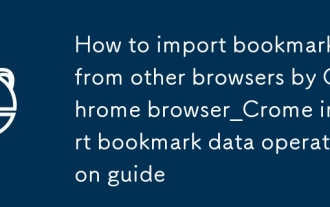 Chrome瀏覽器如何導入其他瀏覽器的書籤_Chrome導入書籤數據操作指南
Sep 25, 2025 am 10:18 AM
Chrome瀏覽器如何導入其他瀏覽器的書籤_Chrome導入書籤數據操作指南
Sep 25, 2025 am 10:18 AM
首先通過Chrome內置的“導入書籤和設置”功能可直接遷移其他瀏覽器數據;其次若已有HTML格式書籤文件,可通過書籤管理器導入;最後還可手動複製原瀏覽器書籤文件並轉換為HTML後導入。






