如何將崇高文本用作git的差異工具?
配置Git使用Sublime Text作為差異比較工具,需設置git config指定sublime為默認diff工具並定義調用命令;2. 通過安裝命令行工具使subl可在終端使用,並配置git difftool.sublime.cmd使用subl -w --wait --diff "$LOCAL" "$REMOTE"打開差異文件;3. 使用git difftool命令即可在Sublime Text中以雙欄視圖查看暫存或提交間的更改;4. 該方法依賴Sublime Text 4的--diff功能,舊版本可能不支持,推薦升級或改用Sublime Merge以獲得更好體驗。

To use Sublime Text as a diff tool for Git, you need to configure Git to call Sublime Text when you run git diff or git difftool . Sublime Text doesn't have a built-in command-line diff mode, but you can use Sublime Merge or a wrapper script to make it work. However, if you only have Sublime Text, here's how to set it up properly.
Install the Command Line Tool (Optional but Helpful)
If not already set up, make sure you can use subl from the terminal:
- On macOS: Run ln -s /Applications/Sublime\ Text.app/Contents/SharedSupport/bin/subl /usr/local/bin/subl
- On Linux: Ensure the subl script is in your PATH
- On Windows: subl is usually available if you installed via the official installer
Configure Git to Use Sublime Text as Diff Tool
Run these commands in your terminal to set Sublime Text as the default diff tool:
- git config --global diff.tool sublime
- git config --global difftool.sublime.cmd 'subl -w --wait --diff "$LOCAL" "$REMOTE"'
- git config --global difftool.prompt false
The -w --wait --diff flags tell Sublime Text to open a diff view and wait until the file windows are closed before returning to Git.
Using the Diff Tool
Now use it like this:
-
git difftool
- git difftool – shows unstaged changes in Sublime Text
Each changed file will open in a two-pane diff view inside Sublime Text.
Notes and Limitations
Sublime Text's diff support is limited compared to full diff tools like Beyond Compare or even Sublime Merge. The --diff flag works best in Sublime Text 4. If you're using an older version, consider upgrading or switching to Sublime Merge , which is designed for Git workflows and integrates more smoothly.
Basically, it works, but not as seamlessly as dedicated diff tools. Make sure you have the right version and command-line access set up.
以上是如何將崇高文本用作git的差異工具?的詳細內容。更多資訊請關注PHP中文網其他相關文章!

熱AI工具

Undress AI Tool
免費脫衣圖片

Undresser.AI Undress
人工智慧驅動的應用程序,用於創建逼真的裸體照片

AI Clothes Remover
用於從照片中去除衣服的線上人工智慧工具。

Stock Market GPT
人工智慧支援投資研究,做出更明智的決策

熱門文章

熱工具

記事本++7.3.1
好用且免費的程式碼編輯器

SublimeText3漢化版
中文版,非常好用

禪工作室 13.0.1
強大的PHP整合開發環境

Dreamweaver CS6
視覺化網頁開發工具

SublimeText3 Mac版
神級程式碼編輯軟體(SublimeText3)
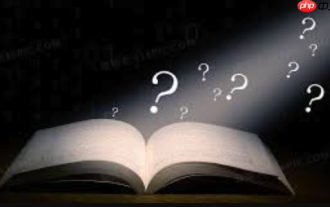 電腦的鼠標滾輪失靈,如何修復?
Aug 21, 2025 pm 07:57 PM
電腦的鼠標滾輪失靈,如何修復?
Aug 21, 2025 pm 07:57 PM
1.鼠標滾輪失靈通常由軟件衝突、驅動問題或灰塵堆積導致;2.解決步驟依次為重啟電腦、檢查鼠標設置、更新或重裝驅動、更換USB接口;3.若無效則清潔滾輪縫隙灰塵,必要時拆解清理編碼器或傳感器;4.物理磨損或電路故障需更換鼠標。
 什麼是COOKIE DAO?怎麼買? COOKIE價格預測2025-2030年
Aug 25, 2025 pm 05:57 PM
什麼是COOKIE DAO?怎麼買? COOKIE價格預測2025-2030年
Aug 25, 2025 pm 05:57 PM
目錄什麼是COOKIEDAO? COOKIEDAO代幣經濟學當前市場狀況和價格影響COOKIE價格的因素COOKIE2025-2026年價格預測COOKIE2029-2030年價格預測2025-2030年預測價格表COOKIE幣在哪些交易所交易? Binance(幣安)BybitBitgetKuCoinMEXCBTCCCOOKIE幣怎麼買?結論在2025年1月10日達到0.7652美元的歷史新高後,CookieDAO的$
 華爾街巨鯨吞食以太坊:35天購入83萬枚ETH背後的定價權爭奪戰解讀
Aug 22, 2025 pm 07:18 PM
華爾街巨鯨吞食以太坊:35天購入83萬枚ETH背後的定價權爭奪戰解讀
Aug 22, 2025 pm 07:18 PM
目錄兩种血統,兩種世界觀:OG囤幣與華爾街收割的哲學對決金融工程的降維打擊:BitMine如何用35天重構ETH定價權新莊家代言人:TomLee與華爾街的敘事操控術生態重構:華爾街資本如何重塑ETH價值鏈一家原本在納斯達克默默無聞的小公司,僅用35天就將以太坊(ETH)持倉從零暴力拉升至83萬枚,背後是一場幣圈原住民與華爾街資本的生存哲學對決。 2025年7月1日,BitMine的ETH持倉還是零。 35天后,這家名不見經傳的
 如何識別加密市場的當前趨勢/敘述?加密市場當前趨勢識別方法
Aug 26, 2025 pm 05:18 PM
如何識別加密市場的當前趨勢/敘述?加密市場當前趨勢識別方法
Aug 26, 2025 pm 05:18 PM
目錄1.觀察交易所中漲幅領先的代幣2.關注社交媒體上的趨勢信號3.借助研究工具與機構分析報告4.深入挖掘鏈上數據動向5.總結與策略建議在加密市場中,敘事不僅驅動資金流動,也深刻影響投資者心理。抓住正在興起的趨勢,往往意味著更高的收益潛力;而判斷失誤則可能導致高位接盤或錯失風口。那麼,我們該如何識別當前主導市場的敘事?哪些領域正吸引大量資本與註意力?本文將為你提供一套切實可行的方法,幫助你精準捕捉加密市場的熱點脈搏。 1.觀察交易所中漲幅領先的代幣最直觀的信號往往來自價格表現。當某個敘事開
 Delphi Digital:以史為鑑,降息如何影響比特幣的短期走勢?一文解析
Sep 08, 2025 pm 02:33 PM
Delphi Digital:以史為鑑,降息如何影響比特幣的短期走勢?一文解析
Sep 08, 2025 pm 02:33 PM
目錄2019年:預期內上漲,兌現後下跌2020年:緊急降息下的例外2024年:敘事壓倒流動性2025年9月:有條件的行情啟動核心觀點市場普遍預計美聯儲將在9月進行本輪週期的首次降息。從歷史上看,比特幣通常在寬鬆政策出台前上漲,但在降息落地後回落。然而,這一模式並非總是應驗。本文將回顧2019年、2020年和2024年的情況,以預判2025年9月可能出現的走勢。 2019年:預期內上漲,兌現後
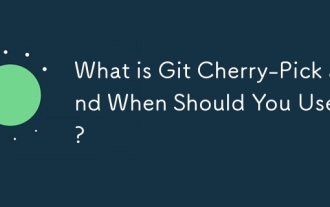 什麼是git櫻桃挑選,您什麼時候應該使用它?
Aug 29, 2025 am 09:04 AM
什麼是git櫻桃挑選,您什麼時候應該使用它?
Aug 29, 2025 am 09:04 AM
Gitcherry-pickisusedtoapplyscommitfromonebranchtoanother.1.ApplyAhotFixFromantoAfmaintOafeTureBranchWithWithOutMergergergergerAllchanges.2.shareAseCurityPachacrityPatchacrossMultiPlerElelelesLanchesLablanchesLablanchV1.2andv1andv1andv1andv1andv1andv1
 Multiple Network(MTP幣)是什麼?怎麼樣? MTP幣技術架構、代幣經濟學及路線圖介紹
Aug 26, 2025 pm 05:06 PM
Multiple Network(MTP幣)是什麼?怎麼樣? MTP幣技術架構、代幣經濟學及路線圖介紹
Aug 26, 2025 pm 05:06 PM
目錄什麼是MultipleNetwork?典型用例(示例)MultipleNetwork技術架構及產品模塊總體方法P2P SD-WAN:如何讓分佈式帶寬“貨幣化”?加密與隱私:匿名通信 端到端加密去廣域網和邊緣加速代幣經濟學(供應|效用|分配|空投/激勵)總供應量和角色測試網激勵措施和流通狀況分配和釋放參與者的價值路徑生態系統和應用協同與行業基礎設施的接口進展和路線圖(2024-2025)風險和注意
 什麼是Simon's Cat(CAT幣)? CAT價格預測2025-2030年
Aug 29, 2025 pm 04:12 PM
什麼是Simon's Cat(CAT幣)? CAT價格預測2025-2030年
Aug 29, 2025 pm 04:12 PM
目錄什麼是CAT(Simon'sCat)? Simon’sCat如何運作? Simon'sCat的起源使命與願景與其他Memecoin的比較獨特的特徵與社區參與Simon'sCat的主要產品CAT的代幣經濟代幣分配經濟模型實用性和獎勵當前市場狀況和價格影響CAT(Simon'sCat)價格的因素Simon’sCat是個好投資嗎? CAT(Simon'






