如何與MongoDB構建聊天應用程序
使用Node.js、Socket.IO和MongoDB構建聊天應用,首先搭建技術棧並設計用戶與消息的數據模型,利用Mongoose定義schema並創建索引提升查詢效率;接著通過Socket.IO實現用戶加入房間、實時收發消息及歷史消息加載功能,服務器接收到消息後存入MongoDB並推送給房間內其他成員;為支持消息歷史與擴展性,使用MongoDB查詢按時間排序獲取消息,結合分頁或無限滾動加載更多內容,推薦MongoDB Atlas雲服務實現自動擴展與備份,必要時設置TTL索引自動清理過期消息,充分發揮MongoDB處理非結構化數據與水平擴展的優勢,確保聊天應用高效穩定運行。

Building a chat application with MongoDB involves setting up real-time messaging, storing conversations efficiently, and managing user data. MongoDB's flexible schema and scalability make it a solid choice for handling chat data. Here's how to build one step by step.
Set Up Your Tech Stack
Choose technologies that work well together for real-time communication and data persistence.
- Backend: Use Node.js with Express for handling HTTP requests and routing.
- Real-time Communication: Use Socket.IO to enable instant message delivery between users.
- Database: Use MongoDB (with Mongoose ODM) to store users, messages, and chat rooms.
- Frontend: Use HTML/CSS/JavaScript or a framework like React to build the chat interface.
Install dependencies:
npm init -ynpm install express socket.io mongoose http cors
Design Your MongoDB Data Models
Define schemas for users and messages to keep data organized.
- User Model: Store user info like username, email, and password (hashed).
- Message Model: Include sender, content, timestamp, and room or conversation ID.
Example Mongoose schema:
const messageSchema = new mongoose.Schema({sender: { type: String, required: true },
content: { type: String, required: true },
room: { type: String, required: true },
timestamp: { type: Date, default: Date.now }
});
const Message = mongoose.model('Message', messageSchema);
Use indexes on fields like room and timestamp for faster queries.
Implement Real-Time Messaging with Socket.IO
Set up WebSocket connections to send and receive messages instantly.
- When a user connects, join them to a specific chat room.
- On receiving a message, save it to MongoDB and broadcast it to others in the room.
- Load recent messages from the database when a user joins.
Server-side Socket.IO example:
io.on('connection', (socket) => {socket.on('join room', (room) => {
socket.join(room);
Message.find({ room }).limit(50).sort('timestamp')
.then(messages => socket.emit('load messages', messages));
});
socket.on('send message', async (data) => {
const message = new Message(data);
await message.save();
io.to(data.room).emit('receive message', message);
});
});
Handle Message History and Scalability
Chat apps need fast access to message history and support for growing user bases.
- Use MongoDB queries to fetch messages by room or user, sorted by time.
- Implement pagination or infinite scroll using limit() and skip() .
- Consider using MongoDB Atlas for cloud hosting, auto-scaling, and backup.
- For high-volume apps, use TTL indexes to auto-delete old messages if needed.
Example query for loading older messages:
Message.find({ room: 'general' }).sort({ timestamp: -1 }).limit(20).skip(20)
.then(olderMessages => ...);
Basically, use MongoDB's strengths in handling unstructured data and scale horizontally as your chat app grows.
以上是如何與MongoDB構建聊天應用程序的詳細內容。更多資訊請關注PHP中文網其他相關文章!

熱AI工具

Undress AI Tool
免費脫衣圖片

Undresser.AI Undress
人工智慧驅動的應用程序,用於創建逼真的裸體照片

AI Clothes Remover
用於從照片中去除衣服的線上人工智慧工具。

Stock Market GPT
人工智慧支援投資研究,做出更明智的決策

熱門文章

熱工具

記事本++7.3.1
好用且免費的程式碼編輯器

SublimeText3漢化版
中文版,非常好用

禪工作室 13.0.1
強大的PHP整合開發環境

Dreamweaver CS6
視覺化網頁開發工具

SublimeText3 Mac版
神級程式碼編輯軟體(SublimeText3)
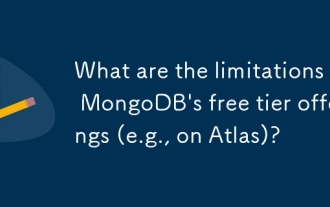 MongoDB的免費層產品(例如在Atlas上)有什麼局限性?
Jul 21, 2025 am 01:20 AM
MongoDB的免費層產品(例如在Atlas上)有什麼局限性?
Jul 21, 2025 am 01:20 AM
MongoDBAtlas的免費層級存在性能、可用性、使用限制及存儲等多方面局限,不適合生產環境。首先,其提供的M0集群共享CPU資源,僅512MB內存和最高2GB存儲,難以支撐實時性能或數據增長;其次,缺乏高可用架構如多節點副本集和自動故障轉移,維護或故障期間可能導致服務中斷;再者,每小時讀寫操作受限,連接數和帶寬也受限制,輕度流量即可觸發限流;最後,備份功能受限,存儲上限易因索引或文件存儲迅速耗盡,因此僅適用於演示或小型個人項目。
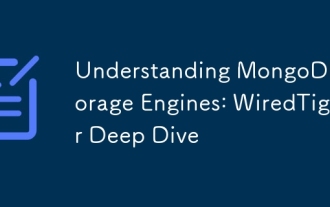 了解MongoDB存儲引擎:Wiredtiger Deep Dive
Aug 04, 2025 am 05:49 AM
了解MongoDB存儲引擎:Wiredtiger Deep Dive
Aug 04, 2025 am 05:49 AM
WiredTigerisMongoDB’sdefaultstorageenginesinceversion3.2,providinghighperformance,scalability,andmodernfeatures.1.Itusesdocument-levellockingandMVCCforhighconcurrency,allowingreadsandwritestoproceedwithoutblockingeachother.2.DataisstoredusingB-trees,
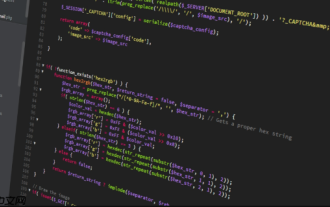 如何用PHP構建日誌管理系統 PHP日誌採集與分析工具
Jul 25, 2025 pm 08:48 PM
如何用PHP構建日誌管理系統 PHP日誌採集與分析工具
Jul 25, 2025 pm 08:48 PM
選擇日誌記錄方式:初期可用PHP內置error_log(),項目擴大後務必切換至Monolog等成熟庫,支持多handler和日誌級別,確保日誌含時間戳、級別、文件行號及錯誤詳情;2.設計存儲結構:小量日誌可文件存儲,大量或需分析則選數據庫,結構化數據用MySQL/PostgreSQL,半結構化/非結構化推薦Elasticsearch Kibana,同時制定備份與定期清理策略;3.開發分析界面:應具備搜索、過濾、聚合、可視化功能,可直接集成Kibana,或用PHP框架 圖表庫自研,注重界面簡潔易
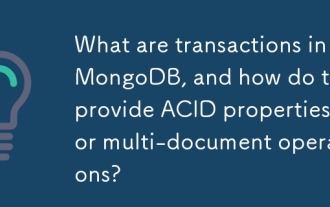 MongoDB的交易是什麼,它們如何為多文檔操作提供酸性?
Jul 31, 2025 am 06:25 AM
MongoDB的交易是什麼,它們如何為多文檔操作提供酸性?
Jul 31, 2025 am 06:25 AM
MongoDBintroducedmulti-documenttransactionsinversion4.0,enablingatomicoperationsacrosscollectionsforstrongconsistency.Transactionsallowmultipleread/writeoperationstobegroupedasasingleunit,eitherallsucceedingorfailingtogether.Theyaresupportedinreplica
 如何為PHP環境配置MongoDB支持 PHP連接Mongo數據庫的設置
Jul 23, 2025 pm 06:54 PM
如何為PHP環境配置MongoDB支持 PHP連接Mongo數據庫的設置
Jul 23, 2025 pm 06:54 PM
要配置PHP環境以支持MongoDB,核心步驟是安裝並啟用MongoDB的PHP驅動,使PHP應用能夠與MongoDB數據庫通信。 1.安裝MongoDBPHP驅動,推薦使用PECL安裝,若無PECL則需先安裝PHP開發包及相關編譯工具;2.編輯php.ini文件,添加extension=mongodb.so(或.dll)以啟用擴展;3.重啟Web服務器或PHP-FPM服務使配置生效;4.通過phpinfo()或php-m驗證擴展是否加載成功。常見問題包括PECL命令缺失、編譯錯誤、php.ini
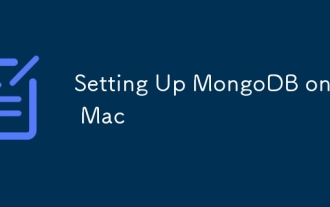 在Mac上設置MongoDB
Aug 01, 2025 am 03:41 AM
在Mac上設置MongoDB
Aug 01, 2025 am 03:41 AM
installhomebrewifnotalreadyinstall,thenrunbrewtapmongodb/brewandbrewinstallmongodb-communitytoinstallmongodb.2.starttarttheservicewithbrewservicewithbrewservicesstartmongodb-com--c---------------------
 在Windows上安裝MongoDB
Aug 20, 2025 pm 03:06 PM
在Windows上安裝MongoDB
Aug 20, 2025 pm 03:06 PM
DownloadMongoDBCommunityEditionfromtheofficialwebsite,selectingtheWindowsx64MSIpackage.2.RunthedownloadedMSIinstaller,chooseCompleteSetup,installMongoDBasaservice,andoptionallyskipMongoDBCompass.3.CreatethedatadirectorybymakingaC:\data\dbfolderusingF
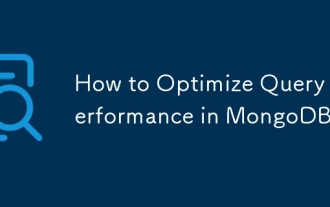 如何優化MongoDB中的查詢性能
Sep 17, 2025 am 08:59 AM
如何優化MongoDB中的查詢性能
Sep 17, 2025 am 08:59 AM
useProperIndexesonquery,sort和procottionfields,FavoringCompoundExeswithequealityBeforErangeFields,andAvoidOver-indexing; 2. 2.optimizequerizeByprojectingonlyneedeedeedeDedFields,避免使用index-blockingoperatorslike $ whereAndLeadLeadLeading-wildcardcardCardCardCardCardcardUdcardUgex $ regex&regex&regex&regex&imlimitiing $ iverity $ i






