Win7清理磁盤後重啟配置更新失敗怎麼解決?
使用Win7系统的朋友们在清理C盘之后可能会遇到重启配置更新失败的情况。这究竟是什么原因呢?难道因为清理了C盘就不能继续进行清理了吗?那么Win7在清理磁盘后重启失败的问题该如何处理呢?我们是否可以关闭重启配置更新的界面呢?接下来就让我们一起来了解一下具体的操作步骤吧。
操作步骤如下:
1、重启电脑,在开机时按下F8键,进入安全模式。

2、接着在左下角的开始菜单中点击“运行”,输入“services.msc”后按回车键确认。

3、打开“服务”窗口,右键点击“Windows Update”,在出现的快捷菜单中选择“属性”命令。

4、在弹出的“Windows Update的属性(本地计算机)”对话框中,“常规”选项卡下的“启用类型”右侧有一个下三角按钮,点击它并在展开的列表中选择“禁用”选项,最后点击确定完成设置。

以上是Win7清理磁盤後重啟配置更新失敗怎麼解決?的詳細內容。更多資訊請關注PHP中文網其他相關文章!

熱AI工具

Undress AI Tool
免費脫衣圖片

Undresser.AI Undress
人工智慧驅動的應用程序,用於創建逼真的裸體照片

AI Clothes Remover
用於從照片中去除衣服的線上人工智慧工具。

Stock Market GPT
人工智慧支援投資研究,做出更明智的決策

熱門文章

熱工具

記事本++7.3.1
好用且免費的程式碼編輯器

SublimeText3漢化版
中文版,非常好用

禪工作室 13.0.1
強大的PHP整合開發環境

Dreamweaver CS6
視覺化網頁開發工具

SublimeText3 Mac版
神級程式碼編輯軟體(SublimeText3)
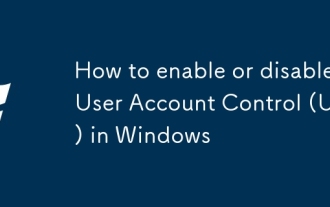 如何在Windows中啟用或禁用用戶帳戶控制(UAC)
Sep 30, 2025 pm 01:03 PM
如何在Windows中啟用或禁用用戶帳戶控制(UAC)
Sep 30, 2025 pm 01:03 PM
TomanageUserAccountControl(UAC)inWindows,youcanadjustsettingsviaControlPanel,RegistryEditor,GroupPolicyEditor,orCommandPrompt.UsethesliderinControlPanelforquickchanges,edittheEnableLUAregistryvaluefordirectcontrol,configurepoliciesingpedit.mscforadva
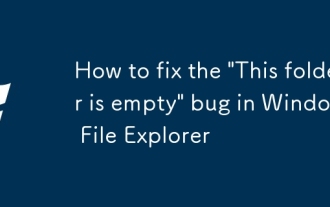 如何修復Windows File Explorer中的'此文件夾是空”錯誤
Oct 05, 2025 am 03:18 AM
如何修復Windows File Explorer中的'此文件夾是空”錯誤
Oct 05, 2025 am 03:18 AM
IffilesappearmissinginFileExplorerdespitebeingpresent,trythesesteps:1.RestartWindowsExplorerviaTaskManager.2.Runthebuilt-inFileExplorertroubleshooter.3.ClearFileExplorerhistoryandresetfolderviews.4.RebuildtheiconcachebydeletingIconCache.db.5.Checkfol
 重新啟動計算機意味著什麼?
Oct 04, 2025 am 12:04 AM
重新啟動計算機意味著什麼?
Oct 04, 2025 am 12:04 AM
Torebootacomputer,restartthesystemtorefreshitsstateandreloadtheoperatingsystem.Saveworkfirst,thenusetheOSmenuorpowerbutton.Rebootingappliesupdates,fixesglitches,andresolvesslowdowns.Asoftrebootclosesprocessessafely;ahardrebootforcesshutdownbyholdingt
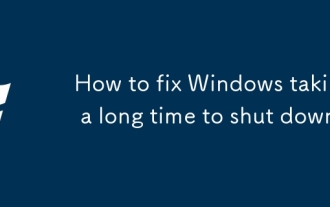 如何修復窗口需要很長時間才能關閉
Sep 30, 2025 pm 12:23 PM
如何修復窗口需要很長時間才能關閉
Sep 30, 2025 pm 12:23 PM
IfyourWindowscomputershutsdownslowly,trythesesteps:1.DisableFastStartupinPowersettings.2.ClosebackgroundappsviaTaskManager.3.ReduceshutdowntimeoutinRegistryEditor.4.RunSystemFileCheckertofixcorruptedfiles.5.Updateorrollbackdevicedrivers.
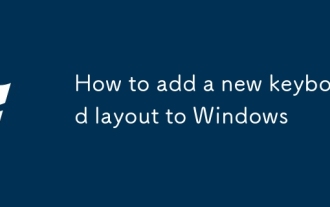 如何向Windows添加新的鍵盤佈局
Oct 02, 2025 am 06:03 AM
如何向Windows添加新的鍵盤佈局
Oct 02, 2025 am 06:03 AM
toaddanewkeyboardlayoutinwindows11,useettingsforcommonlayouts,controlPanelforLegacyOptions,ormicrosoftkeyboardlayboardlayOutCreatorForForCustomDesigns.switchandmanageInageInageInageInageInageInageMethodMethodsilyAfterInyAfterInstallation。
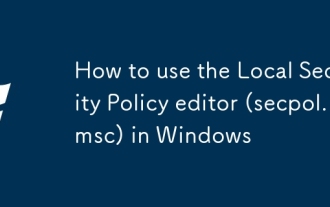 如何在Windows中使用本地安全策略編輯器(secpol.msc)
Oct 04, 2025 am 05:57 AM
如何在Windows中使用本地安全策略編輯器(secpol.msc)
Oct 04, 2025 am 05:57 AM
ToconfigureWindowssecuritysettingsusingsecpol.msc,opentheRundialog,typesecpol.msc,andconfirmUAC.NavigatethroughAccountPolicies,LocalPolicies,andAdvancedAuditSettings.Setstrongpasswordrules,assignuserrights,enableauditlogging,andadjustsecurityoptionsl
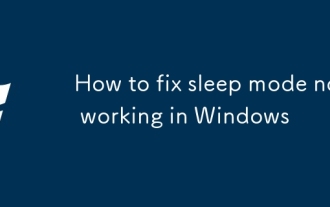 如何修復睡眠模式在Windows中不起作用
Oct 07, 2025 am 06:34 AM
如何修復睡眠模式在Windows中不起作用
Oct 07, 2025 am 06:34 AM
IfyourWindowscomputerwon’tentersleepmode,trythesesteps:1.Checkpowerplansettings.2.Runthebuilt-inpowertroubleshooter.3.Updateorrollbackdevicedrivers.4.Disablewaketimersandwake-updevices.5.AdjustBIOS/UEFIpowersettingstoenablesleepstatesanddisableunnece
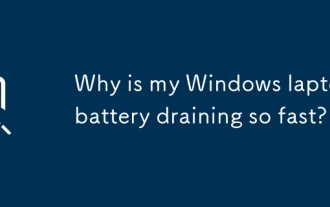 為什麼我的 Windows 筆記本電腦電池消耗得這麼快?
Oct 09, 2025 am 05:58 AM
為什麼我的 Windows 筆記本電腦電池消耗得這麼快?
Oct 09, 2025 am 05:58 AM
如果您的 Windows 筆記本電腦電池電量很快耗盡,請嘗試以下步驟:1. 檢查應用程序電池使用情況並關閉耗電的應用程序。 2. 降低屏幕亮度並設置更短的超時。 3. 啟用省電模式。 4. 更新 Windows 和驅動程序。 5. 禁用不必要的後台應用程序。 6. 使用省電程序






