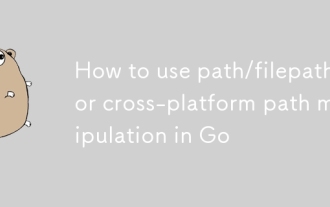如何與前端框架集成
Go 後端通過REST 或GraphQL API 與前端框架(如React、Vue)通信,前端通過HTTP 請求獲取數據,可使用net/http 或Gin 等框架構建API;Go 可選擇性地通過FileServer 提供靜態前端文件,但在生產環境中建議用CDN 或Nginx 託管靜態資源以提升性能;開發時需處理CORS 問題,可通過設置響應頭或使用rs/cors 中間件允許本地前端訪問;前端通過fetch 或axios 調用Go 提供的接口,React 等框架可通過配置proxy 簡化跨域請求;如需實時功能,Go 可結合gorilla/websocket 或SSE 實現雙向通信;整體架構應保持前後端職責分離,Go 專注業務邏輯與數據處理,前端專注用戶交互,通過JSON 格式進行標準化通信,確保系統可維護性和擴展性。

Integrating Go with a frontend framework is straightforward once you understand the separation of concerns: Go typically handles the backend (API, business logic, database), while the frontend framework (like React, Vue, or Angular) manages the user interface. Here's how to connect them effectively.
1. Build a REST or GraphQL API in Go
The most common way to integrate Go with a frontend is through an HTTP API. Use Go's net/http package or a lightweight router like Gorilla Mux or Chi to expose endpoints.
Example using net/http :
package main
import (
"encoding/json"
"net/http"
)
type Message struct {
Text string `json:"text"`
}
func handler(w http.ResponseWriter, r *http.Request) {
msg := Message{Text: "Hello from Go!"}
json.NewEncoder(w).Encode(msg)
}
func main() {
http.HandleFunc("/api/hello", handler)
http.ListenAndServe(":8080", nil)
} Your frontend can now call GET http://localhost:8080/api/hello to get data.
For more complex APIs, consider using Gin , Echo , or Fiber — they offer better routing, middleware, and performance.
2. Serve Static Frontend Files (Optional)
If you want Go to also serve your built frontend (eg, React's dist folder), you can do that:
// Serve static files
fs := http.FileServer(http.Dir("dist/"))
http.Handle("/", fs)
// But make sure API routes take precedence
http.HandleFunc("/api/", handler) This works well for simple deployments. Just build your frontend ( npm run build ) and place the output in the dist folder.
Note: For production with high traffic, it's often better to serve static files via a CDN or reverse proxy (like Nginx), and let Go focus on the API.
3. Handle CORS for Development
During development, your frontend (on http://localhost:3000 ) and Go backend (on http://localhost:8080 ) run on different ports — this triggers CORS.
You can allow it in Go with a simple header:
func handler(w http.ResponseWriter, r *http.Request) {
w.Header().Set("Access-Control-Allow-Origin", "*")
w.Header().Set("Access-Control-Allow-Methods", "GET, POST, OPTIONS")
w.Header().Set("Access-Control-Allow-Headers", "Content-Type")
if r.Method == "OPTIONS" {
return
}
msg := Message{Text: "Hello from Go!"}
json.NewEncoder(w).Encode(msg)
} In production, replace * with your actual frontend domain for security.
Alternatively, use a CORS middleware like github.com/rs/cors :
import "github.com/rs/cors"
func main() {
mux := http.NewServeMux()
mux.HandleFunc("/api/hello", handler)
c := cors.New(cors.Options{
AllowedOrigins: []string{"http://localhost:3000"},
AllowedMethods: []string{"GET", "POST", "PUT", "DELETE"},
})
handler := c.Handler(mux)
http.ListenAndServe(":8080", handler)
}4. Connect Frontend to Go API
In your frontend (eg, React), fetch data from the Go backend:
function App() {
const [message, setMessage] = useState('');
useEffect(() => {
fetch('http://localhost:8080/api/hello')
.then(res => res.json())
.then(data => setMessage(data.text));
}, []);
return <div>{message}</div>;
} Make sure your frontend development server proxies API requests if needed. In React ( create-react-app ), add to package.json :
"proxy": "http://localhost:8080"
Now you can use /api/hello without the full URL.
5. Use WebSockets or SSE for Real-Time (Optional)
For real-time features, Go supports WebSockets via libraries like gorilla/websocket or server-sent events (SSE). This is useful for live updates in dashboards, chat apps, etc.
Example with gorilla/websocket :
var upgrader = websocket.Upgrader{CheckOrigin: func(r *http.Request) bool { return true }}
func wsHandler(w http.ResponseWriter, r *http.Request) {
conn, _ := upgrader.Upgrade(w, r, nil)
defer conn.Close()
for {
_, msg, _ := conn.ReadMessage()
conn.WriteMessage(websocket.TextMessage, []byte("Echo: " string(msg)))
}
} Frontend listens and sends via new WebSocket() .
Basically, Go plays well with any frontend framework as long as you design a clean API. Keep logic separated, use JSON for communication, and handle CORS during development. It's not complex, but getting the dev setup right avoids common headaches.
以上是如何與前端框架集成的詳細內容。更多資訊請關注PHP中文網其他相關文章!

熱AI工具

Undress AI Tool
免費脫衣圖片

Undresser.AI Undress
人工智慧驅動的應用程序,用於創建逼真的裸體照片

AI Clothes Remover
用於從照片中去除衣服的線上人工智慧工具。

Clothoff.io
AI脫衣器

Video Face Swap
使用我們完全免費的人工智慧換臉工具,輕鬆在任何影片中換臉!

熱門文章

熱工具

記事本++7.3.1
好用且免費的程式碼編輯器

SublimeText3漢化版
中文版,非常好用

禪工作室 13.0.1
強大的PHP整合開發環境

Dreamweaver CS6
視覺化網頁開發工具

SublimeText3 Mac版
神級程式碼編輯軟體(SublimeText3)
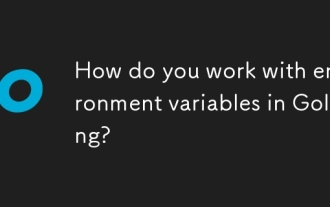 您如何與Golang的環境變量合作?
Aug 19, 2025 pm 02:06 PM
您如何與Golang的環境變量合作?
Aug 19, 2025 pm 02:06 PM
Goprovidesbuilt-insupportforhandlingenvironmentvariablesviatheospackage,enablingdeveloperstoread,set,andmanageenvironmentdatasecurelyandefficiently.Toreadavariable,useos.Getenv("KEY"),whichreturnsanemptystringifthekeyisnotset,orcombineos.Lo
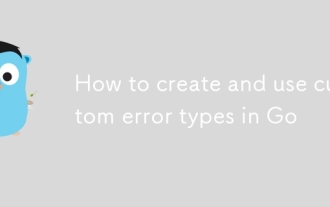 如何在GO中創建和使用自定義錯誤類型
Aug 11, 2025 pm 11:08 PM
如何在GO中創建和使用自定義錯誤類型
Aug 11, 2025 pm 11:08 PM
在Go中,創建和使用自定義錯誤類型能提升錯誤處理的表達力和可調試性,答案是通過定義實現Error()方法的結構體來創建自定義錯誤,例如ValidationError包含Field和Message字段並返回格式化錯誤信息,隨後可在函數中返回該錯誤,通過類型斷言或errors.As檢測具體錯誤類型以執行不同邏輯,還可為自定義錯誤添加行為方法如IsCritical,適用於需結構化數據、差異化處理、庫導出或API集成的場景,而簡單情況可用errors.New,預定義錯誤如ErrNotFound可用於可比
 如何在GO中實現通用LRU緩存
Aug 18, 2025 am 08:31 AM
如何在GO中實現通用LRU緩存
Aug 18, 2025 am 08:31 AM
使用Go泛型和container/list可實現線程安全的LRU緩存;2.核心組件包括map、雙向鍊錶和互斥鎖;3.Get和Add操作均通過鎖保證並發安全,時間複雜度為O(1);4.當緩存滿時自動淘汰最久未使用的條目;5.示例中容量為3的緩存添加4個元素後成功淘汰最久未使用的"b"。該實現完整支持泛型、高效且可擴展。
 您如何處理GO應用程序中的信號?
Aug 11, 2025 pm 08:01 PM
您如何處理GO應用程序中的信號?
Aug 11, 2025 pm 08:01 PM
Go應用中處理信號的正確方式是使用os/signal包監聽信號並執行優雅關閉,1.使用signal.Notify將SIGINT、SIGTERM等信號發送到通道;2.在goroutine中運行主服務並阻塞等待信號;3.收到信號後通過context.WithTimeout執行帶超時的優雅關閉;4.清理資源如關閉數據庫連接、停止後台goroutine;5.必要時用signal.Reset恢復默認信號行為,確保程序在Kubernetes等環境中能可靠終止。
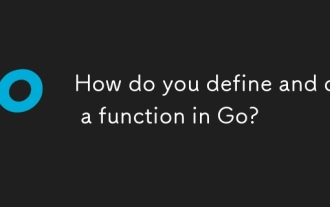 您如何定義並在GO中調用功能?
Aug 14, 2025 pm 06:22 PM
您如何定義並在GO中調用功能?
Aug 14, 2025 pm 06:22 PM
在Go中,定義和調用函數使用func關鍵字並遵循固定語法,首先明確答案:函數定義需包含名稱、參數類型、返回類型及函數體,調用時傳入對應參數即可;1.定義函數時使用funcfunctionName(params)returnType{}語法,如funcadd(a,bint)int{returna b};2.支持多返回值,如funcdivide(a,bfloat64)(float64,bool){};3.調用函數直接使用函數名加括號傳參,如result:=add(3,5);4.多返回值可用變量接收或
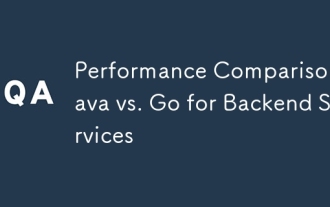 績效比較:Java vs.去後端服務
Aug 14, 2025 pm 03:32 PM
績效比較:Java vs.去後端服務
Aug 14, 2025 pm 03:32 PM
GoTypeDeptersbetterruntimePerformanceWithHigherThrougherTuptuptudandlaterLatency,尤其是Fori/O-HevyServices,DuetoItslightWeightGoroutGoroutineSandefficientsCheduler,wherjava,whilejava,themlowertostart,bylowertostart,themlowertostart,canmatchgoincpuindtaskspu-boundtasksafterjitoptoptimization.2.gous.2.gous.2.gous.2.gous.2.gous.2.2.gome
 在GO應用中解析RSS和原子供稿
Aug 18, 2025 am 02:40 AM
在GO應用中解析RSS和原子供稿
Aug 18, 2025 am 02:40 AM
使用gofeed庫可以輕鬆解析RSS和Atomfeed,首先通過gogetgithub.com/mmcdole/gofeed安裝庫,然後創建Parser實例並調用ParseURL或ParseString方法解析遠程或本地feed,庫會自動識別格式並返回統一的Feed結構體,接著遍歷feed.Items獲取標題、鏈接、發佈時間等標準化字段,同時建議設置HTTP客戶端超時、處理解析錯誤並利用緩存優化性能,最終實現簡單、高效、可靠的feed解析。