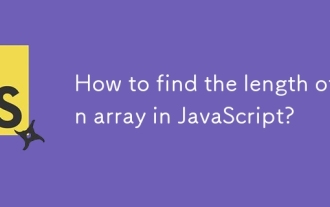如何在JavaScript中與Web Worker通信
创建Web Worker并使用postMessage发送消息;2. 主线程通过onmessage或addEventListener接收消息;3. Worker内部监听message事件处理数据并回传;4. 使用terminate()或self.close()终止Worker;5. 通过onerror监听错误;通信基于异步消息传递,数据被复制而非共享,适用于CPU密集型任务,且不能访问DOM,必须通过消息机制实现主线程与Worker间交互。

Communicating with a Web Worker in JavaScript is done through message passing using the postMessage() method and listening for messages with the onmessage event handler. Web Workers run in the background, separate from the main UI thread, so they can’t access the DOM or variables directly. Instead, you send and receive data asynchronously via messages.

Here’s how to set up and use communication between your main script and a Web Worker:
1. Creating and Sending Messages to a Web Worker
First, create a new Web Worker by passing the path to a JavaScript file:

const worker = new Worker('worker.js');Then, send data to the worker using postMessage():
worker.postMessage('Hello Worker');You can send more complex data like objects or arrays:

worker.postMessage({ command: 'start', data: [1, 2, 3, 4, 5] });Note: Only structured-clonable data (like strings, numbers, objects, arrays) can be passed. Functions and DOM elements cannot be sent.
2. Receiving Messages from the Web Worker
In the main thread, listen for responses using the onmessage event:
worker.onmessage = function(event) {
console.log('Message from worker:', event.data);
};Or use addEventListener (preferred for multiple listeners):
worker.addEventListener('message', function(event) {
console.log('Received:', event.data);
});3. Handling Messages Inside the Web Worker
Inside worker.js, listen for messages from the main thread:
self.onmessage = function(event) {
console.log('Message received:', event.data);
// Process data
const result = event.data.data.map(x => x * 2);
// Send result back
self.postMessage({ result: result });
};Again, you can also use addEventListener:
self.addEventListener('message', function(event) {
// Do work...
self.postMessage('Work completed');
});4. Terminating a Web Worker
When you’re done, clean up by terminating the worker from the main thread:
worker.terminate();
This immediately stops the worker, even if it’s in the middle of an operation.
Alternatively, the worker can terminate itself:
self.close();
5. Error Handling
You can also listen for errors in the worker:
worker.onerror = function(error) {
console.error('Worker error:', error.message);
};Errors in the worker won’t crash the main page but should still be handled.
Example: Full Workflow
main.js
const worker = new Worker('worker.js');
worker.postMessage({ numbers: [1, 2, 3, 4, 5] });
worker.onmessage = function(event) {
console.log('Result:', event.data); // Output: { doubled: [2, 4, 6, 8, 10] }
};
worker.onerror = function(error) {
console.error('Error:', error.message);
};worker.js
self.onmessage = function(event) {
const data = event.data.numbers;
const doubled = data.map(n => n * 2);
self.postMessage({ doubled: doubled });
};Key Points to Remember
- Communication is asynchronous and based on events.
- Data is copied, not shared (though
Transferableobjects likeArrayBuffercan be transferred for better performance). - Web Workers cannot access
window,document, or the DOM. - Use workers for CPU-intensive tasks like parsing large data, image processing, or complex calculations.
Basically, it’s all about postMessage and onmessage. Set up listeners on both sides, pass data as needed, and keep the main thread responsive.
以上是如何在JavaScript中與Web Worker通信的詳細內容。更多資訊請關注PHP中文網其他相關文章!

熱AI工具

Undress AI Tool
免費脫衣圖片

Undresser.AI Undress
人工智慧驅動的應用程序,用於創建逼真的裸體照片

AI Clothes Remover
用於從照片中去除衣服的線上人工智慧工具。

Clothoff.io
AI脫衣器

Video Face Swap
使用我們完全免費的人工智慧換臉工具,輕鬆在任何影片中換臉!

熱門文章

熱工具

記事本++7.3.1
好用且免費的程式碼編輯器

SublimeText3漢化版
中文版,非常好用

禪工作室 13.0.1
強大的PHP整合開發環境

Dreamweaver CS6
視覺化網頁開發工具

SublimeText3 Mac版
神級程式碼編輯軟體(SublimeText3)
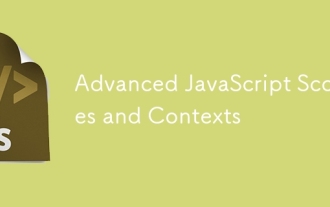 高級JavaScript範圍和上下文
Jul 24, 2025 am 12:42 AM
高級JavaScript範圍和上下文
Jul 24, 2025 am 12:42 AM
JavaScript的作用域決定變量可訪問範圍,分為全局、函數和塊級作用域;上下文決定this的指向,依賴函數調用方式。 1.作用域包括全局作用域(任何地方可訪問)、函數作用域(僅函數內有效)、塊級作用域(let和const在{}內有效)。 2.執行上下文包含變量對象、作用域鍊和this的值,this在普通函數指向全局或undefined,在方法調用指向調用對象,在構造函數指向新對象,也可用call/apply/bind顯式指定。 3.閉包是指函數訪問並記住外部作用域變量,常用於封裝和緩存,但可能引發
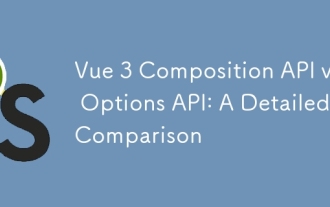 VUE 3組成API與選項API:詳細比較
Jul 25, 2025 am 03:46 AM
VUE 3組成API與選項API:詳細比較
Jul 25, 2025 am 03:46 AM
Vue3中CompositionAPI更适合复杂逻辑和类型推导,OptionsAPI适合简单场景和初学者;1.OptionsAPI按data、methods等选项组织代码,结构清晰但复杂组件易碎片化;2.CompositionAPI用setup集中相关逻辑,利于维护和复用;3.CompositionAPI通过composable函数实现无冲突、可参数化的逻辑复用,优于mixin;4.CompositionAPI对TypeScript支持更好,类型推导更精准;5.两者性能和打包体积无显著差异;6.
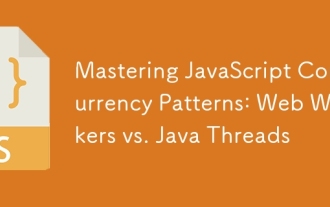 掌握JavaScript並發模式:網絡工人與Java線程
Jul 25, 2025 am 04:31 AM
掌握JavaScript並發模式:網絡工人與Java線程
Jul 25, 2025 am 04:31 AM
JavaScript的WebWorkers和JavaThreads在並發處理上有本質區別。 1.JavaScript採用單線程模型,WebWorkers是瀏覽器提供的獨立線程,適合執行不阻塞UI的耗時任務,但不能操作DOM;2.Java從語言層面支持真正的多線程,通過Thread類創建,適用於復雜並發邏輯和服務器端處理;3.WebWorkers使用postMessage()與主線程通信,安全隔離性強;Java線程可共享內存,需注意同步問題;4.WebWorkers更適合前端並行計算,如圖像處理,而
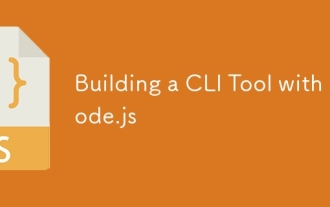 用node.js構建CLI工具
Jul 24, 2025 am 03:39 AM
用node.js構建CLI工具
Jul 24, 2025 am 03:39 AM
初始化項目並創建package.json;2.創建帶shebang的入口腳本index.js;3.在package.json中通過bin字段註冊命令;4.使用yargs等庫解析命令行參數;5.用npmlink本地測試;6.添加幫助、版本和選項增強體驗;7.可選地通過npmpublish發布;8.可選地用yargs實現自動補全;最終通過合理結構和用戶體驗設計打造實用的CLI工具,完成自動化任務或分發小工具,以完整句⼦結束。
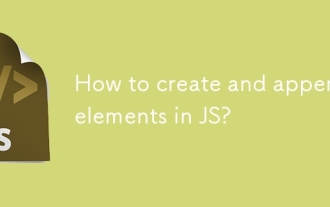 如何在JS中創建和附加元素?
Jul 25, 2025 am 03:56 AM
如何在JS中創建和附加元素?
Jul 25, 2025 am 03:56 AM
使用document.createElement()創建新元素;2.通過textContent、classList、setAttribute等方法自定義元素;3.使用appendChild()或更靈活的append()方法將元素添加到DOM中;4.可選地使用insertBefore()、before()等方法控制插入位置;完整流程為創建→自定義→添加,即可動態更新頁面內容。
 在打字稿中的高級條件類型
Aug 04, 2025 am 06:32 AM
在打字稿中的高級條件類型
Aug 04, 2025 am 06:32 AM
TypeScript的高級條件類型通過TextendsU?X:Y語法實現類型間的邏輯判斷,其核心能力體現在分佈式條件類型、infer類型推斷和復雜類型工具的構建。 1.條件類型在裸類型參數上具有分佈性,能自動對聯合類型拆分處理,如ToArray得到string[]|number[]。 2.利用分佈性可構建過濾與提取工具:Exclude通過TextendsU?never:T排除類型,Extract通過TextendsU?T:never提取共性,NonNullable過濾null/undefined。 3
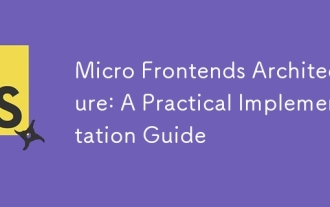 微觀前端體系結構:實施指南
Aug 02, 2025 am 08:01 AM
微觀前端體系結構:實施指南
Aug 02, 2025 am 08:01 AM
Microfrontendssolvescalingchallengesinlargeteamsbyenablingindependentdevelopmentanddeployment.1)Chooseanintegrationstrategy:useModuleFederationinWebpack5forruntimeloadingandtrueindependence,build-timeintegrationforsimplesetups,oriframes/webcomponents