使用作曲家安裝軟件包後,如何修復'自動加載錯誤”?
遇到Composer的"Autoload error"時,首先要明確問題核心:PHP無法通過自動加載找到所需類。以下是解決方法:1. 運行composer dump-autoload以重新生成自動加載文件,必要時先清除緩存;2. 檢查類名和文件路徑的大小寫是否匹配,特別是在區分大小寫的系統上;3. 核對composer.json中的PSR-4自動加載配置,確保命名空間與目錄路徑正確無誤;4. 嘗試卸載並重新安裝問題包或清理vendor目錄後重裝;5. 排查重複的類名或衝突文件。大多數情況下,這些問題排查完成後,自動加載錯誤即可解決。
You're working with Composer, install a package, and suddenly you see an "Autoload error" . It's not always the same exact message, but it usually means PHP can't find a class it needs after requiring the autoloader. The good news is, most of these issues are easy to fix once you know what to check.
1. Run composer dump-autoload
This is the most common fix. When you install or update packages, Composer generates an autoload file that tells PHP where to find classes. If something went wrong during installation or if files changed, this file might be out of date.
Try running:
composer dump-autoload
Sometimes even after installing a package, the autoload file isn't updated properly. This command regenerates it and often clears up the issue.
If that doesn't help, try:
- Clearing the cache:
composer clear-cache - Then dumping again
2. Check for Case Sensitivity in Class Names and File Paths
PHP doesn't care about case in function or class names, but your filesystem might. If your server runs on a case-sensitive OS (like Linux), then MyClass.php and myclass.php aren't the same.
Make sure:
- Class names in files match exactly what's referenced
- Autoload rules in
composer.jsonuse the correct namespace/case
For example, if your namespace is App\Utils , but your folder is named utils , PHP won't find it on a case-sensitive system.
3. Verify Your composer.json Autoload Settings
If you're using custom namespaces or PSR-4 autoload rules, make sure they're set up correctly. A typo or incorrect path will break everything.
Here's a basic example of a proper setup:
"autoload": {
"psr-4": {
"App\\": "src/"
}
}Things to double-check:
- Backslashes (
\) in namespace must be escaped with another backslash (\\) - Directory paths are relative to the project root
- After editing
composer.json, always rundump-autoload
4. Try Reinstalling the Problematic Package
Sometimes the downloaded files may be incomplete or corrupted, especially if there was a connection issue during install.
You can remove and reinstall like this:
composer remove vendor/package composer require vendor/package
This ensures all files are fresh and properly registered.
Also, if multiple packages are involved, it might help to delete the vendor/ directory and composer.lock , then run composer install again.
5. Watch Out for Conflicting Class Names or Duplicate Files
If two different packages define the same class name, or if you have a manually created class that overlaps with one from a package, PHP will get confused.
Check:
- If the error points to a specific class, search your project for duplicates
- Make sure no local files are overriding vendor ones by accident
Composer doesn't handle class conflicts well, so keeping your namespace clean helps avoid weird autoload errors.
基本上就這些。
Most autoload issues come down to outdated autoload files, incorrect config, or file system mismatches. Start with dump-autoload , check your composer settings, and don't overlook case sensitivity or duplicate files. Once those are ruled out, things usually start working again.
以上是使用作曲家安裝軟件包後,如何修復'自動加載錯誤”?的詳細內容。更多資訊請關注PHP中文網其他相關文章!

熱AI工具

Undress AI Tool
免費脫衣圖片

Undresser.AI Undress
人工智慧驅動的應用程序,用於創建逼真的裸體照片

AI Clothes Remover
用於從照片中去除衣服的線上人工智慧工具。

Clothoff.io
AI脫衣器

Video Face Swap
使用我們完全免費的人工智慧換臉工具,輕鬆在任何影片中換臉!

熱門文章

熱工具

記事本++7.3.1
好用且免費的程式碼編輯器

SublimeText3漢化版
中文版,非常好用

禪工作室 13.0.1
強大的PHP整合開發環境

Dreamweaver CS6
視覺化網頁開發工具

SublimeText3 Mac版
神級程式碼編輯軟體(SublimeText3)
 Laravel與社交媒體登錄(OAuth)集成
May 22, 2025 pm 09:27 PM
Laravel與社交媒體登錄(OAuth)集成
May 22, 2025 pm 09:27 PM
在Laravel框架中集成社交媒體登錄可以通過使用LaravelSocialite包來實現。 1.安裝Socialite包:使用composerrequirelaravel/socialite。 2.配置服務提供者和別名:在config/app.php中添加相關配置。 3.設置API憑證:在.env和config/services.php中配置社交媒體API憑證。 4.編寫控制器方法:添加重定向和回調方法來處理社交媒體登錄流程。 5.處理常見問題:確保用戶唯一性、數據同步、安全性和錯誤處理。 6.優化實踐:
 如何創建Laravel包(Package)開發?
May 29, 2025 pm 09:12 PM
如何創建Laravel包(Package)開發?
May 29, 2025 pm 09:12 PM
在Laravel中創建包的步驟包括:1)理解包的優勢,如模塊化和復用;2)遵循Laravel的命名和結構規範;3)使用artisan命令創建服務提供者;4)正確發布配置文件;5)管理版本控制和發佈到Packagist;6)進行嚴格的測試;7)編寫詳細的文檔;8)確保與不同Laravel版本的兼容性。
 配置PhpStorm與Docker容器化開發環境
May 20, 2025 pm 07:54 PM
配置PhpStorm與Docker容器化開發環境
May 20, 2025 pm 07:54 PM
通過Docker容器化技術,PHP開發者可以利用PhpStorm提高開發效率和環境一致性。具體步驟包括:1.創建Dockerfile定義PHP環境;2.在PhpStorm中配置Docker連接;3.創建DockerCompose文件定義服務;4.配置遠程PHP解釋器。優點是環境一致性強,缺點包括啟動時間長和調試複雜。
 讓PhpStorm支持Composer依賴管理的設置
May 20, 2025 pm 07:30 PM
讓PhpStorm支持Composer依賴管理的設置
May 20, 2025 pm 07:30 PM
在PhpStorm中配置和使用Composer的步驟如下:1.確保PhpStorm已更新到最新版本。 2.安裝Composer並在終端中使用“composer--version”檢查安裝情況。 3.在PhpStorm中設置PHP解釋器和Composer路徑。 4.使用Composer功能,如右鍵composer.json文件選擇“UpdateDependencies”或在終端中使用Composer命令。 5.記得將composer.lock文件加入版本控制。 6.使用“composerupdatepack
 利用PhpStorm進行Yii框架開發的教程
May 20, 2025 pm 08:03 PM
利用PhpStorm進行Yii框架開發的教程
May 20, 2025 pm 08:03 PM
在PhpStorm中開發Yii框架是高效且愉快的。 1.安裝PhpStorm和Yii框架,使用Composer安裝Yii。 2.在PhpStorm中打開Yii項目,並配置PHP解釋器和數據庫連接。 3.利用PhpStorm的代碼補全和調試功能進行開發。 4.使用版本控制和內置終端管理代碼變更和運行Yii命令。 5.使用Profiler優化性能。
 PHP中如何實現數組MessagePack解碼?
May 20, 2025 pm 05:51 PM
PHP中如何實現數組MessagePack解碼?
May 20, 2025 pm 05:51 PM
在PHP中實現數組的MessagePack解碼需要使用php-msgpack庫。 1.通過Composer引入庫。 2.創建BufferUnpacker對象並加載二進制數據。 3.調用unpack方法進行解碼,輸出結果。
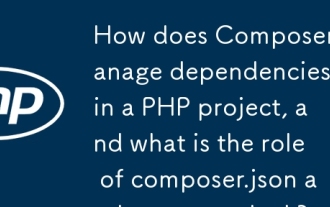 作曲家如何管理PHP項目中的依賴關係,composer.json和Composer.lock的作用是什麼?
Jun 14, 2025 am 12:31 AM
作曲家如何管理PHP項目中的依賴關係,composer.json和Composer.lock的作用是什麼?
Jun 14, 2025 am 12:31 AM
ComposermanagesdependenciesinPHPprojectsbylettingyoudeclarerequiredlibrarieswithversionconstraintsincomposer.json,whilecomposer.lockrecordsexactinstalledversions.1.composer.jsondefinesprojectmetadataanddependencieswithversionranges(e.g.,"monolog
 如何在Laravel中創建自定義輔助函數?
May 15, 2025 pm 09:51 PM
如何在Laravel中創建自定義輔助函數?
May 15, 2025 pm 09:51 PM
在Laravel中創建自定義輔助函數的步驟是:1.在composer.json中添加自動加載配置;2.運行composerdump-autoload更新自動加載器;3.在app/Helpers目錄下創建並定義函數。這些函數能簡化代碼,提高可讀性和可維護性,但需注意命名衝突和測試性。







