我如何提高我的GIT技能和知識?
要提升Git技能,首先要深入理解基礎概念並動手實踐。 1.掌握核心命令如git add、commit、push及分支管理原理。 2.通過真實項目練習,模擬錯誤與解決衝突以積累經驗。 3.結合工具如VS Code、diff工具及GUI客戶端優化流程。 4.有針對性地學習資源,關注實際問題與新特性。持續應用與反思,使Git使用逐漸成為本能。

If you're looking to get better with Git, the best approach is a mix of understanding core concepts and practicing them in real scenarios. You don't need to memorize every command right away—just focus on building a solid foundation and gradually level up.
Learn the Basics Inside Out
Before diving into advanced workflows or GUI tools, make sure you understand Git's fundamental concepts. This includes things like the staging area, commits, branches, and remotes.
- Understand what
git add,git commit, andgit pushreally do — not just from a technical standpoint but how they fit together in your daily workflow. - Learn how to check your repository status (
git status) and view logs (git log) — these commands are your best friends when debugging issues or tracking down changes. - Don't skip the help system —
git help <command></command>gives you clear, contextual explanations that are often more useful than searching online.
Once you've got the basics down, it becomes much easier to learn new features or troubleshoot problems.
Practice with Real Projects (Not Just Tutorials)
Tutorials are great for getting started, but nothing beats hands-on experience. Try applying Git in real situations, even if it's just a personal project.
- Start small: Use Git for version control in a simple script or side project.
- Simulate common mistakes: Try making a commit, then amending it or resetting it. Get comfortable with undoing actions safely.
- Work with branches: Create feature branches, merge them, resolve conflicts — all of this mimics what happens in team environments.
This kind of practice builds muscle memory and confidence, which matters a lot when you're under pressure at work or contributing to open-source projects.
Understand Git Tools and Integrations
Git doesn't live in isolation — it integrates with many tools that can make your life easier. Learning how to use them effectively can boost your productivity.
- Most code editors (like VS Code) have built-in Git support — explore those features instead of jumping back to the terminal every time.
- Use diff tools to visualize changes before committing — this helps catch unintended edits.
- Explore Git GUI clients like Sourcetree or Fork if you're more visual — they can clarify complex operations like rebasing or merging.
Also, learning how Git works with platforms like GitHub, GitLab, or Bitbucket will help you collaborate more effectively.
Read and Reflect (But Don't Overdo It)
There's no shortage of Git resources out there — from official docs to blog posts and books. But instead of trying to read everything, focus on targeted learning.
- When you run into an issue, look it up and try to understand why it happened, not just how to fix it.
- Books like Pro Git are free and offer deep insights — especially useful once you're past the beginner stage.
- Follow Git changelogs occasionally — new features can simplify tasks you used to do the hard way.
A little reading goes a long way, especially when it's done with purpose.
That's basically it. Improving your Git skills isn't about mastering every corner of the tool — it's about knowing enough to be effective and confident in your daily work. Keep using it, keep asking questions, and over time, it'll feel second nature.
以上是我如何提高我的GIT技能和知識?的詳細內容。更多資訊請關注PHP中文網其他相關文章!

熱AI工具

Undress AI Tool
免費脫衣圖片

Undresser.AI Undress
人工智慧驅動的應用程序,用於創建逼真的裸體照片

AI Clothes Remover
用於從照片中去除衣服的線上人工智慧工具。

Clothoff.io
AI脫衣器

Video Face Swap
使用我們完全免費的人工智慧換臉工具,輕鬆在任何影片中換臉!

熱門文章

熱工具

記事本++7.3.1
好用且免費的程式碼編輯器

SublimeText3漢化版
中文版,非常好用

禪工作室 13.0.1
強大的PHP整合開發環境

Dreamweaver CS6
視覺化網頁開發工具

SublimeText3 Mac版
神級程式碼編輯軟體(SublimeText3)
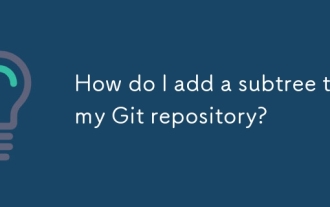 如何將子樹添加到我的git存儲庫中?
Jul 16, 2025 am 01:48 AM
如何將子樹添加到我的git存儲庫中?
Jul 16, 2025 am 01:48 AM
要將子樹添加到Git倉庫,首先添加遠程倉庫並獲取其歷史記錄,接著使用gitmerge和gitread-tree命令將其合併為子目錄。步驟如下:1.使用gitremoteadd-f命令添加遠程倉庫;2.運行gitmerge--srecursive--no-commit獲取分支內容;3.使用gitread-tree--prefix=指定目錄將項目作為子樹合併;4.提交更改以完成添加;5.更新時先gitfetch再重複合併步驟提交更新。此方法保持外部項目歷史完整且便於維護。
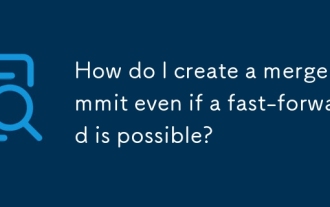 即使可能快進,我如何創建合併提交?
Jul 21, 2025 am 02:22 AM
即使可能快進,我如何創建合併提交?
Jul 21, 2025 am 02:22 AM
使用gitmerge--no-ff可強制Git創建合併提交,即使可以快進。 1.使用--no-ff參數可保留分支歷史,明確變更來源;2.該方法在代碼審查或審計時特別有用,常用於GitFlow等嚴格分支策略;3.可通過配置別名或腳本自動化此操作,如gitconfig--globalalias.merge-noff'!gitmerge--no-ff',從而簡化流程。
 如何在一個命令中創建並切換到新的git分支?
Jul 16, 2025 am 01:39 AM
如何在一個命令中創建並切換到新的git分支?
Jul 16, 2025 am 01:39 AM
是的,你可以使用一條命令創建並切換到新的Git分支,具體方法如下:1.使用gitswitch-c:這是更現代且清晰的方式,例如gitswitch-cnew-feature會創建並立即切換到名為new-feature的分支;2.使用gitcheckout-b:這是較舊但常用的方法,例如gitcheckout-bnew-feature效果與前者相同。注意:gitswitch在Git2.23中引入,舊版本需使用gitcheckout。你可以在創建分支時指定基於其他分支,如gitswitch-cnew-
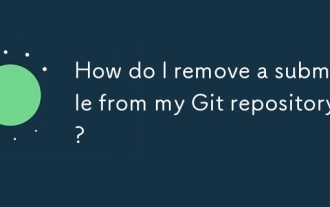 如何從GIT存儲庫中刪除子模塊?
Jul 19, 2025 am 01:19 AM
如何從GIT存儲庫中刪除子模塊?
Jul 19, 2025 am 01:19 AM
TocleanlyremoveaGitsubmodule,firstdeinitializeitwithgitsubmoduledeinit-fpath/to/submodule,thendeleteitsfilesviarm-rf.git/modules/path/to/submoduleandgitrm-fpath/to/submodule,andfinallyremoverelatedentriesfrom.git/configand.gitmodulesbeforecommittingt
 如何用git reclog恢復已刪除的分支
Jul 25, 2025 am 12:46 AM
如何用git reclog恢復已刪除的分支
Jul 25, 2025 am 12:46 AM
rungitreflog-date = localToviewRecentRecentRecentReceChangEsandLocateDeletBranchByitSnameOrCommithash.2.SidentifyThecommithashjustbeforethe“ DeleteDedBranch” MessageInthereFlogOutput.3.RecreateThEtheThereBrantEtheTheTheTheTheTheTheTheEbrantEtheBranchSeckeckutingGranchingBranch-Bbranch-neameCommit-HnameCommit-Hash,或者
 如何使用用戶名和電子郵件地址配置git?
Jul 23, 2025 am 02:57 AM
如何使用用戶名和電子郵件地址配置git?
Jul 23, 2025 am 02:57 AM
設置Git用戶名和郵箱的方法是使用gitconfig--globaluser.name和gitconfig--globaluser.email命令全局配置身份信息,具體步驟如下:1.設置用戶名:運行gitconfig--globaluser.name"YourName";2.配置郵箱:運行gitconfig--globaluser.email"your.email@example.com";3.驗證設置:通過gitconfiguser.name、gitco
 我什麼時候應該使用git合併與git rebase?
Jul 22, 2025 am 02:43 AM
我什麼時候應該使用git合併與git rebase?
Jul 22, 2025 am 02:43 AM
Usegitmergetopreservehistoryandcollaboratesafely,especiallyforpublicbrancheslikemainordevelop.Usegitrebasetocreateaclean,linearhistorywhenworkinglocallybeforesharingchanges.Mergecreatesanewcommitthattiesbranchestogether,preservingthefullcontextofwhen
 如何恢復特定的提交(創建一個撤銷更改的新提交)?
Jul 20, 2025 am 01:41 AM
如何恢復特定的提交(創建一個撤銷更改的新提交)?
Jul 20, 2025 am 01:41 AM
要撤銷已推送到倉庫的提交但保留歷史記錄,可使用gitrevert創建一個新提交來反向應用指定提交的更改。 1.使用gitlog--oneline查找目標提交的哈希值;2.執行gitrevert或如gitrevertHEAD~2來撤銷特定提交;3.若存在衝突,手動解決後通過gitadd標記並運行gitrevert--continue繼續,或用gitrevert--abort中止;4.提交信息可編輯確認;5.對於合併提交,需加-m1參數。此方法安全適用於共享分支,避免重寫歷史引發的問題。







