什麼是用戶代理樣式表?
用戶代理樣式表是瀏覽器自動應用的默認CSS樣式,用於確保未添加自定義樣式的HTML元素仍具基本可讀性。它們影響頁面初始外觀,但不同瀏覽器存在差異,可能導致不一致顯示。開發者常通過重置或標準化樣式來解決這一問題。使用開發者工具的“計算”或“樣式”面板可查看默認樣式。常見覆蓋操作包括清除內外邊距、修改鏈接下劃線、調整標題大小及統一按鈕樣式。理解用戶代理樣式有助於提升跨瀏覽器一致性並實現精準佈局控制。

User agent stylesheets are the default CSS styles that browsers apply to web pages automatically. Every browser has its own set of default styles, which means if you don't write any CSS yourself, elements like headings, paragraphs, lists, and links will still have some basic styling — just not a consistent one across browsers.

Why user agent styles matter
You might not think about them often, but these default styles affect how your page looks before your own CSS kicks in. For example, most browsers make links blue and underlined, headings bold and larger, and lists indented. These choices aren't random — they're part of the browser's attempt to make HTML readable even with no custom styling.
The problem is, different browsers sometimes style things slightly differently by default. That's why developers often start projects by resetting or normalizing styles — so everything starts from a more predictable baseline.

How to see user agent styles in action
If you're curious what styles your browser applies by default, you can check using developer tools:
- Open DevTools (right-click on a page and choose "Inspect")
- Select an element like a
<button></button>or<h1></h1> - Look at the "Computed" tab or the "Styles" pane
- You'll see entries labeled
(user agent stylesheet)next to default styles
This can be super helpful when trying to figure out why something looks the way it does without your own CSS touching it.

When you should override them
Most of the time, you'll want to override user agent styles to keep your site looking consistent across browsers. A few common examples:
- Removing default margins and padding with a reset like
* { margin: 0; padding: 0; } - Changing link underline behavior
- Adjusting heading sizes to match your design system
- Making buttons look the same in Chrome, Firefox, and Safari
Even modern CSS resets or libraries like Normalize.css exist largely to smooth over differences between user agent stylesheets.
So yeah, user agent stylesheets are just the built-in rules browsers use to display HTML. They help make unstyled pages readable, but they can also cause inconsistencies — especially if you're trying to build a pixel-perfect layout. Knowing how they work helps you take control and make sure your site looks the way you intend.
基本上就這些。
以上是什麼是用戶代理樣式表?的詳細內容。更多資訊請關注PHP中文網其他相關文章!

熱AI工具

Undress AI Tool
免費脫衣圖片

Undresser.AI Undress
人工智慧驅動的應用程序,用於創建逼真的裸體照片

AI Clothes Remover
用於從照片中去除衣服的線上人工智慧工具。

Clothoff.io
AI脫衣器

Video Face Swap
使用我們完全免費的人工智慧換臉工具,輕鬆在任何影片中換臉!

熱門文章

熱工具

記事本++7.3.1
好用且免費的程式碼編輯器

SublimeText3漢化版
中文版,非常好用

禪工作室 13.0.1
強大的PHP整合開發環境

Dreamweaver CS6
視覺化網頁開發工具

SublimeText3 Mac版
神級程式碼編輯軟體(SublimeText3)
 如何使用CSS Backdrop-Filter屬性?
Aug 02, 2025 pm 12:11 PM
如何使用CSS Backdrop-Filter屬性?
Aug 02, 2025 pm 12:11 PM
backdrop-filter用於對元素背後的內容應用視覺效果,1.使用backdrop-filter:blur(10px)等語法實現毛玻璃效果;2.支持blur、brightness、contrast等多種濾鏡函數並可疊加;3.常用於玻璃態卡片設計,需確保元素與背景重疊;4.現代瀏覽器支持良好,可用@supports提供降級方案;5.避免過大模糊值和頻繁重繪以優化性能,該屬性僅在元素背後有內容時生效。
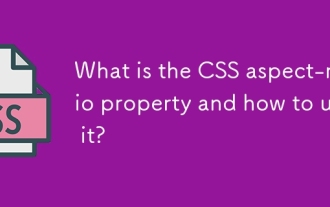 CSS方面比例屬性是什麼?如何使用它?
Aug 04, 2025 pm 04:38 PM
CSS方面比例屬性是什麼?如何使用它?
Aug 04, 2025 pm 04:38 PM
Theaspect-ratioCSSpropertydefinesthewidth-to-heightratioofanelement,ensuringconsistentproportionsinresponsivedesigns.1.Itisapplieddirectlytoelementslikeimages,videos,orcontainersusingsyntaxsuchasaspect-ratio:16/9.2.Commonusecasesincludemaintainingres
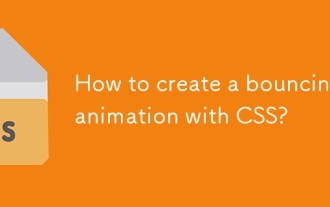 如何使用CSS創建彈跳動畫?
Aug 02, 2025 am 05:44 AM
如何使用CSS創建彈跳動畫?
Aug 02, 2025 am 05:44 AM
Define@keyframesbouncewith0%,100%attranslateY(0)and50%attranslateY(-20px)tocreateabasicbounce.2.Applytheanimationtoanelementusinganimation:bounce0.6sease-in-outinfiniteforsmooth,continuousmotion.3.Forrealism,use@keyframesrealistic-bouncewithscale(1.1
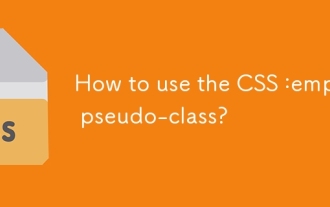 如何使用CSS:空偽級?
Aug 05, 2025 am 09:48 AM
如何使用CSS:空偽級?
Aug 05, 2025 am 09:48 AM
:emptyPseudo-classSelectSelectsselemtswithnochildrenorcontent,包括pacesorcomments,sonlyTrulyEmpterementLikeMatchit; 1.ItcanhideEmptycontainersbousing:intume {note {note display:none;} toCleanuplayouts; 2.ItallowSaddingplacePlacePlacePlaceLanderStylingLingvia :: Forefore :: Forefor :: show offor :: show
 虛擬貨幣交易app有哪些_2025正規虛擬貨幣交易app推薦前十名
Aug 08, 2025 pm 06:42 PM
虛擬貨幣交易app有哪些_2025正規虛擬貨幣交易app推薦前十名
Aug 08, 2025 pm 06:42 PM
1、Binance币安以庞大的交易量和丰富的交易对著称,提供多元交易模式与完善生态系统,并通过SAFU基金和多重安全技术保障用户资产安全且高度重视合规运营;2、OKX欧易提供广泛的数字资产交易服务和统一交易账户模式,积极布局Web3领域,并通过严格风控和用户教育提升交易安全与体验;3、gate.io芝麻开门以上币速度快和币种丰富见长,提供多样化交易工具与增值服务,采用多重安全验证机制并坚持资产储备透明化以增强用户信任;4、火币Huobi凭借深厚的行业积累提供一站式数字资产服务,拥有强大交易深度与
 如何創建僅CSS的手風琴菜單?
Aug 03, 2025 pm 01:48 PM
如何創建僅CSS的手風琴菜單?
Aug 03, 2025 pm 01:48 PM
使用隱藏的複選框和CSS的:checked偽類結合相鄰兄弟選擇器( )來控制內容顯示;2.HTML結構包含每個折疊項的input、label和內容div;3.通過設置max-height過渡實現平滑展開/收起動畫;4.可用偽元素添加打開/關閉狀態圖標;5.使用radio類型可實現單開模式,checkbox則允許多開。這是一種無需JavaScript、兼容現代瀏覽器的交互式折疊菜單實現方法。
 如何將CSS剪輯路徑用於創意形狀?
Aug 04, 2025 pm 02:55 PM
如何將CSS剪輯路徑用於創意形狀?
Aug 04, 2025 pm 02:55 PM
使用CSSclip-path可在瀏覽器中創建非矩形形狀,無需額外圖像或複雜SVG;2.常用形狀函數包括inset()、circle()、ellipse()和polygon(),其中polygon()通過定義坐標點實現自定義形狀,適合創建如對話框氣泡等創意設計;3.clip-path可通過CSS過渡或關鍵幀動畫實現動態效果,如懸停時的圓形展開,但僅支持相同類型和頂點數的形狀間動畫;4.應注意響應式與可訪問性,確保內容在不支持時仍可用,文本可讀,避免過度裁剪,並控制多邊形頂點數量以優化性能,同時需知
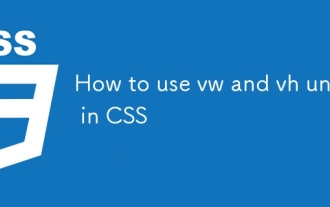 如何在CSS中使用大眾和VH單元
Aug 07, 2025 pm 11:44 PM
如何在CSS中使用大眾和VH單元
Aug 07, 2025 pm 11:44 PM
vw和vh單位通過將元素尺寸與視口寬度和高度關聯,實現響應式設計;1vw等於視口寬度的1%,1vh等於視口高度的1%;常用於全屏區域、響應式字體和彈性間距;1.全屏區域使用100vh或更優的100dvh避免移動瀏覽器地址欄影響;2.響應式字體可用5vw並結合clamp(1.5rem,3vw,3rem)限制最小和最大尺寸;3.彈性間距如width:80vw、margin:5vhauto、padding:2vh3vw可使佈局自適應;需注意移動設備兼容性、可訪問性及固定寬度內容衝突,建議優先使用dvh







