作曲家init做什麼?
composer init 是一個用於創建composer.json 文件的交互式命令,1. 它會提示輸入項目名稱、描述、作者、許可證等信息;2. 詢問所需的依賴和開發依賴;3. 配置自動加載、腳本和其他設置;4. 生成符合PHP 項目標準的composer.json 文件;5. 可通過--no-interaction 等參數實現非交互式自動化配置;該命令適用於新項目初始化,是設置PHP 依賴管理配置最簡單的方式,執行完成後需運行composer install 來安裝所列依賴,且不會自動覆蓋已存在的composer.json 文件。

composer init is a command provided by Composer , the dependency manager for PHP. When you run it, Composer walks you through an interactive process to create a composer.json file for your project.
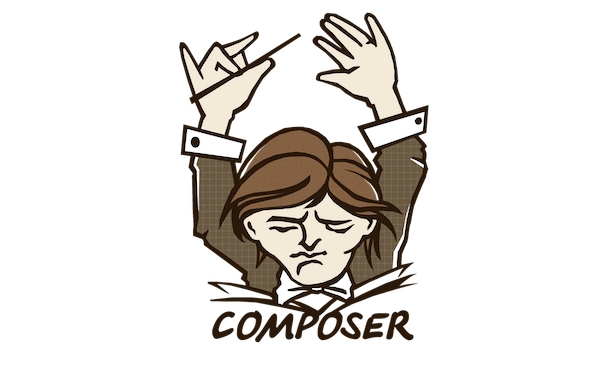
This file is essential because it defines:
- Your project's name, description, author, license
- Required dependencies (libraries your project depends on)
- Development dependencies (tools used during development)
- Autoloading configuration
- Scripts, repositories, and other project settings
What Happens When You Run composer init
Composer will prompt you to answer a series of questions such as:

- Package name (eg,
yourname/your-project) - Description
- Author(s) (name and email)
- Minimum stability (eg,
stable,dev) - License (eg,
MIT,proprietary) - Whether to require any dependencies now (you can search and add packages)
- Whether to require any dev dependencies now (like testing tools)
Once you're done, Composer generates a composer.json file in your current directory based on your answers.
Example Output
After running composer init and answering the prompts, you might end up with a composer.json like this:
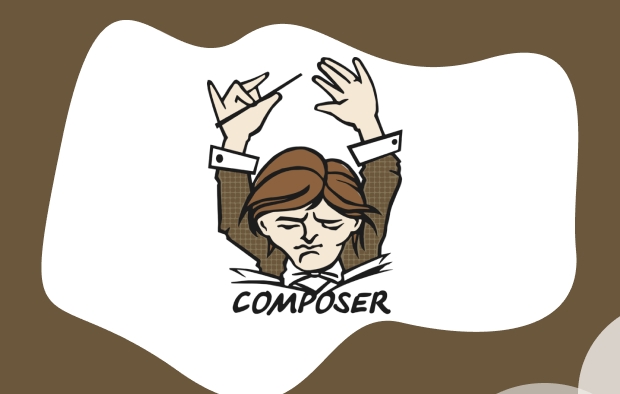
{
"name": "john/my-app",
"description": "A small PHP project",
"type": "project",
"license": "MIT",
"authors": [
{
"name": "John Doe",
"email": "john@example.com"
}
],
"require": {
"monolog/monolog": "^2.0"
},
"require-dev": {
"phpunit/phpunit": "^9.0"
},
"autoload": {
"psr-4": {
"MyApp\\": "src/"
}
}
}Key Notes
- You don't have to use
composer init— you can also createcomposer.jsonmanually. - If you already have a
composer.json, runningcomposer initagain won't overwrite it unless you do so manually. - After
composer.jsonis created, you runcomposer installto download the listed dependencies.
When to Use It
Use composer init when:
- Starting a new PHP project
- You want a guided way to set up your
composer.json - You need to define dependencies and autoloading from the start
? Tip: You can skip the interactive prompts using flags like
--no-interactionif you're scripting or automating setup.
Basically, composer init is the easiest way to bootstrap your project's dependency configuration in PHP.
以上是作曲家init做什麼?的詳細內容。更多資訊請關注PHP中文網其他相關文章!

熱AI工具

Undress AI Tool
免費脫衣圖片

Undresser.AI Undress
人工智慧驅動的應用程序,用於創建逼真的裸體照片

AI Clothes Remover
用於從照片中去除衣服的線上人工智慧工具。

Clothoff.io
AI脫衣器

Video Face Swap
使用我們完全免費的人工智慧換臉工具,輕鬆在任何影片中換臉!

熱門文章

熱工具

記事本++7.3.1
好用且免費的程式碼編輯器

SublimeText3漢化版
中文版,非常好用

禪工作室 13.0.1
強大的PHP整合開發環境

Dreamweaver CS6
視覺化網頁開發工具

SublimeText3 Mac版
神級程式碼編輯軟體(SublimeText3)
 如何使用私人作曲家存儲庫?
Jul 14, 2025 am 12:30 AM
如何使用私人作曲家存儲庫?
Jul 14, 2025 am 12:30 AM
TouseaprivateComposerrepository,configurecomposer.jsonwiththecorrectrepositoryURL,handleauthenticationsecurelyviaSSHorHTTPS,andensurepackagesareaccessible.First,addtherepositoryincomposer.jsonusingeitheraVCStypeforGitrepositoriesoraComposertypeforpri
 哪些作曲家事件(例如,安裝後CMD,上升後CMD)是什麼?
Jul 13, 2025 am 01:19 AM
哪些作曲家事件(例如,安裝後CMD,上升後CMD)是什麼?
Jul 13, 2025 am 01:19 AM
Composer事件是在Composer工作流特定階段觸發的鉤子,用於運行自定義腳本或命令,常見事件包括post-install-cmd和post-update-cmd,分別在composerinstall和composerupdate後執行,其他還包括pre-install-cmd、pre-update-cmd、post-autoload-dump等,可在composer.json的scripts部分定義對應操作,如執行shell命令或調用PHP類,使用時需注意腳本順序、兼容性和退出碼,pos
 為什麼composer.lock文件對團隊協作很重要?
Jul 13, 2025 am 01:31 AM
為什麼composer.lock文件對團隊協作很重要?
Jul 13, 2025 am 01:31 AM
composer.lock確保團隊協作中依賴版本一致,避免環境差異導致的問題。它在運行composerinstall時優先於composer.json,鎖定所有依賴及其精確版本,使不同開發者及環境獲得相同配置;忽略它會導致自動安裝新版依賴、引入破壞性變更、部署不一致等問題;團隊應將其提交至版本控制、有意更新、溝通變更並充分測試。
 如何在Windows上安裝作曲家?
Jul 25, 2025 am 01:28 AM
如何在Windows上安裝作曲家?
Jul 25, 2025 am 01:28 AM
checkphpinstallation byrunningphp-vincommand promptandensurephpisinpath.2.DownloadtheLoadtheComposer-Setup.exeinstallererfromgetComposer.org,runit,lunit,lastthewizard,andallowsystemystem-stalmystem-wideinstallation.3.verifyinstallationbyinstallationbyrientbyrimentbyrunningcomposer-vermandcommandinananeanenanewcommptttttttrompttromptttrompttrompttrompt
 composer.json中的require-dev部分是什麼?
Jul 12, 2025 am 12:25 AM
composer.json中的require-dev部分是什麼?
Jul 12, 2025 am 12:25 AM
require-dev在composer.json中用於列出僅在開發環境中需要的PHP包,如測試框架、代碼質量工具和調試器,這些不在生產環境中安裝。 1.常見類型包括PHPUnit、PHPStan、Xdebug等。 2.默認情況下composerinstall會安裝require和require-dev包,但生產環境應使用--no-dev標誌跳過dev依賴。 3.使用composerrequire--dev可將包添加到require-dev。 4.僅在開發或測試中需要的包應放在此處,而生產所需功能的包應
 如何在Composer.json文件中配置ClassMap自動加載?
Jul 14, 2025 am 01:09 AM
如何在Composer.json文件中配置ClassMap自動加載?
Jul 14, 2025 am 01:09 AM
要配置Composer的classmap自動加載,首先在composer.json中使用"autoload"下的"classmap"鍵指定目錄或文件。例如:{"autoload":{"classmap":["lib/","database/models/"]}},Composer會掃描這些路徑中的.php文件並生成類映射。也可指定單個文件如legacy_class.php。更新
 如何清除作曲家緩存? (作曲家ClearCache)
Jul 19, 2025 am 04:38 AM
如何清除作曲家緩存? (作曲家ClearCache)
Jul 19, 2025 am 04:38 AM
Composerclearcache命令用於清除本地緩存數據以解決包版本過時或依賴問題,其核心作用是刪除存儲的包元數據、下載歸檔和Git克隆等信息。 1.它不會影響vendor目錄或composer.lock文件;2.可選擇性清除特定緩存類型如包文件、倉庫元數據、VCS克隆;3.緩存位置因係統而異,默認位於Linux/macOS的~/.composer/cache或Windows的AppData\Local\Composer;4.若使用Docker或Homestead需確認是否在正確環境中執行;5
 composer.json中的需要部分是什麼?
Jul 15, 2025 am 01:31 AM
composer.json中的需要部分是什麼?
Jul 15, 2025 am 01:31 AM
thequiresectionInacomposer.jsonfileisusedtodefineTheexternalPackages andTheIrversionsThatArenenceSareReassaryForphpropprojectTorun.itenseSuresthiseDependendendenciesareSareSareSareSareSareDviaComposerWhenRuminnRuminnRuminnrunningcomposerinstall.eachentryfollowsthellyfollowStheTheeforlstheTheeforsTheorsTheeor/vendor/vendor/poffent'vendor/poffent':“:”:“:”:“:”:“:”:“:







