優美的重新加載在Nginx
Nginx graceful reload更新配置時不中斷服務,先讀取新配置、啟動新工作進程、讓舊進程處理完請求後關閉;2. 使用sudo nginx -t && sudo nginx -s reload可安全生效配置,避免downtime;3. 監聽端口、worker_processes 等變更需全量重啟,不支持熱更新,應規劃維護窗口。

When you're running a web server like Nginx in production, one of the most useful features is the ability to reload the configuration without dropping active connections — this is what we call a graceful reload .

What Happens During a Graceful Reload?
A graceful reload means Nginx:
- Reads the new config file
- Spawns new worker processes using the updated configuration
- Tells old worker processes to finish handling any ongoing requests
- Once old workers are done, they shut down cleanly
This means no downtime , no broken connections , and users won't even notice the change — exactly what you want during a config update.

How to Trigger a Graceful Reload
The standard command is:
sudo nginx -s reload
Alternatively, you can send the SIGHUP signal manually:

sudo kill -HUP $(cat /var/run/nginx.pid)
But nginx -s reload is simpler and safer — it checks for syntax errors first before applying changes.
✅ Pro tip: Always test your config before reloading:
sudo nginx -tIf the test passes, then reload. If it fails, Nginx won't apply the bad config — which is a lifesaver.
When You'd Use This
- Updating SSL certificates
- Changing routing rules (eg, new location blocks)
- Modifying rate limiting, gzip settings, or headers
- Rolling out minor config tweaks without interrupting service
It's especially critical in high-traffic environments where even a second of downtime can mean lost users or revenue.
What Doesn't Get Reloaded Gracefully?
Some changes require a full restart:
- Changing the
listenport or address (unless usingreuseport)- Modifying
worker_processesorworker_connections(new workers inherit the updated values, but existing ones don't change)- Loading new modules (like dynamic modules)
For those, plan a maintenance window or use rolling updates if you're in a cluster.
In short:
Usenginx -t && nginx -s reloadreligiously — it's fast, safe, and keeps your site up while configs evolve.
That's the power of graceful reloads in Nginx.以上是優美的重新加載在Nginx的詳細內容。更多資訊請關注PHP中文網其他相關文章!

熱AI工具

Undress AI Tool
免費脫衣圖片

Undresser.AI Undress
人工智慧驅動的應用程序,用於創建逼真的裸體照片

AI Clothes Remover
用於從照片中去除衣服的線上人工智慧工具。

Clothoff.io
AI脫衣器

Video Face Swap
使用我們完全免費的人工智慧換臉工具,輕鬆在任何影片中換臉!

熱門文章

熱工具

記事本++7.3.1
好用且免費的程式碼編輯器

SublimeText3漢化版
中文版,非常好用

禪工作室 13.0.1
強大的PHP整合開發環境

Dreamweaver CS6
視覺化網頁開發工具

SublimeText3 Mac版
神級程式碼編輯軟體(SublimeText3)
 如何啟用HTTP嚴格運輸安全(HSTS)?
Jul 12, 2025 am 01:00 AM
如何啟用HTTP嚴格運輸安全(HSTS)?
Jul 12, 2025 am 01:00 AM
啟用HSTS的方法是在HTTPS網站中配置Strict-Transport-Security響應頭,具體操作為:1.Nginx在server塊添加add_header指令;2.Apache在配置文件或.htaccess添加Header指令;3.IIS在web.config添加customHeaders;需確保站點已完整支持HTTPS,參數包括max-age(有效期)、includeSubDomains(子域名生效)、preload(預加載列表),提交到HSTSPreload列表前提包括根域名和子
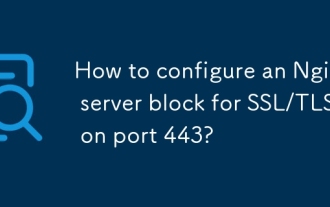 如何在端口443上為SSL/TLS配置NGINX服務器塊?
Jul 14, 2025 am 01:27 AM
如何在端口443上為SSL/TLS配置NGINX服務器塊?
Jul 14, 2025 am 01:27 AM
要配置Nginx的SSL/TLS服務,需準備證書和私鑰並在serverblock中設置相關參數。 1.準備證書文件:獲取.crt或.pem格式的證書及對應的.key私鑰,可使用Let'sEncrypt或商業機構頒發,並合併中間證書至bundle文件;2.配置serverblock:在站點配置文件中定義listen443ssl、ssl_certificate路徑為/etc/ssl/example.com.crt、ssl_certificate_key路徑為/etc/ssl/example.com.k
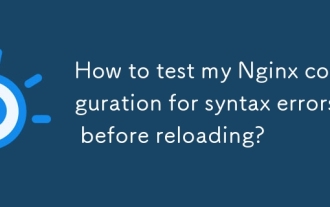 在重新加載之前,如何測試我的NGINX配置是否為語法錯誤?
Jul 13, 2025 am 01:06 AM
在重新加載之前,如何測試我的NGINX配置是否為語法錯誤?
Jul 13, 2025 am 01:06 AM
修改Nginx配置後應先測試語法再重載服務。 1.使用nginx-t檢查配置文件語法,若提示“syntaxisok”和“testissuccessful”則表示無誤;若有錯誤會顯示具體問題行。 2.若配置文件權限較高,需使用sudonginx-t執行。 3.確認測試的是實際加載的配置路徑,可通過nginx-t-c/path/to/your/nginx.conf指定路徑,或通過ps-ef|grepnginx查看主進程使用的配置文件。 4.測試通過後執行sudonginx-sreload重載服務使新配置生效
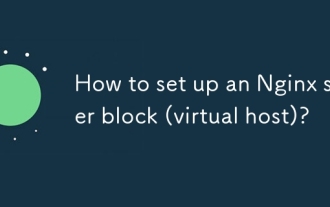 如何設置NGINX服務器塊(虛擬主機)?
Jul 19, 2025 am 02:00 AM
如何設置NGINX服務器塊(虛擬主機)?
Jul 19, 2025 am 02:00 AM
TosetupanNginxserverblock,firstunderstanditsstructureusingtheserverdirectivewithsettingslikelisten,server_name,andlocation;next,createadirectorystructureforyoursitesuchas/var/www/example.com/htmlandsetproperpermissions;thenenabletheserverblockbycreat
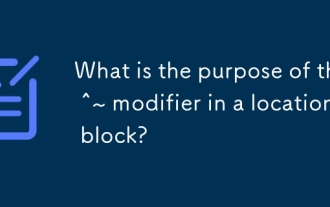 位置塊中 ^〜修飾符的目的是什麼?
Jul 13, 2025 am 01:19 AM
位置塊中 ^〜修飾符的目的是什麼?
Jul 13, 2025 am 01:19 AM
^~修飾符在Nginx中用於優先匹配指定前綴的URL,且阻止後續正則表達式匹配。當請求的URL以該前綴開頭時,Nginx將立即採用此塊配置,並跳過所有正則表達式(location~或location~*)的檢查,但不像=那樣要求完全精確匹配。 1.它適用於需要特定路徑處理(如靜態資源)且避免被正則規則覆蓋的情況;2.常用於提升性能並確保某些規則優先執行;3.典型場景包括服務圖片、腳本或內部API路由。與其它修飾符相比:4.普通前綴匹配仍會繼續檢查正則;5.精確匹配僅適用於完整路徑;6.正則匹配會在
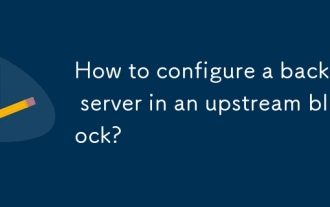 如何在上游塊中配置備份服務器?
Jul 12, 2025 am 01:24 AM
如何在上游塊中配置備份服務器?
Jul 12, 2025 am 01:24 AM
ToconfigureabackupserverinNginx,addthe"backup"parametertoaserverintheupstreamblock,ensuringitonlyreceivestrafficwhenallotherserversareunavailable.1.Definethebackupserverusingthesyntax"serverbackup;"withintheupstreamblock.2.Combine
 什麼是proxy_pass指令,它如何工作?
Jul 14, 2025 am 12:29 AM
什麼是proxy_pass指令,它如何工作?
Jul 14, 2025 am 12:29 AM
proxy_pass在Nginx中用於將客戶端請求轉發到後端服務器,其核心作用是使Nginx能夠作為反向代理處理HTTP請求。 1.它接收用戶請求並轉發至指定的後端服務(如運行在3000端口的Node.js應用);2.Nginx會處理後端返回的響應,並將其送回給用戶,同時可在此過程中添加緩存、壓縮或訪問控制等功能;3.設置時需注意路徑匹配與尾部斜杠的關係,以決定是否剝離匹配部分的路徑;4.需配合設置標準代理頭(如Host、X-Real-IP等),確保後端獲取正確的上下文信息;5.常見問題包括路徑不
 如何阻止特定的用戶代理?
Jul 26, 2025 am 08:20 AM
如何阻止特定的用戶代理?
Jul 26, 2025 am 08:20 AM
要屏蔽特定的User-Agent,可在Nginx、Apache或代碼(如PHP、Python)中實現。 1.在Nginx中,通過if判斷$http_user_agent並返回403;2.在Apache中,使用SetEnvIfNoCase和Deny拒絕訪問;3.在程序中判斷User-Agent並攔截請求。常見需屏蔽的UA包括python-requests、curl、空UA等,選擇合適方式可有效減少垃圾流量和安全風險。







