記事本查找並替換為正則捕獲組
在Notepad 中使用正則表達式捕獲組可有效重組文本,首先需打開替換對話框(Ctrl H),選擇“搜索模式”為“正則表達式”,1. 使用()定義捕獲組,如(\w )捕獲單詞;2. 在替換框中用\1、\2引用對應組;3. 示例:交換姓名“John Doe”為“Doe, John”,查找(\w )\s (\w ),替換為\2, \1;4. 日期格式轉換2023-12-25為25/12/2023,查找(\d{4})-(\d{2})-(\d{2}),替換為\3/\2/\1;5. 日誌重排可提取時間、級別、ID等信息並重構;注意Notepad 使用Boost引擎,僅支持編號組,不支持命名組,可使用$1或\1引用,測試時先用小樣本驗證,結合非捕獲組(?:...)優化性能,此功能適用於快速文本重構與數據清洗。
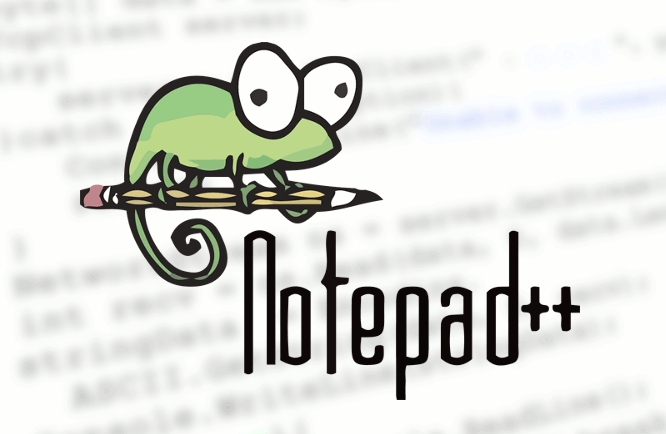
In Notepad , you can use regular expressions (regex) with capture groups in the Find and Replace feature to dynamically restructure or reformat text. This is especially useful for log parsing, code refactoring, or data cleanup.
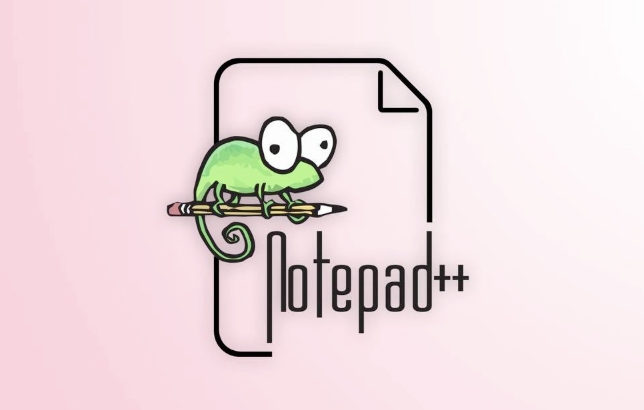
Here's how to use regex capture groups effectively in Notepad :
✅ How to Enable Regex Mode
- Open the Find and Replace dialog (
Ctrl H) - At the bottom, select "Search Mode" → "Regular expression"
- Make sure ". matches newline" is unchecked unless you need multiline matching
? Understanding Capture Groups
Capture groups are defined using parentheses () in regex.
You can then refer to them in the Replace field using \1 , \2 , etc., where:
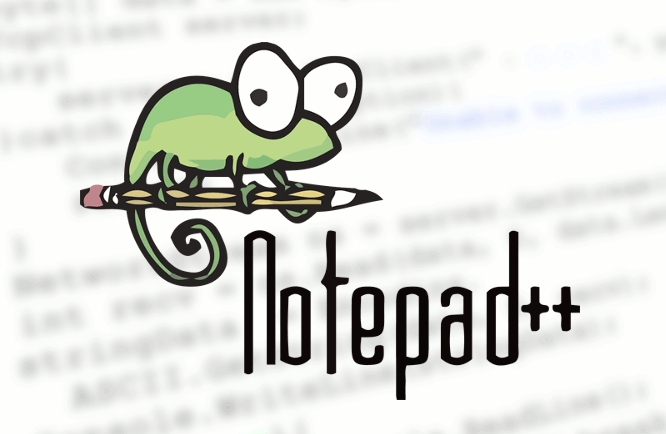
-
\1= first captured group -
\2= second captured group - and so on
? Example 1: Swapping First and Last Names
Suppose you have:
John Doe Jane Smith
You want to convert it to:

Doe, John Smith, Jane
Find what:
(\w )\s (\w )
Replace with:
\2, \1
✅ Explanation:
(\w )captures first name (group 1)\smatches one or more spaces(\w )captures last name (group 2)\2, \1reverses the order
? Example 2: Reformatting Dates
Change 2023-12-25 to 25/12/2023
Find what:
(\d{4})-(\d{2})-(\d{2})Replace with:
\3/\2/\1
✅ Groups:
\1= year\2= month\3= day
? Example 3: Extracting and Reformatting Log Entries
Original:
[ERROR] User login failed for user_id=12345 at 2023-01-01 [WARN] Timeout on request from IP=192.168.1.1
You want:
2023-01-01: ERROR - user_id 12345 192.168.1.1: WARN - Timeout
You may need multiple steps, but here's a partial example:
Find what:
\[(\w )\].*?user_id=(\d ).*?at (\d{4}-\d{2}-\d{2})Replace with:
\3: \1 - user_id \2
⚠️ Important Notes
- Notepad uses the Boost regex engine , which supports basic capture groups but has some limitations.
- No named groups like
(?<name>...)</name>— only numbered groups\1,\2, etc. - Backreferences in Find work too : You can use
\1in the "Find what" field to match repeated text.- Example: Find duplicated words:
(\b\w \b)\s \1→ matches "the the"
- Example: Find duplicated words:
- Escaping : Use
$$if you need a literal$in replace (though$1,$2also work instead of\1,\2in Notepad )
? Pro Tips
- Test on a small sample first
- Use "Find Next" to verify your regex matches correctly
- Use
\Kto keep text before (advanced, not always reliable in older versions) - Use non-capturing groups
(?:...)if you need grouping without capturing
Summary
Using regex capture groups in Notepad lets you:
- Rearrange text dynamically
- Extract and reformat structured data
- Clean logs, CSVs, or code quickly
Just remember:
- Enable Regular expression mode
- Use
()to capture - Use
\1,\2, etc., in the replace field
It's not as powerful as full scripting, but for quick text surgery, it's incredibly effective.
Basically, if it's structured, you can reshape it.
以上是記事本查找並替換為正則捕獲組的詳細內容。更多資訊請關注PHP中文網其他相關文章!

熱AI工具

Undress AI Tool
免費脫衣圖片

Undresser.AI Undress
人工智慧驅動的應用程序,用於創建逼真的裸體照片

AI Clothes Remover
用於從照片中去除衣服的線上人工智慧工具。

Clothoff.io
AI脫衣器

Video Face Swap
使用我們完全免費的人工智慧換臉工具,輕鬆在任何影片中換臉!

熱門文章

熱工具

記事本++7.3.1
好用且免費的程式碼編輯器

SublimeText3漢化版
中文版,非常好用

禪工作室 13.0.1
強大的PHP整合開發環境

Dreamweaver CS6
視覺化網頁開發工具

SublimeText3 Mac版
神級程式碼編輯軟體(SublimeText3)
 修復:Windows Update無法安裝
Aug 08, 2025 pm 04:16 PM
修復:Windows Update無法安裝
Aug 08, 2025 pm 04:16 PM
runthewindowsupdatetrubloubleshooterviaSettings>更新&安全> is esseShootsoAtomationfixCommonissues.2.ResetWindowSupDateComponentsByStoppingRealatedServices,RenamingTheSoftWaredWaredWaredSoftwaredSistribution andCatroot2Folders,intrestrestartingthertingthertingtherserviceSteStoceTocle
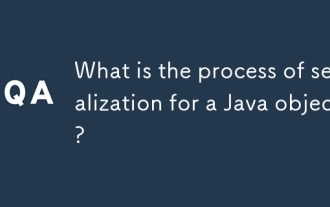 Java對象的序列化過程是什麼?
Aug 08, 2025 pm 04:03 PM
Java對象的序列化過程是什麼?
Aug 08, 2025 pm 04:03 PM
JavaserializationConvertSanObject'SstateIntoAbyTeSteAmForStorageorTransermission,andDeserializationReconstructstheObjectStheObjectFromThstream.1.toenableserialization,aclassMustimustimplementTheSerializableizableface.2.UseObjectObjectObjectObjectOutputputputputputtreamToserialializeanobectizeanobectementeabectenobexpent,savin
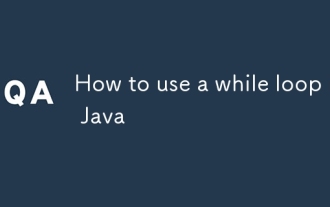 如何在Java中使用一個時循環
Aug 08, 2025 pm 04:04 PM
如何在Java中使用一個時循環
Aug 08, 2025 pm 04:04 PM
AwhileloopinJavarepeatedlyexecutescodeaslongastheconditionistrue;2.Initializeacontrolvariablebeforetheloop;3.Definetheloopconditionusingabooleanexpression;4.Updatethecontrolvariableinsidethelooptopreventinfinitelooping;5.Useexampleslikeprintingnumber
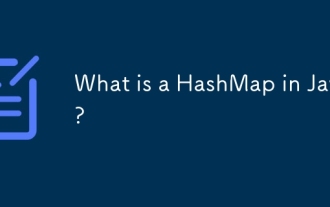 什麼是Java的哈希圖?
Aug 11, 2025 pm 07:24 PM
什麼是Java的哈希圖?
Aug 11, 2025 pm 07:24 PM
ahashmapinjavaiSadattrastureturethatStoreskey-valuepairsforefficeFitedReval,插入和deletion.itusesthekey’shashcode()methodtodeTermInestorageLageLageAgeLageAgeAgeAgeAgeAneStorageAgeAndAllowSavereo(1)timecomplexityforget()
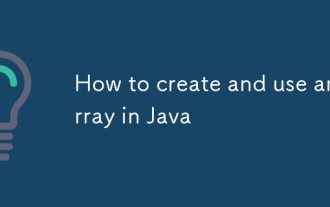 如何在Java中創建和使用數組
Aug 11, 2025 pm 04:00 PM
如何在Java中創建和使用數組
Aug 11, 2025 pm 04:00 PM
toCreateAnduseanArrayInjava,第一declethearraywithththetatepeandsquarebarackets,thanStantiateItWithTheneWkeyWordeRinitialIseIsizitDirectlywithvalues; 1.DecleAteAteAndeAnArrayUsishArayusisherusingDataType [] ArraynAmeDatepe [] arraynAmename = newDatatepe [size]
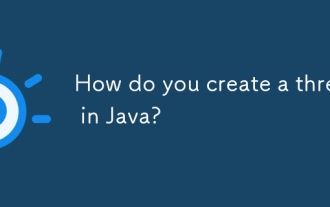 如何在Java中創建線程?
Aug 11, 2025 pm 01:34 PM
如何在Java中創建線程?
Aug 11, 2025 pm 01:34 PM
YouCancReateathReadInjavaByExtDingTheThEthEthEthReadClassOrimplementingTherunnablefface.2.ExtDendingThreadThreadInvolvesCreatingingAclassThatoverRidestherun()MethodAndCallingStart()onaninstance.3.implementingrementingRunnnablerequirequirequirequirequiresdefinterun()
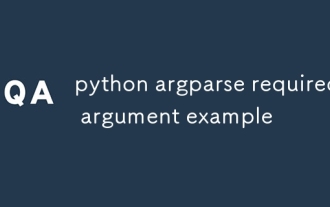 python argparse需要參數示例
Aug 11, 2025 pm 09:42 PM
python argparse需要參數示例
Aug 11, 2025 pm 09:42 PM
在使用argparse模塊時,必須提供的參數可通過設置required=True來實現,1.使用required=True可將可選參數(如--input)設為必填,運行腳本時若未提供會報錯;2.位置參數默認必填,無需設置required=True;3.建議必要參數使用位置參數,偶爾必須的配置再使用required=True的可選參數,以保持靈活性;4.required=True是控制參數必填最直接的方式,使用後用戶調用腳本時必須提供對應參數,否則程序將提示錯誤並退出。
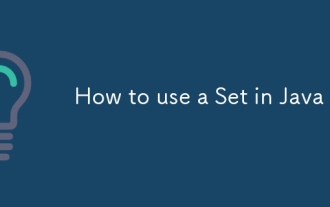 如何在Java中使用套件
Aug 11, 2025 am 11:57 AM
如何在Java中使用套件
Aug 11, 2025 am 11:57 AM
選擇:linkedhashsetForinsertionorder,andreesetForsortedOrder.2.addelementswithadd()andremoveWithRemove()







