如何在Gmail中找到存檔的電子郵件
要找到Gmail中歸檔的郵件,首先使用搜索欄輸入“in:archive”查找所有歸檔郵件,其次可通過“全部郵件”標籤瀏覽,最後找到後點擊“移回收件箱”。具體來說,1. 在搜索欄中輸入“in:archive”以顯示所有歸檔郵件,並可結合“from:”、“subject:”等操作符進一步篩選;2. 在桌面版Gmail左側菜單或移動版賬戶部分進入“全部郵件”標籤,滾動查找所需郵件;3. 打開歸檔郵件後點擊彎曲箭頭圖標(桌面)或通過三點菜單選擇“移回收件箱”(移動),可將郵件恢復至收件箱,也可批量操作多個郵件。

Finding archived emails in Gmail isn't hard once you know where to look, but it can be confusing if you're not familiar with how Gmail handles message organization. The key thing to understand is that unlike deleted emails, archived emails are simply moved out of your inbox — they're still in your account, just not front and center.

Use the Search Bar to Locate Archived Emails
Gmail doesn't have a dedicated “Archived” folder you can browse like a traditional file folder. Instead, you can find archived emails by using the search function with specific search operators.
- Type
in:archivein the search bar to show all archived emails. - You can narrow it down further by adding more filters like
from:example@email.com in:archiveorsubject:receipt in:archive. - If you remember part of the content, try using keywords from the email along with the operator.
This method works across both desktop and mobile versions of Gmail.

Check the “All Mail” Label
Another way to find archived emails is by looking in the “All Mail” section. Every email you've ever received — unless it's been deleted — lives here, including archived messages.
- On desktop, look for the left-hand menu and scroll down to “More” if you don't see “All Mail.”
- On mobile, tap the menu icon and find “All Mail” under your account section.
- Once inside, you won't see folders, but you can scroll or search for the message you need.
Keep in mind that emails in “All Mail” won't show up in your inbox unless you move them back.

Restore an Archived Email (Once You Find It)
Once you locate the archived email, restoring it to your inbox is straightforward.
- Open the email.
- Click the “Move to Inbox” button (it looks like a bent arrow icon on desktop; on mobile, it may be under the three-dot menu).
- That's it — the message will reappear in your inbox.
If you're dealing with multiple emails, you can select several at once and move them all back in one go.
If you're used to folders and other email clients, Gmail's label-based system can feel a bit different. But once you get used to using search and labels like “All Mail,” finding archived emails becomes second nature. Just remember: archive isn't delete, and everything's still there — you just need to know how to look.
以上是如何在Gmail中找到存檔的電子郵件的詳細內容。更多資訊請關注PHP中文網其他相關文章!

熱AI工具

Undress AI Tool
免費脫衣圖片

Undresser.AI Undress
人工智慧驅動的應用程序,用於創建逼真的裸體照片

AI Clothes Remover
用於從照片中去除衣服的線上人工智慧工具。

Clothoff.io
AI脫衣器

Video Face Swap
使用我們完全免費的人工智慧換臉工具,輕鬆在任何影片中換臉!

熱門文章

熱工具

記事本++7.3.1
好用且免費的程式碼編輯器

SublimeText3漢化版
中文版,非常好用

禪工作室 13.0.1
強大的PHP整合開發環境

Dreamweaver CS6
視覺化網頁開發工具

SublimeText3 Mac版
神級程式碼編輯軟體(SublimeText3)
 如何在YouTube視頻中添加章節
Jul 26, 2025 am 03:42 AM
如何在YouTube視頻中添加章節
Jul 26, 2025 am 03:42 AM
Addproperlyformattedtimestampsatthebeginningofthevideodescriptionusingminutes:secondsformat(e.g.,0:00,2:15)followedbyaspaceandaclearchaptertitle.2.Ensuretimestampsareinchronologicalorder,startwith0:00,includeatleastthreechapters,andplacethemwithinthe
 如何在Microsoft Store中檢查應用程序更新
Aug 03, 2025 am 12:17 AM
如何在Microsoft Store中檢查應用程序更新
Aug 03, 2025 am 12:17 AM
打開MicrosoftStore應用,點擊開始菜單或任務欄中的圖標,或通過搜索找到它;2.進入左下角的“庫”部分,查看所有已安裝的應用;3.點擊頂部的“獲取更新”按鈕,系統將自動檢查並下載可用更新;4.可選地,點擊右上角個人資料圖片,進入“應用設置”,開啟“自動更新應用”以實現後台自動更新;5.若應用未更新,可嘗試重啟Store或電腦,或運行Windows設置中的“WindowsStore應用”疑難解答工具。完成這些步驟後,所有應用將保持最新狀態。
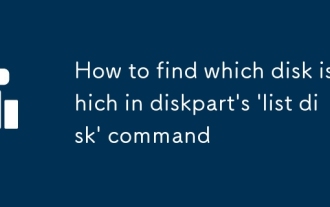 如何查找磁盤的'列表磁盤”命令中的哪個磁盤是
Aug 21, 2025 am 02:07 AM
如何查找磁盤的'列表磁盤”命令中的哪個磁盤是
Aug 21, 2025 am 02:07 AM
usedisksizefromlistDiskOutputtoptottomatchnoningrivecapities,asdisk0(238GB)可能conseptsoa256GBSSD,disk1(931GB)toa1tbhdd和disk2(14GB)
 對Windows 11的召回引起的新疑問是我不會走近Microsoft的Cornerstone AI功能的更多原因
Aug 05, 2025 am 08:09 AM
對Windows 11的召回引起的新疑問是我不會走近Microsoft的Cornerstone AI功能的更多原因
Aug 05, 2025 am 08:09 AM
Windows 11的召回功能剛剛通過其Pacesit的表現要比在預覽中首次發行時做得更好,但仍然使用其敏感信息過濾器中的某些場景進行了滑動,此過濾器根本沒有保留重要的數據 - 例如Credit C
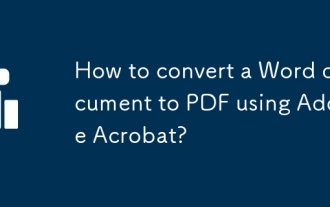 如何使用Adobe Acrobat將Word文檔轉換為PDF?
Jul 30, 2025 am 12:33 AM
如何使用Adobe Acrobat將Word文檔轉換為PDF?
Jul 30, 2025 am 12:33 AM
使用AdobeAcrobat將Word文檔轉為PDF的步驟如下:1.確保使用Acrobat而非Reader,文檔無排版問題並關閉多餘程序;2.通過“工具”>“創建PDF”選擇文件並轉換,保留可編輯性;3.或使用打印功能,選擇“AdobePDF”虛擬打印機進行轉換,自定義輸出設置;4.注意字體嵌入、頁邊距調整、圖片壓縮及安全性設置以避免常見問題。按照上述方法操作可確保轉換順利且格式完整。
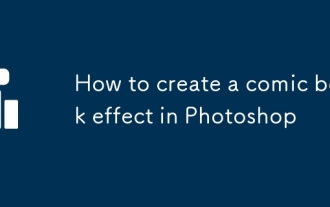 如何在Photoshop中創建漫畫效果
Aug 02, 2025 am 03:03 AM
如何在Photoshop中創建漫畫效果
Aug 02, 2025 am 03:03 AM
想在Photoshop裡做出漫畫風格效果的關鍵是掌握三個核心步驟。 1.使用“風格化”濾鏡或新版AI神經網絡濾鏡中的“漫畫風格轉換”為圖像打底,複製背景圖層後嘗試不同濾鏡並註意後續仍需調整;2.通過“查找邊緣”或“高對比度保留 顏色減淡”增強清晰線條,並可結合“柔光”提升細節,複雜畫面建議單獨選取主體強化輪廓;3.利用“色階”“曲線”加強明暗對比,“色相/飽和度”降低整體飽和度後局部提亮關鍵部位,疊加柔光圖層模擬紙張質感,或使用剪貼蒙版與筆刷營造手繪感。每一步需根據原圖靈活調整參數,組合起來即可實
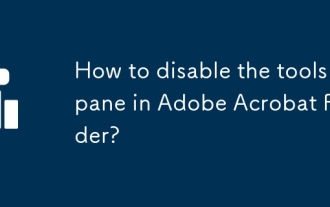 如何禁用Adobe Acrobat閱讀器中的工具窗格?
Jul 30, 2025 am 12:43 AM
如何禁用Adobe Acrobat閱讀器中的工具窗格?
Jul 30, 2025 am 12:43 AM
要隱藏AdobeAcrobatReader右側工具面板,最直接的方法是點擊面板標題或圖標將其關閉;若不想自動彈出,可右鍵取消“始終顯示工具面板”;對於部分版本,可通過“編輯>首選項>文檔或界面”取消勾選“啟動時顯示工具面板”;此外,還可使用快捷鍵Shift F4關閉當前側邊面板,或Ctrl Shift B控製書簽面板顯示。以上方法適用於不同使用場景,手動關閉適合臨時隱藏,修改設置適合長期調整,快捷鍵則便於頻繁切換視圖。
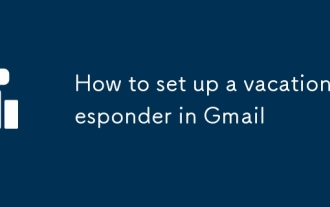 如何在Gmail設置度假響應者
Aug 04, 2025 am 02:18 AM
如何在Gmail設置度假響應者
Aug 04, 2025 am 02:18 AM
TosetupavacationResponderingMail,登錄,ClickTheGearicon,goto“ seeallsettings”,thenthe“ General” Tab,andenableThableThevacationResponder.first,toggleon“ TurnonvacationResponderResponder”







