如何在iPhone上創建一個聯繫人組
iPhone不支持在通訊錄應用中直接創建聯繫人組,但可通過以下方法實現類似功能:1. 在通訊錄應用中使用“群組”功能,點擊“編輯”>“添加群組”創建自定義群組;2. 通過編輯每個聯繫人將其加入對應群組;3. 若需群發消息,可在信息應用中新建多人對話實現;4. 使用iCloud或Gmail同步標籤化分組,便於電腦端管理大量聯繫人。這些方法結合使用可高效管理聯繫人群組。

Creating a contact group on iPhone isn't done directly in the Contacts app, but you can achieve something very similar using the built-in features. Here's how to organize your contacts into groups that are easy to manage and message.

Use "Groups" in the Contacts App
The Contacts app actually has a grouping feature — it's just not obvious at first glance. Here's how to access it:
- Open the Contacts app
- Tap Groups in the top-left corner (you might need to scroll up a bit)
- By default, you'll see options like "All iCloud," "All on iPhone," and maybe some others if you've synced accounts like Gmail
You can create custom groups by doing the following:

- Go to Settings > Mail > Contacts > Default Account and choose where new contacts will be saved (iCloud is usually best for syncing across devices)
- Back in the Contacts app, tap Groups , then Edit > Add Group
- Name your group (eg, Family, Team, Close Friends)
Once created, you can add people to the group by editing each contact:
- Open a contact
- Tap Edit
- Scroll down and tap “Add to Group”
- Choose the group you want to add them to
This method works well for organizing, especially if you use iCloud or another synced account.

Create a Group Message Instead
If your goal is to message a group easily, consider creating a group message thread instead:
- Open the Messages app
- Start a new message
- Add multiple recipients by typing their names or numbers
- Send a message to the group
While this doesn't create a formal group like in an address book, it lets you message everyone together quickly. Keep in mind:
- Anyone in the group can reply to all
- If iMessage is enabled and everyone uses Apple devices, features like group naming and photo sharing work well
- On Android, group messaging may behave differently depending on carrier settings
This method is ideal for temporary or semi-formal communication like weekend plans or small team updates.
Sync with iCloud or Gmail for Better Group Management
If you're managing groups for email newsletters or more structured purposes, syncing with external services helps:
- Use iCloud.com or Google Contacts on a computer to create labeled groups
- Tag contacts with labels like “Clients,” “Family,” or “Co-workers”
- These labels sync back to your iPhone automatically
- When sending an email or message from your desktop, just type the label name to send to everyone in that group
This approach gives you more flexibility and makes it easier to manage large numbers of contacts without cluttering your phone.
Basically, while the iPhone doesn't have a dedicated group creation screen like older phones used to, combining Contacts Groups, group messages, and cloud syncing gets you close enough. It's not flashy, but it works once you know where to look.
以上是如何在iPhone上創建一個聯繫人組的詳細內容。更多資訊請關注PHP中文網其他相關文章!

熱AI工具

Undress AI Tool
免費脫衣圖片

Undresser.AI Undress
人工智慧驅動的應用程序,用於創建逼真的裸體照片

AI Clothes Remover
用於從照片中去除衣服的線上人工智慧工具。

Clothoff.io
AI脫衣器

Video Face Swap
使用我們完全免費的人工智慧換臉工具,輕鬆在任何影片中換臉!

熱門文章

熱工具

記事本++7.3.1
好用且免費的程式碼編輯器

SublimeText3漢化版
中文版,非常好用

禪工作室 13.0.1
強大的PHP整合開發環境

Dreamweaver CS6
視覺化網頁開發工具

SublimeText3 Mac版
神級程式碼編輯軟體(SublimeText3)
 多方認證:iPhone 17標準版將支持高刷!史上頭一回!
Apr 13, 2025 pm 11:15 PM
多方認證:iPhone 17標準版將支持高刷!史上頭一回!
Apr 13, 2025 pm 11:15 PM
苹果iPhone17或将迎来重大升级,以应对国内华为、小米等强劲竞争对手的冲击。据数码博主@数码闲聊站爆料,iPhone17标准版有望首次搭载高刷新率屏幕,显著提升用户体验。此举标志着苹果历经五年,终于将高刷新率技术下放至标准版机型。目前,iPhone16作为6000元价位段唯一一款配备60Hz屏幕的旗舰手机,显得有些落后。虽然iPhone17标准版将拥有高刷新率屏幕,但与Pro版相比仍存在差异,例如边框设计仍未达到Pro版的超窄边框效果。更值得关注的是,iPhone17Pro系列将采用全新、更
 用iPhone手機怎麼打開XML文件
Apr 02, 2025 pm 11:00 PM
用iPhone手機怎麼打開XML文件
Apr 02, 2025 pm 11:00 PM
iPhone 上沒有內置 XML 查看器,可以使用第三方應用來打開 XML 文件,如 XML Viewer、JSON Viewer。方法:1. 在 App Store 下載並安裝 XML 查看器;2. 在 iPhone 上找到 XML 文件;3. 長按 XML 文件,選擇“共享”;4. 選擇已安裝的 XML 查看器應用;5. XML 文件將在該應用中打開。注意:1. 確保 XML 查看器兼容 iPhone iOS 版本;2. 輸入文件路徑時注意大小寫敏感;3. 謹慎處理包含外部實體的 XML 文
 mysql 能返回 json 嗎
Apr 08, 2025 pm 03:09 PM
mysql 能返回 json 嗎
Apr 08, 2025 pm 03:09 PM
MySQL 可返回 JSON 數據。 JSON_EXTRACT 函數可提取字段值。對於復雜查詢,可考慮使用 WHERE 子句過濾 JSON 數據,但需注意其性能影響。 MySQL 對 JSON 的支持在不斷增強,建議關注最新版本及功能。
 電商平台SKU和SPU數據庫設計:如何兼顧用戶自定義屬性和無屬性商品?
Apr 19, 2025 pm 11:27 PM
電商平台SKU和SPU數據庫設計:如何兼顧用戶自定義屬性和無屬性商品?
Apr 19, 2025 pm 11:27 PM
電商平台SKU和SPU表設計詳解本文將探討電商平台中SKU和SPU的數據庫設計問題,特別是如何處理用戶自定義銷售屬...
 mac os是誰開發的
Apr 12, 2025 pm 05:15 PM
mac os是誰開發的
Apr 12, 2025 pm 05:15 PM
macOS 的開發商為 Apple 公司,macOS 的特點包括基於 Unix 內核、易用性、豐富的應用程序生態系統、與 Apple 設備的無縫集成、以及出色的性能。截至現階段,macOS 的最新版本是 macOS Ventura。
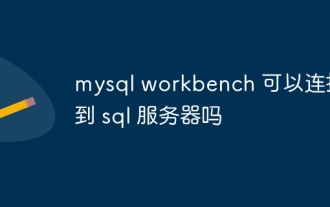 mysql workbench 可以連接到 sql 服務器嗎
Apr 08, 2025 pm 05:30 PM
mysql workbench 可以連接到 sql 服務器嗎
Apr 08, 2025 pm 05:30 PM
否,MySQL Workbench 無法直接連接到 SQL Server,因為它只兼容 MySQL。需要使用其他工具或方法,如使用 SQL Server Management Studio (SSMS)、通用數據庫客戶端 (例如 DBeaver、DataGrip) 或命令行工具 (例如 SQLCMD)。
 蘋果手機開不了機怎麼辦 蘋果手機無法開機解決方法
May 29, 2025 pm 08:24 PM
蘋果手機開不了機怎麼辦 蘋果手機無法開機解決方法
May 29, 2025 pm 08:24 PM
蘋果手機開不了機可以通過以下方法解決:1.強制重啟:對於iPhone8及以後的型號,快速按下並鬆開音量增大鍵,然後快速按下並鬆開音量減小鍵,最後按住側邊按鈕直到看到蘋果標誌。 2.檢查電池電量:將手機連接充電器至少15分鐘,然後嘗試開機。 3.聯繫蘋果客服或前往蘋果授權服務中心進行維修。 4.使用恢復模式:連接電腦,使用iTunes或Finder,按住側邊按鈕直到出現連接到iTunes的標誌,然後選擇“恢復”。 5.檢查是否有物理損壞:檢查手機是否有裂縫、凹陷或其他損傷,如果有,建議盡快前往維修中心處理








