如何在CentOS 7上重置丟失的根密碼?
要重置CentOS 7的root密碼,可進入GRUB菜單並啟動單用戶模式。 1. 開機時反复按方向鍵中斷啟動過程以進入GRUB菜單;2. 選擇內核並按“e”編輯啟動參數;3. 在linux16行末添加rd.break,然後啟動;4. 進入initramfs shell後,重新掛載根文件系統為讀寫模式;5. 使用chroot切換至真實根環境並用passwd root修改密碼;6. 創建.autorelabel文件以確保SELinux正確重標籤;7. 輸入exit退出並重啟系統。此方法需物理或控制台訪問權限,遠程服務器需注意使用正確的控制台方式。完成後即可用新密碼登錄。
If you've lost the root password on a CentOS 7 system, don't panic — it's possible to reset it without reinstalling the OS. The process involves booting into single-user mode via the GRUB menu and changing the password from there. It's straightforward but requires physical or console access.
Accessing the GRUB Menu
CentOS 7 uses GRUB2 as its bootloader, and the first step is interrupting the boot process so you can enter the GRUB menu.
- As the system boots up, start tapping the arrow keys (usually any arrow key works) before the boot countdown finishes.
- This will stop the automatic boot and bring up the GRUB menu.
- If your system boots too fast, try holding down the arrow key during startup.
Once in the GRUB menu, select the kernel you want to boot (probably the top one), then press "e" to edit the boot configuration.
Editing the Kernel Command Line
Inside the GRUB editor, you'll see several lines of configuration. You need to modify the kernel line:
- Find the line that starts with
linux16, usually around the middle of the screen. - At the end of that line, add
rd.break— this tells the system to pause before mounting the root filesystem. - Then press Ctrl X or F10 to boot with this modified setting.
This will drop you into a minimal shell called the "emergency mode" or initramfs shell.
Remounting Root Filesystem Read-Write
At this point, the root filesystem is mounted read-only. You need to remount it with write access:
- Run:
mount -o remount,rw /sysroot
- Then use the
chrootcommand to switch into the real root environment:chroot /sysroot
Now you're inside the system's environment and can change the root password using the standard passwd command:
passwd root
You'll be prompted to type and confirm the new password.
After setting the password, it's important to relabel SELinux contexts, otherwise the system might get stuck on reboot:
touch /.autorelabel
Exit the chroot environment by typing exit , then reboot the system with reboot .
Final Notes
The system should now boot normally, and you can log in with the new root password.
One thing people often forget is that if the system doesn't have a graphical interface or if you're connecting via a remote console, getting into GRUB can feel unfamiliar. Make sure you know how your system boots — for example, cloud VMs might require using a serial console instead of a regular keyboard.
Also, keep in mind that this method requires local access, which is why physical security matters for servers.
基本上就這些— once you've done it once, it becomes second nature.
以上是如何在CentOS 7上重置丟失的根密碼?的詳細內容。更多資訊請關注PHP中文網其他相關文章!

熱AI工具

Undress AI Tool
免費脫衣圖片

Undresser.AI Undress
人工智慧驅動的應用程序,用於創建逼真的裸體照片

AI Clothes Remover
用於從照片中去除衣服的線上人工智慧工具。

Clothoff.io
AI脫衣器

Video Face Swap
使用我們完全免費的人工智慧換臉工具,輕鬆在任何影片中換臉!

熱門文章

熱工具

記事本++7.3.1
好用且免費的程式碼編輯器

SublimeText3漢化版
中文版,非常好用

禪工作室 13.0.1
強大的PHP整合開發環境

Dreamweaver CS6
視覺化網頁開發工具

SublimeText3 Mac版
神級程式碼編輯軟體(SublimeText3)
 CentOS 7下82599網路卡驅動的安裝及Dell PowerEdge 2288H V5伺服器安裝CentOS 7
Feb 14, 2024 pm 03:03 PM
CentOS 7下82599網路卡驅動的安裝及Dell PowerEdge 2288H V5伺服器安裝CentOS 7
Feb 14, 2024 pm 03:03 PM
LINUX是一種開源的作業系統,廣泛應用於伺服器和嵌入式設備等領域,在伺服器領域,CentOS是一種非常流行的LINUX發行版,而82599是一種常見的高效能網路卡,本文將介紹如何在CentOS7下安裝82599網路卡驅動,並詳細說明在DellPowerEdge2288HV5伺服器上安裝CentOS7的步驟和注意事項。 CentOS7下82599網路卡驅動的安裝1.確認您的CentOS7系統已經正確安裝並且處於最新狀態,可以使用以下命令確認系統版本和更新狀態:```cat/etc/redhat-rele
 蘋果手機id密碼忘了怎麼辦 詳細解說:蘋果手機重設密碼的方法
Mar 29, 2024 am 10:46 AM
蘋果手機id密碼忘了怎麼辦 詳細解說:蘋果手機重設密碼的方法
Mar 29, 2024 am 10:46 AM
蘋果id密碼忘了怎麼辦?隨著資訊時代的發展,人們在網路上註冊了眾多個人帳號,而每個帳號對應下的密碼也就隨之多了起來,十分容易混淆。最近朋友把自己的蘋果id密碼忘了,不知道如何找回來。下面趙文婷就教大家如何找回蘋果id密碼。工具/原料系統版本:iOS15.6品牌型號:iphone11方法/步驟:方法一:重置id密碼1、在你的iPhone可正常使用,只是忘了已登入appleid的密碼的情況下,只需要在appleid登入處點選【取消登入】,再點選【忘記密碼】,輸入iPhone鎖定螢幕密碼即可重新設定蘋
 win10怎麼重置帳戶密碼設置
Jul 01, 2023 pm 01:09 PM
win10怎麼重置帳戶密碼設置
Jul 01, 2023 pm 01:09 PM
win10怎麼重置帳戶密碼設定?各位在使用電腦的時候,是否有過遺忘電腦帳號密碼導致無法使用的狀況呢?這時候我們要麼透過相關手段找回密碼,要麼直接重置帳戶密碼設置,一般來說直接帳戶都有關聯郵箱或者手機,直接找回最為簡單,不過有些小伙伴並沒有關聯手機或郵箱,這時要怎麼儲值帳戶密碼呢?下面就由小編為大家帶來win10重置帳戶密碼方法。 win10重設帳戶密碼方法1、首先你需要有一個可以引導的Windows10啟動USB隨身碟。如果你還沒有的話,可以下載最新的Windows10Version1511映像並按下之前的
 如何重置蘋果ID密碼?
May 21, 2023 pm 05:01 PM
如何重置蘋果ID密碼?
May 21, 2023 pm 05:01 PM
如何重置蘋果ID密碼?如果您忘記了AppleID密碼,請不要擔心。您可以使用以下方法之一輕鬆重置它。使用您的iPhone或其他受信任的Apple裝置這是重設密碼的最快、最簡單的方法,只要您擁有已使用AppleID登入的裝置即可。轉到“設定”,然後點按您的姓名。點選密碼和安全,然後點選更改密碼。請依照螢幕上的指示建立新密碼。蘋果您也可以在受信任的iPad、iPodtouch或AppleWatch上使用此方法。使用Apple支援App如果您沒有Apple設備,但可以存取受信任的電話號碼,則可以向朋友或
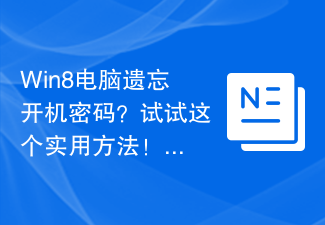 Win8電腦遺忘開機密碼?試試這個實用方法吧!
Mar 27, 2024 pm 07:15 PM
Win8電腦遺忘開機密碼?試試這個實用方法吧!
Mar 27, 2024 pm 07:15 PM
Win8電腦遺忘開機密碼?試試這個實用方法吧!當我們使用電腦時,常常會設定開機密碼來保護個人隱私和資料安全。然而,有時候我們會忘了這個密碼,導致無法正常使用電腦。尤其是在Windows8系統中,忘記開機密碼可能會讓人感到焦頭爛額。在這篇文章中,我們將介紹一個實用的方法,來幫助您解決Win8電腦遺忘開機密碼的問題。首先,我們要準備一台能夠連上網際網路的另外一台
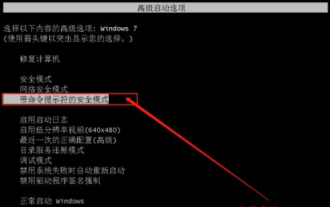 win7開機密碼忘了怎麼辦的解決方法
Jul 09, 2023 pm 03:33 PM
win7開機密碼忘了怎麼辦的解決方法
Jul 09, 2023 pm 03:33 PM
現在又很多人為了電腦的安全設定了開機密碼,但也有一些記性不好的用戶會常常的忘記密碼,導致無法開機的情況,例如在win7電腦上忘記了開機密碼,那麼win7電腦忘記開機密碼該怎麼辦呢,今天小編來跟大家說說win7開機密碼忘了怎麼辦的解決方法,大家一起來看看吧。 1、電腦重新開機,在開機畫面出現之前,不斷重複的按下F8鍵,進入高級確定選項頁面,然後,利用上下方向鍵移動至“帶命令提示符的安全模式”選項,並回車。 2、隨後,會出現安全模式下的“指令頁面”,在頁面中輸入【netuseraaa/add】並回車。 3
 oppo手機密碼忘記怎麼辦?一招告訴你要解鎖技巧!
Mar 22, 2024 pm 06:12 PM
oppo手機密碼忘記怎麼辦?一招告訴你要解鎖技巧!
Mar 22, 2024 pm 06:12 PM
華麗的手機外觀、強大的拍照功能、流暢的操作體驗,這些都是OPPO手機受歡迎的原因之一。然而,在使用手機的過程中,有時候會遇到一些困擾,例如忘了手機的密碼。當我們竭力回憶密碼卻無濟於事時,不妨嘗試以下解鎖技巧來解決這項困擾。第一招:使用Google帳號對於OPPO手機,如果你設定了Google帳號綁定,當你忘記密碼時,可以嘗試使用Google帳號來解鎖手機。在輸入錯
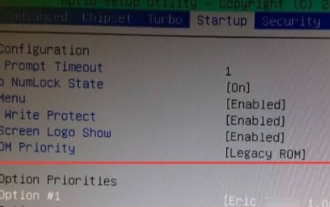 電腦win7忘記開機密碼怎麼辦
Jul 13, 2023 pm 12:09 PM
電腦win7忘記開機密碼怎麼辦
Jul 13, 2023 pm 12:09 PM
電腦開機密碼忘記了很多人不知道如何解決,本文跟大家詳細介紹如何解決win7電腦忘記密碼這個問題。 1,把有PE功能的USB插入電腦中,重新啟動電腦,按快捷鍵進入BOIS設定U盤啟動。保存退出。 2,進入U盤啟動的介面,使用鍵盤上下鍵選擇“運行Windows登陸密碼確解選單”,回車進入。 3,使用鍵盤上下鍵,選擇“01清除Windows登陸密碼”,點選回車鍵。 4,進入該介面後,知道Win10安裝的盤符就選擇1,不知道選擇2,然後按回車鍵。 5,選擇Win10安裝的磁碟,把它前面的序號輸入到下面框框裡。







