我應該為Stuterervers,Maxrequestworker和Serverlimit使用什麼值?
配置Apache的StartServers、MaxRequestWorkers和ServerLimit時,應根據服務器資源和負載進行調整。首先明確各參數作用:StartServers是啟動時創建的子進程數;MaxRequestWorkers是最大並發請求數;ServerLimit限制可配置的服務進程上限。計算MaxRequestWorkers時應基於內存使用情況,例如若每個進程佔10MB,2GB可用內存則MaxRequestWorkers設為約200。 StartServers按常規並發請求數設定,小站點5–10,中等流量10–25,高流量25以上。在prefork或worker MPM中,ServerLimit應等於或大於MaxRequestWorkers。設置後需持續監控日誌與系統性能,視情況動態調整,並考慮MPM類型是否適合當前連接類型。
When configuring Apache's StartServers , MaxRequestWorkers , and ServerLimit directives—especially for prefork or worker MPMs—the key is to balance performance with available system resources. These values aren't one-size-fits-all; they depend on your server's RAM, CPU, expected traffic, and how heavy each request is. Here are practical guidelines to help you choose.
Understand What Each Setting Does
- StartServers : The number of child server processes created at startup.
- MaxRequestWorkers (formerly
MaxClients): The maximum number of simultaneous requests Apache can handle. - ServerLimit : Sets the upper limit on the configurable number of servers (only relevant in certain MPMs like prefork or worker).
If these are too low, you risk rejecting legitimate traffic during spikes. If they're too high, you might overload your server or run out of memory.
Base Values on Available Memory
The most important factor is memory usage per Apache process. Here's a rough way to calculate safe values:
-
Find out how much memory a single Apache process uses:
- Use
toporpsand look at the%MEMcolumn. - Example: If each Apache process uses ~10MB, and your server has 2GB of RAM dedicated to Apache, then:
MaxRequestWorkers = 2048 MB / 10 MB ≈ 200
- Use
Don't max out all memory for Apache—leave room for the OS, MySQL, PHP, or other services.
So if you have 4GB total RAM and expect ~20MB per process, aim for around 150 MaxRequestWorkers to be safe.
Choose StartServers Based on Baseline Traffic
You don't want Apache to constantly spawn new processes when traffic picks up, so set StartServers to match your usual concurrent requests.
- For small sites: 5–10
- Medium traffic: 10–25
- High traffic: 25–50
This value doesn't need to be super high—it just avoids unnecessary spawning during normal load.
Match ServerLimit to MaxRequestWorkers (if needed)
In some MPMs like prefork, ServerLimit must be at least as high as MaxRequestWorkers . If you increase MaxRequestWorkers , make sure ServerLimit is equal or higher—otherwise Apache won't allow it.
Also note:
- You can't set
MaxRequestWorkershigher thanServerLimit. - Changing
ServerLimitrequires a full Apache restart, not just reload.
Watch Your Logs and Adjust Over Time
After setting initial values, monitor your logs for signs that limits are being hit:
- Check error logs for "server reached MaxRequestWorkers"
- Use tools like
htop,apachetop, ormod_statusto see real-time usage
Then tweak accordingly:
- Increase
MaxRequestWorkerscautiously if you're hitting limits - Lower them if your server becomes sluggish under load
Also consider switching to a different MPM (like event) if you're handling long-lived connections like HTTP/2 or WebSockets.
These settings aren't magic numbers—they're about matching Apache's behavior to your workload. Start conservative, monitor, and adjust based on what you observe.基本上就這些。
以上是我應該為Stuterervers,Maxrequestworker和Serverlimit使用什麼值?的詳細內容。更多資訊請關注PHP中文網其他相關文章!

熱AI工具

Undress AI Tool
免費脫衣圖片

Undresser.AI Undress
人工智慧驅動的應用程序,用於創建逼真的裸體照片

AI Clothes Remover
用於從照片中去除衣服的線上人工智慧工具。

Clothoff.io
AI脫衣器

Video Face Swap
使用我們完全免費的人工智慧換臉工具,輕鬆在任何影片中換臉!

熱門文章

熱工具

記事本++7.3.1
好用且免費的程式碼編輯器

SublimeText3漢化版
中文版,非常好用

禪工作室 13.0.1
強大的PHP整合開發環境

Dreamweaver CS6
視覺化網頁開發工具

SublimeText3 Mac版
神級程式碼編輯軟體(SublimeText3)
 php寫完代碼怎麼執行 php代碼執行的幾種常見方式
May 23, 2025 pm 08:33 PM
php寫完代碼怎麼執行 php代碼執行的幾種常見方式
May 23, 2025 pm 08:33 PM
PHP代碼可以通過多種方式執行:1.使用命令行,直接輸入“php文件名”執行腳本;2.通過Web服務器,將文件放入文檔根目錄並通過瀏覽器訪問;3.在IDE中運行,利用內置調試工具;4.使用在線PHP沙箱或代碼執行平台進行測試。
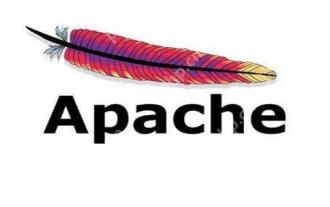 卸載Apache服務後系統性能未恢復的排查
May 16, 2025 pm 10:09 PM
卸載Apache服務後系統性能未恢復的排查
May 16, 2025 pm 10:09 PM
卸載Apache服務後系統性能未恢復的原因可能包括其他服務佔用資源、日誌文件中的錯誤信息、異常進程消耗資源、網絡連接問題和文件系統殘留。首先,檢查是否有其他服務或進程在使用Apache卸載前的資源;其次,關注操作系統的日誌文件,查找卸載過程中可能出現的錯誤信息;再者,檢查系統的內存使用情況和CPU負載,找出異常進程;然後,使用netstat或ss命令查看網絡連接情況,確保沒有端口被其他服務佔用;最後,清理卸載後殘留的配置文件和日誌文件,避免佔用磁盤空間。
 Debian Tomcat更新如何操作
May 28, 2025 pm 04:54 PM
Debian Tomcat更新如何操作
May 28, 2025 pm 04:54 PM
在Debian系統中更新Tomcat版本一般包含以下流程:先行備份現有Tomcat版本執行更新操作前,務必先對現有的Tomcat環境做一個完整的備份工作。這涵蓋了/opt/tomcat文件夾及其相關的配置文檔,比如server.xml、context.xml和web.xml等。可以通過以下命令來完成備份任務:sudocp-r/opt/tomcat/opt/tomcat_backup獲取新版本Tomcat前往ApacheTomcat的官方網站下載最新的版本。依據你的Debian系統
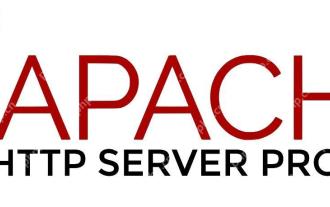 macOS系統啟動Apache服務的命令及配置
May 16, 2025 pm 10:00 PM
macOS系統啟動Apache服務的命令及配置
May 16, 2025 pm 10:00 PM
在macOS上啟動Apache服務的命令是sudoapachectlstart,配置文件位於/etc/apache2/,主要步驟包括:1.編輯httpd.conf文件,修改Listen端口如Listen8080;2.調整DocumentRoot路徑至個人目錄如/Users/your_username/Sites,並更新相應的權限設置;3.使用sudoapachectlgraceful命令重啟Apache以確保配置生效;4.啟用mod_deflate模塊壓縮數據,提升頁面加載速度。
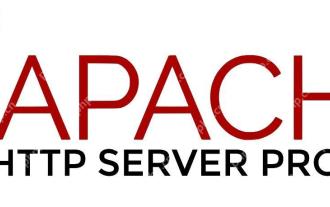 解決卸載Apache過程中文件刪除失敗的問題
May 16, 2025 pm 10:06 PM
解決卸載Apache過程中文件刪除失敗的問題
May 16, 2025 pm 10:06 PM
Apache卸載過程中文件刪除失敗的原因包括文件權限問題、鎖定文件和正在運行的進程。解決方法包括:1.停止Apache服務:sudosystemctlstopapache2;2.手動刪除Apache目錄:sudorm-rf/etc/apache2/usr/sbin/apache2;3.使用lsof查找並終止鎖定文件的進程:sudolsof|grepapache2,然後sudokill-9;4.再次嘗試刪除文件。
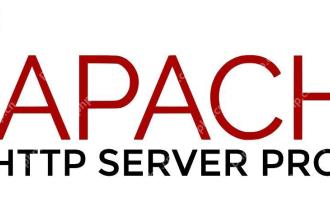 Apache連接MySQL數據庫的詳細配置步驟
May 16, 2025 pm 10:12 PM
Apache連接MySQL數據庫的詳細配置步驟
May 16, 2025 pm 10:12 PM
配置Apache連接MySQL數據庫需要以下步驟:1.確保已安裝Apache和MySQL;2.配置Apache支持PHP,通過在httpd.conf或apache2.conf中添加LoadModule和AddHandler指令;3.配置PHP以連接MySQL,在php.ini中啟用mysqli擴展;4.創建並測試連接的PHP文件。通過這些步驟,可以成功實現Apache與MySQL的連接。
 Debian Hadoop監控工具有哪些
May 23, 2025 pm 09:57 PM
Debian Hadoop監控工具有哪些
May 23, 2025 pm 09:57 PM
在Debian系統上監控Hadoop集群有多種方法和工具,以下是一些常用的監控工具及其使用方法:Hadoop自帶的監控工具HadoopAdminUI:通過瀏覽器訪問HadoopAdminUI界面,直觀了解集群狀態及資源利用率。 HadoopResourceManager:訪問ResourceManagerWebUI(通常為http://ResourceManager-IP:8088),監控集群資源使用及作業狀態。 Hadoop
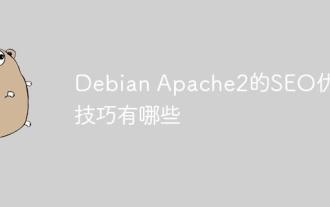 Debian Apache2的SEO優化技巧有哪些
May 28, 2025 pm 05:03 PM
Debian Apache2的SEO優化技巧有哪些
May 28, 2025 pm 05:03 PM
DebianApache2的SEO優化技巧涵蓋多個層面,以下是一些關鍵方法:關鍵詞研究:利用工具(如關鍵詞魔術工具)挖掘頁面的核心及輔助關鍵詞。優質內容創作:產出有價值且原創的內容,內容需經過深入調研,確保語言流暢且格式清晰。內容排版與結構優化:運用標題和小標題引導閱讀。編寫簡潔明了的段落和句子。利用列表展示重點信息。結合圖片、視頻等多媒體增強表現力。留白設計提昇文本易讀性。技術層面SEO改進:robots.txt文件:規定搜索引擎爬蟲的訪問權限。加速網頁加載:借助緩存機制和Apache配置優化







